Transmitter ddc control and power indicator, Receiver power indicator, System operation – Extron Electronics DVI 201 User Guide User Manual
Page 31: Transmitter ddc control, And power indicator, Receiver power indicator system operation, Item, Operation
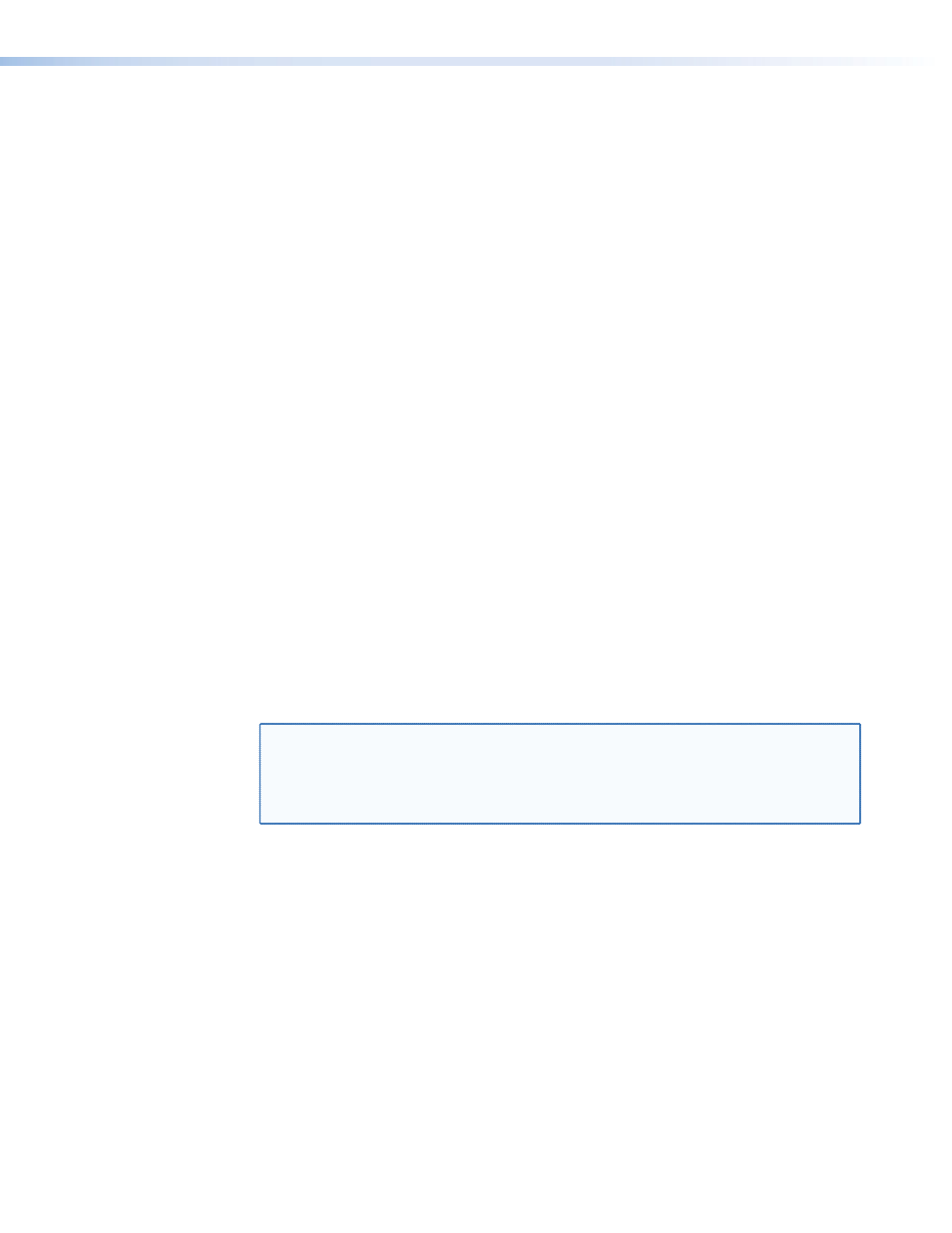
Transmitter DDC Control and Power Indicator
a
Power LED —
DVI 201 Tx (non-Decora) — This front panel LED lights green to indicate that the
unit is receiving power:
DVI 201 A D Tx (Decora) — This two-color front panel LED lights to indicate signal
and power status as follows:
Amber — The unit is receiving power but not a DVI input.
Green — The unit is receiving power and a signal is present on the DVI input.
b
DDC Route switch (DVI 201 Tx ([non-Decora] only) — This rear panel switch
selects either the remote or local DVI display as the route of the display resolution data
(the display data channel [DDC]) and HDCP copyright decoding keys.
Receiver Power Indicator
a
Power LED —
DVI 201 Rx (non-Decora) — This front panel LED lights green to indicate that the
unit is receiving power:
DVI 201 A D Rx (Decora) — This two-color front panel LED lights to indicate signal
and power status as follows:
Amber — The unit is receiving power but not a TP input.
Green — The unit is receiving power and a signal is present on the TP input.
System Operation
After the transmitter, the receiver, and their connected devices are powered up, the system
is fully operational. If any problems are encountered, ensure all cables are routed and
connected properly.
NOTE: Ensure that the video source and display selected for the DDC are properly
connected to the transmitter/receiver pair, and that the transmitter, the receiver,
and the display have power applied before power is applied to the video
source. If all other devices are not turned on before the video source, the
image may not appear.
DVI 201 • Installation and Operation
27
