Cable retraction system • setup guide (continued), Installation – Extron Electronics Cable Retraction System Setup Guide User Manual
Page 6
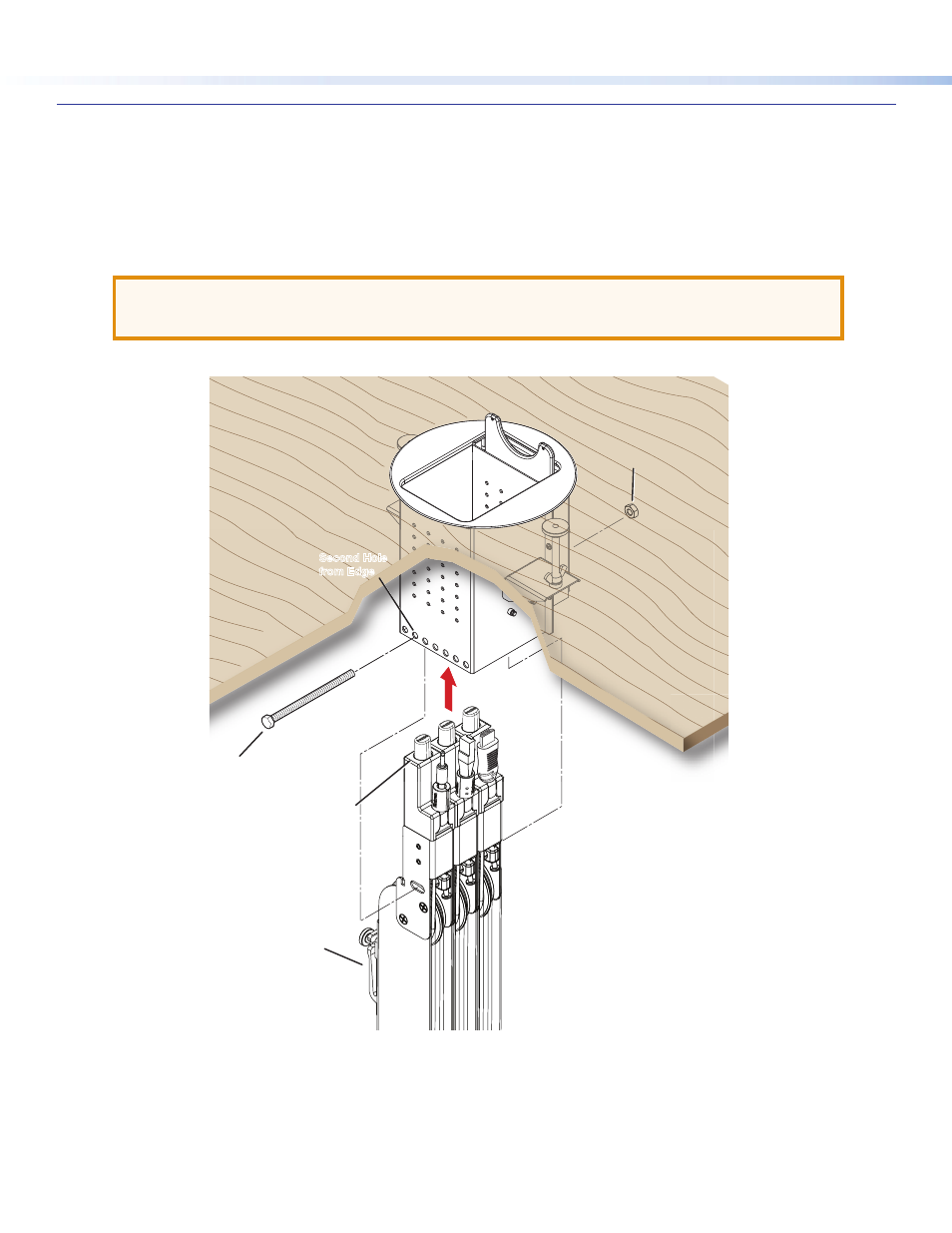
6
Cable Retraction System • Setup Guide (Continued)
Cable Retraction System • Installation
Installation
The enclosure must be installed and properly configured before beginning the retractor system installation.
1.
With the cable release buttons against the enclosure wall, install the retraction system by pushing the system up and into the
enclosure.
2.
Press the mounting bolt through the second hole from the edge of the Cable Cubby enclosure, through the retraction system,
then out the other side of the enclosure.
3.
Thread the nut on the bolt and tighten.
ATTENTION: Do not overtighten the enclosure mounting bolt. It only needs to be snug.
Overtightening could deform the retractor housing and cause misalignment of the pulley wheels
resulting in malfunction.
4.
Connect retraction system cables and other AAP cables (if installed).
Extron
Cable Retraction System
d
a
Cable Release
Buttons
b
c
Second Hole
from Edge
Second Hole
from Edge
5.
If horizontally mounting the retraction system, proceed to “
Horizontal Bracket Mounting
” on page
7.
6.
For vertical and angular mounting, see “
Locking Screw (Optional)
” on page
8 for final installation details.
