Quick installation checklist, Planning (page 1), Determine under-table clearances (page 2-3) – Extron Electronics Cable Retraction System Setup Guide User Manual
Page 10: Prepare the cable cubby enclosure (page 4), Prepare the retractors (page 4-5), Install the retractors (pages 6-8)
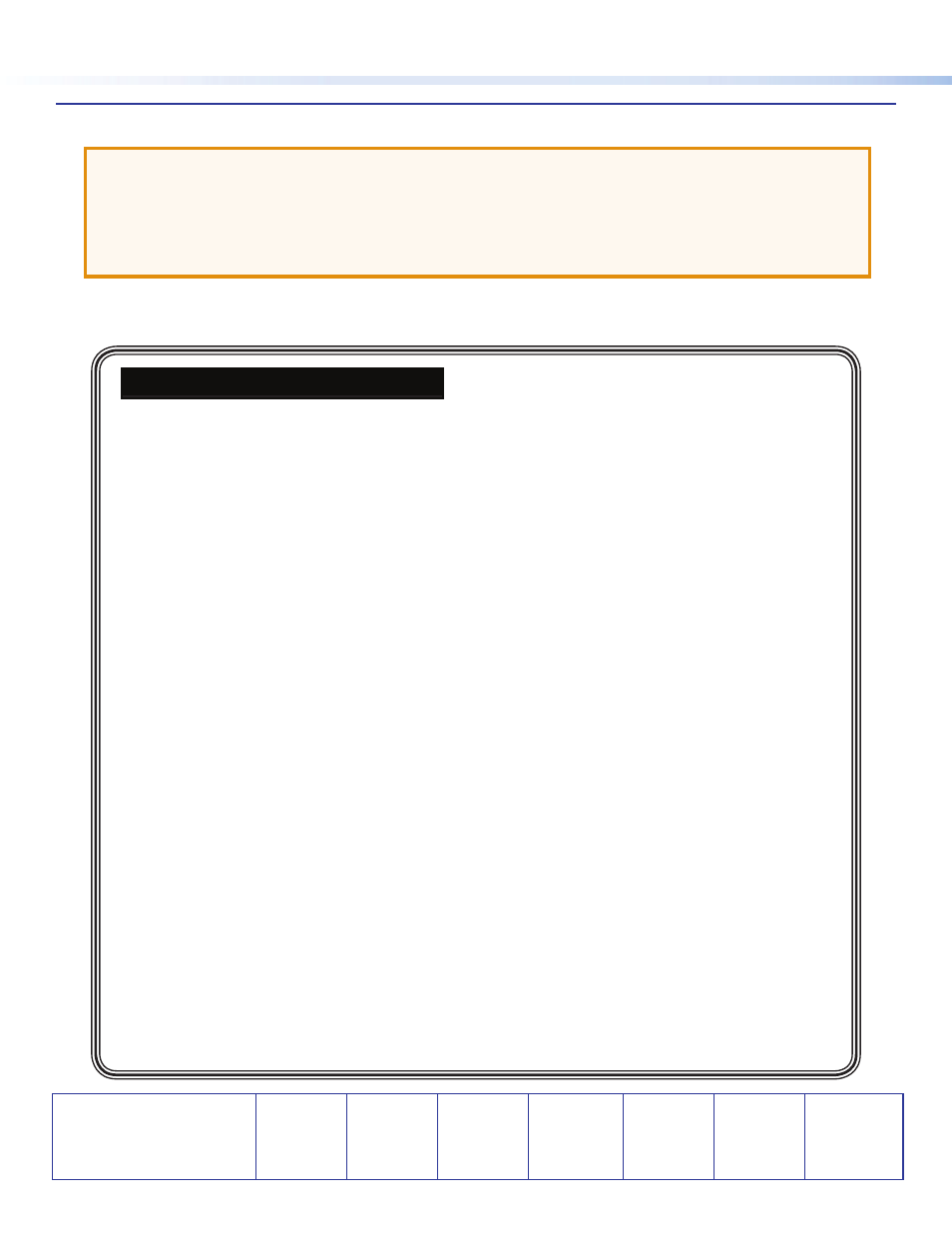
Planning (page 1)
Ensure there is adequate space available in the Cable Cubby enclosure.
Obtain the mounting brackets and accessories necessary for the application.
If reconfiguration of the Cable Cubby enclosure is required, obtain the necessary AAP brackets.
If necessary, obtain filler modules to occupy unused retractor space in the enclosure.
Gather tools needed for installation.
Determine Under-table Clearances (page 2-3)
For new installations, choose the optimal furniture mounting location.
Choose retractor orientation:
•
Horizontal mounting: Ensure horizontal bracket location is adequate.
•
Vertical mounting: Ensure the retraction system hangs freely.
•
Angular mounting (XL): Use angular mounting where vertical mounting is desired but the
tabletop to floor distance is less than 30 inches.
For retrofit installations, disconnect all power to the Cable Cubby.
Prepare the Cable Cubby Enclosure (page 4)
Determine the enclosure mounting location for the retraction system.
Relocate or remove existing AAPs and AAP brackets to clear space for the retraction system.
Prepare the Retractors (page 4-5)
To mount the retractors horizontally or at an angle, remove the two retractor enclosure screws.
Install the Retractors (pages 6-8)
Push the retraction system up and into the Cable Cubby enclosure and fasten with mounting bolt and nut
(page 6).
Connect all retraction system cables and other AAP cables (page 6).
For horizontal mounting, determine the bracket mounting location and install the bracket (page 7).
Tighten the locking screws (optional) (page 8).
Quick Installation Checklist
Under-table Connections, Maintenance, and Adjustments
ATTENTION:
•
Each Extron retractor model is designed with custom‑made cable and a unique matching spring that work
together to maintain cable signal integrity and preserve consistent cable retraction pull force over the life
of the product. Alterations to the retractor will cause premature failure of the retractor system and cables.
•
Modifications to the Retractor System are prohibited and will void the Extron warranty for this product.
Consult your Sales representative for more information.
For normal maintenance, refer to “Maintenance and Adjustments” in the user guide.
If the cable does not retract completely into the retractor, see the “Pulley System Adjustments” section of the user guide.
Extron Headquarters
+800.633.9876 Inside USA/Canada Only
Extron USA - West
Extron USA - East
+1.714.491.1500 +1.919.850.1000
+1.714.491.1517 FAX
+1.919.850.1001 FAX
Extron Europe
+800.3987.6673
Inside Europe Only
+31.33.453.4040
+31.33.453.4050 FAX
Extron Asia
+800.7339.8766
Inside Asia Only
+65.6383.4400
+65.6383.4664 FAX
Extron Japan
+81.3.3511.7655
+81.3.3511.7656 FAX
Extron China
+4000.EXTRON
+4000.398766
Inside China Only
+86.21.3760.1568
+86.21.3760.1566 FAX
Extron Middle East
+971.4.2991800
+971.4.2991880 FAX
Extron Korea
+82.2.3444.1571
+82.2.3444.1575 FAX
Extron India
1800.3070.3777
Inside India Only
+91.80.3055.3777
+91.80.3055.3737 FAX
©
2012 Extron Electronics All rights reserved. All trademarks mentioned are the property of their respective owners.
www.extron.com
68-1784-50
Rev C 09 12
