Cable retraction system • setup guide (continued), Getting started — determine under-table clearances, For new installations – Extron Electronics Cable Retraction System Setup Guide User Manual
Page 2: For retrofit installations
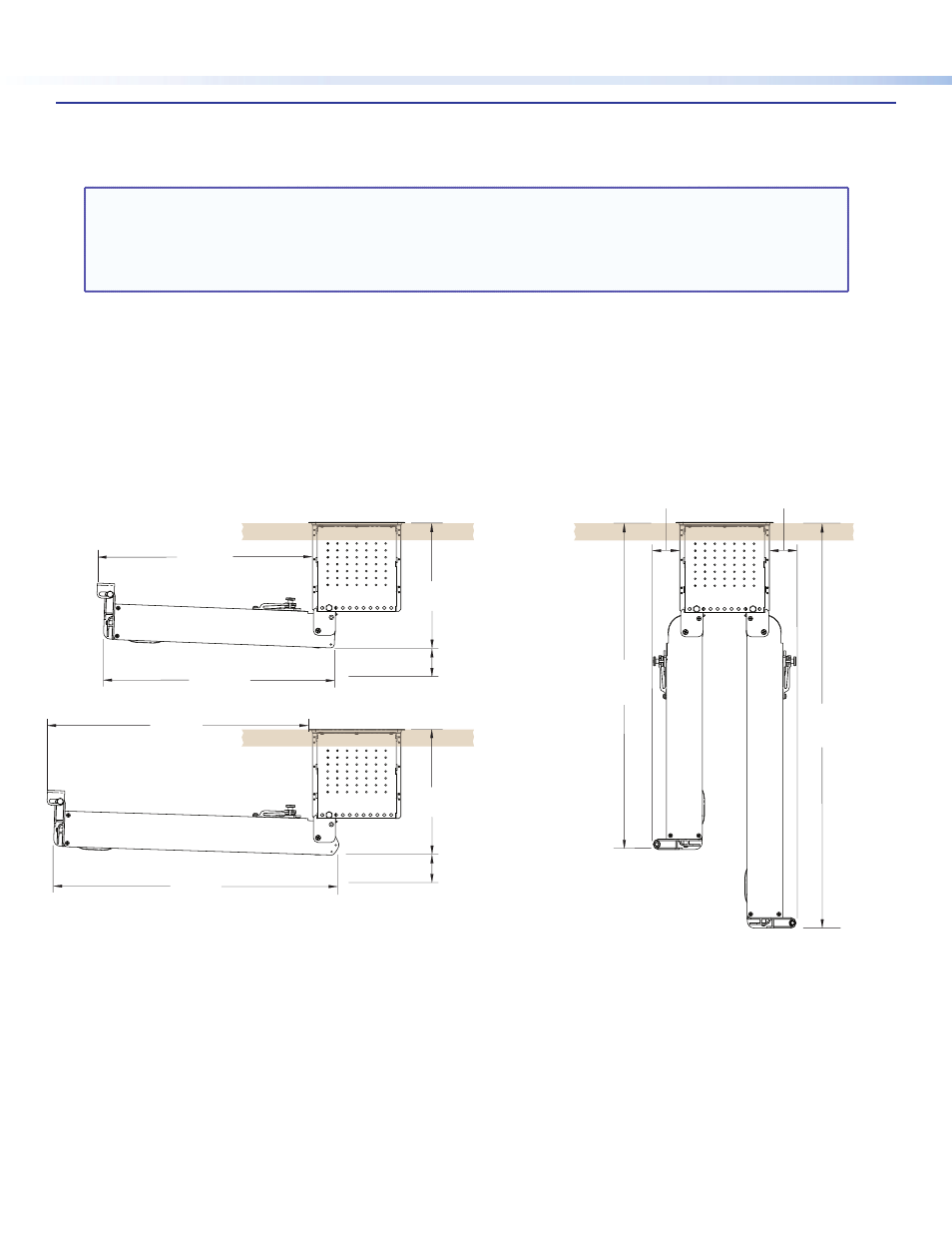
2
Cable Retraction System • Setup Guide (Continued)
Getting Started — Determine Under-table Clearances
The diagrams below and on the next page show the space required for a retraction system installation in a Cable Cubby
enclosure.
NOTES:
•
To prevent objects from impeding cable retraction, ensure at least 3 inches of clearance from the
exposed cable side of the enclosure.
•
Excess cabling may cause clearance issues. Use zip ties to secure under‑table cabling to prevent
accidental contact or entanglement with users.
For new installations:
Choose the optimal furniture mounting location for the Cable Cubby enclosure. The final location may require some adjustment
depending upon under‑table clearances required for the retraction system. Once the location has been determined, follow the
instructions provided with the enclosure to mount the enclosure and install AAP brackets, AAPs, and the power module.
For retrofit installations:
For most installations, the Cable Cubby enclosure does not require removal. Disconnect all power to the Cable Cubby before
retraction system installation.
Cable Retraction System • Getting Started
1.6" (4.1 cm)
23.4"
(59.3 cm)
1.6" (4.1 cm)
29.3"
(74.5 cm)
Vertical Mounting Clearance
XL Models
Horizontal Mounting Clearance
XL Models
9.1"
(23.0 cm)
15.3"
(38.9 cm)
16.7"
(42.5 cm)
3.0"
(7.6 cm)
9.1"
(23.0 cm)
21.4"
(54.4 cm)
23.0"
(58.5 cm)
3.0"
(7.6 cm)
