7 transmitting data, 1 data transmission interval (int 2), Transmitting data 4.7.1 – Xylem MULTI 3400 MULTI-PARAMETER METERS User Manual
Page 53: Data transmission interval (int 2), T 2 n 1
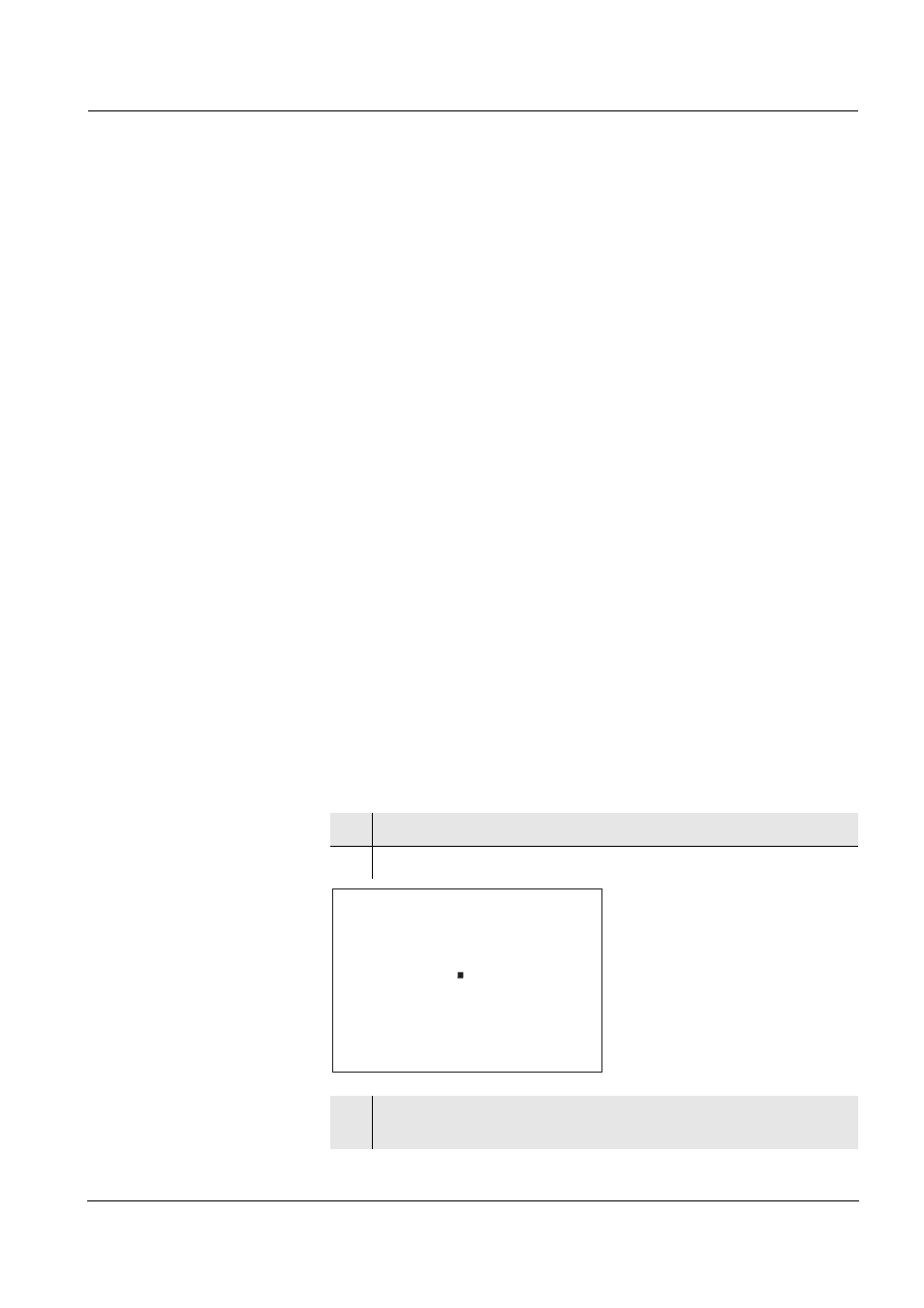
Multi 3400i
Operation
53
4.7
Transmitting data
You have the following possibilities of transmitting data:
z One of the following options:
– With the AutoStore function (page 44), measured values are
periodically saved internally (save interval Int 1) and output on the
interface.
– With the Data transmission interval function (Int 2), measured
values are periodically output on the interface (see below).
– AutoStore (Int 1) covers the Data transmission interval
(Int 2).
z Press the
This manually triggers a data transmission of the current measured
value to the serial interface at any time - independently of the select-
ed intervals.
z With the Output data storage function (page 46), calibration data or
saved measured values are output on the interface.
4.7.1 Data transmission interval (Int 2)
The interval to the data transmission (Int 2) determines the chronolog-
ical interval between automatic data transmissions. After the selected
interval expires, the current data record is transmitted to the interface.
Setting the
Data transmission
interval
The default setting for the interval is OFF.
To start the data transmission, set an interval (5 s, 10 s, 30 s, 1 min,
5 min, 10 min, 15 min, 30 min, 60 min):
1
Press the
2
Press the
3
Set the required interval between the saving procedures with
<
▲> <▼>.
Store
Auto
LoBat
Tref25
nLF
/
K
%
RCL
Sal
°
AR
TP
C
M
m
%
mg/l
cm
S/
cm
S
8
cm
1/
°
F
ARng
Cal
Lin
Tref20
Sal
TDS
mbar
O
UpH
mV/pH
AutoCal DIN
AutoCal TEC
Time
Baud
Day.Month No.
Ident
Year
F
F
O
t 2
n
1
