5 d. o. calibration, D. o. calibration – Xylem MULTI 3400 MULTI-PARAMETER METERS User Manual
Page 30
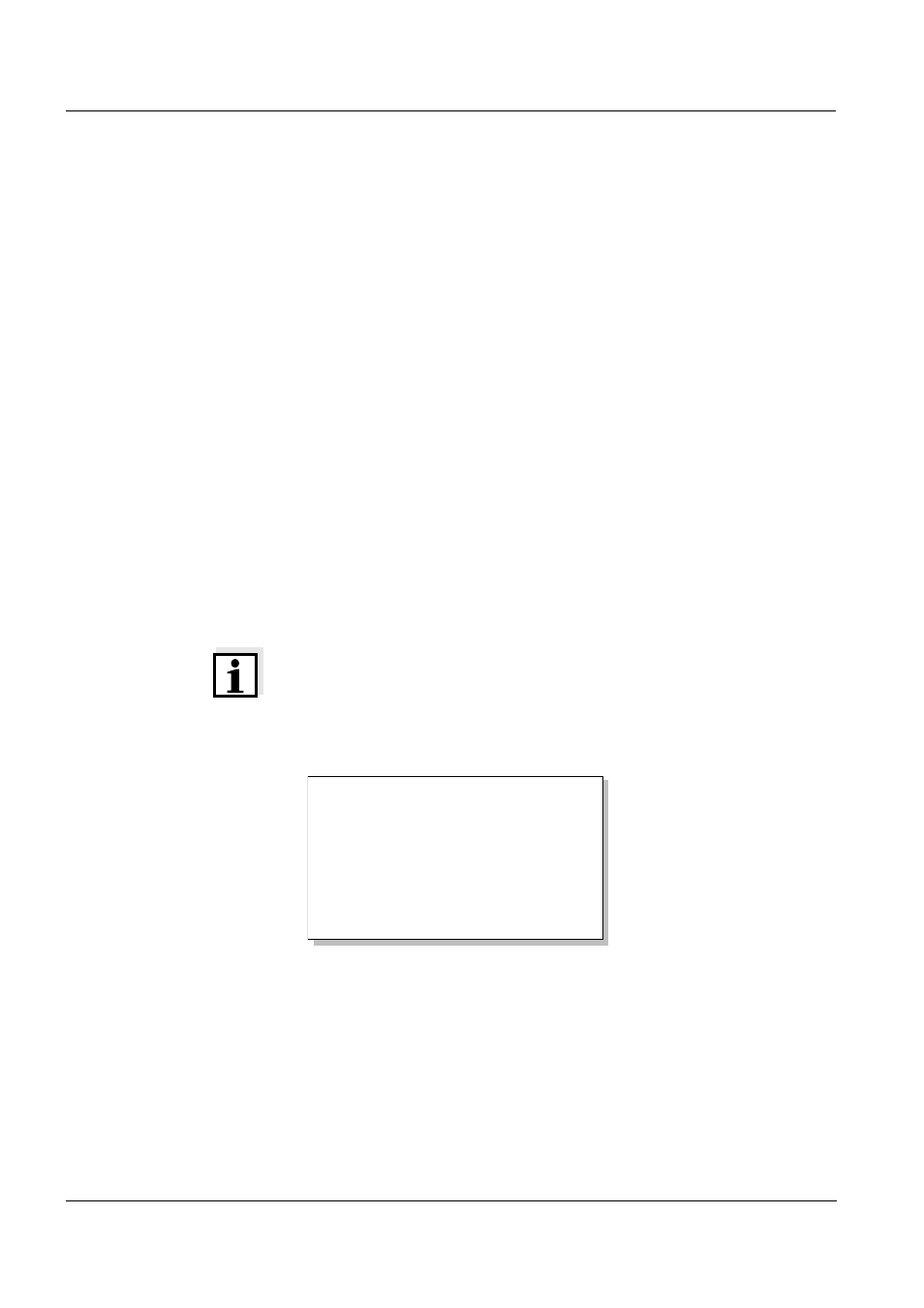
Operation
Multi 3400i
30
4.3.5
D. O. calibration
Why calibrate?
D. O. probes age. This changes the slope of the D. O. probe. Calibra-
tion determines the current slope of the probe and stores this value in
the instrument.
When to calibrate?
z After connecting another D. O. probe
z When the probe symbol flashes (after the calibration interval has ex-
pired).
Calibration procedure
The calibration is performed in water vapor-saturated air. Use the
OxiCal
®
-SL air calibration vessel (accessories) for the calibration.
AutoRead
The calibration procedure automatically activates the AutoRead func-
tion. The AR display indicator flashes. The calibration process is fin-
ished when AR stops flashing.
Displaying the calibra-
tion data
You can view the data of the last calibration on the display. The pro-
ceeding is described on page 48.
Printing the
calibration protocol
The calibration record contains the calibration data of the current cali-
bration. You can transmit the calibration protocol to a printer via the se-
rial interface (see page 51).
Note
You can automatically print a calibration record after the calibration. To
do so, connect a printer to the interface according to section 4.7.2 be-
fore calibrating. After a valid calibration, the record is printed.
Sample printout:
CALIBRATION PROTOCOL
02.03.01 14:19
Device No.: 12345678
CALIBRATION 02
Cal time: 02.03.01 / 14:19
Cal interval: 14d
OxiCal Tauto AR
Relative Slope: 0,88
Probe: +++
