3 calibration interval, 2 settings for orp measurements, Calibration interval – Xylem inoLab 7310_7310P WASTEWATER pH METER User Manual
Page 42: Settings for orp measurements
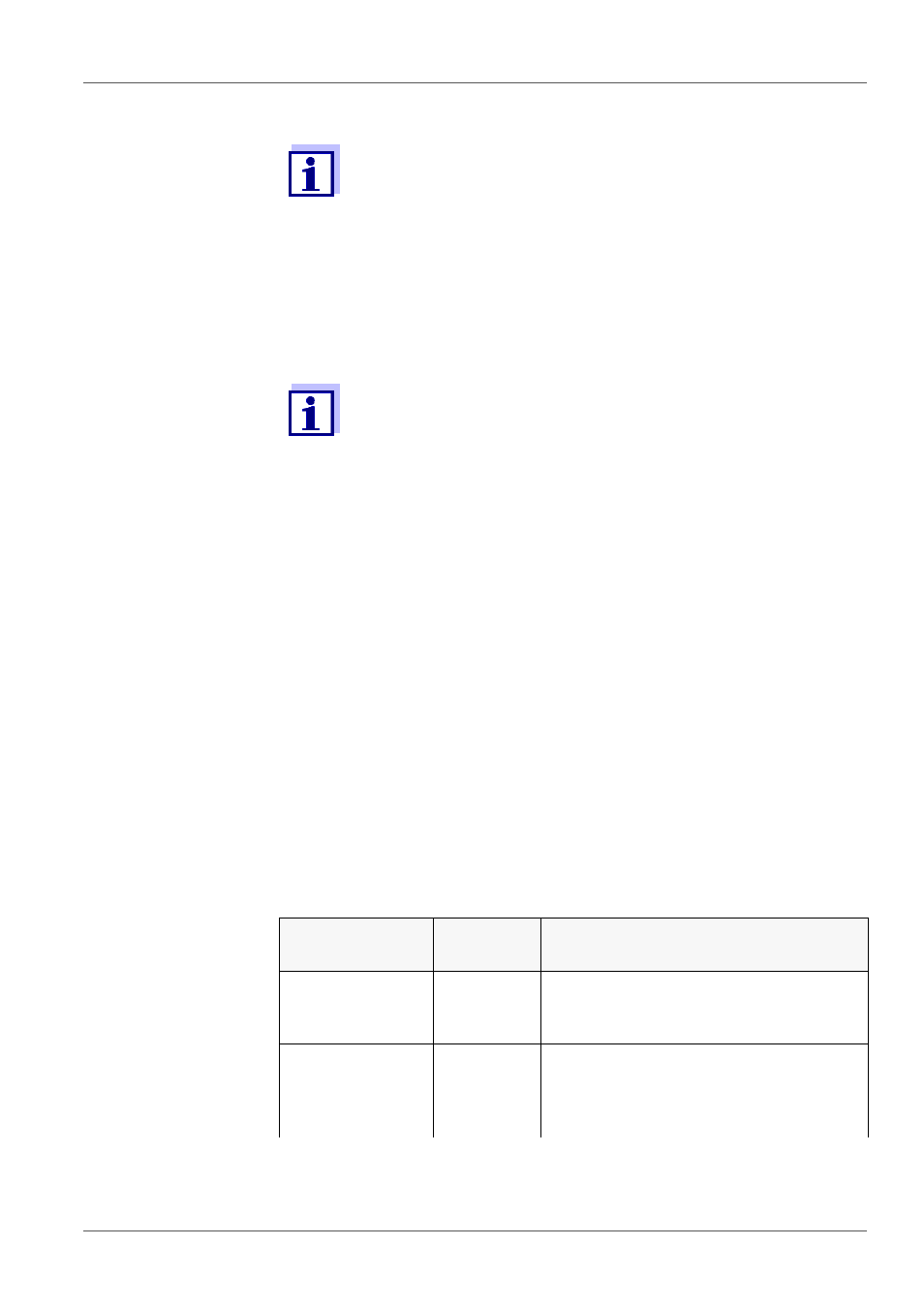
Settings
pH 7310
42
ba75929e03
12/2011
7.1.3
Calibration interval
The calibration evaluation is displayed as a sensor symbol.
The sensor symbol flashes after the adjusted calibration interval has expired. It
is still possible to measure.
Setting the calibra-
tion interval
The calibration interval is set to 7 days in the factory.
You can change the interval (1 ... 999 days):
7.2
Settings for ORP measurements
The settings are made in the menu for calibration and measurement settings of
the pH/ORP measurement. To open the settings, display the required parame-
ter in the measured value display and press the
After completing the settings, switch to the measured value display with
Default settings are printed in bold.
The buffers are selected in the menu, pH /
tion
/ Buffer (see 7.1.1 C
38).
To ensure the high measuring accuracy of the measuring system,
calibrate after the calibration interval has expired.
1.
Open the menu for measurement settings with [Menu]
2.
In the Calibration / Calibration interval menu, set the calibration interval
with <><>.
3.
Confirm the setting with
4.
Quit the menu with
Menu item
Possible
setting
Description
Man. temperature
-25 ... +25
... +130 °C
Entry of the manually determined tem-
perature. For measurements without
temperature sensor only.
Temperature unit
°C
°F
Temperature unit,
degrees Celsius or degrees Fahrenheit.
All temperatures are displayed with the
selected unit.
