Xylem TURB 430 PORTABLE TURBIDITY METER User Manual
Page 35
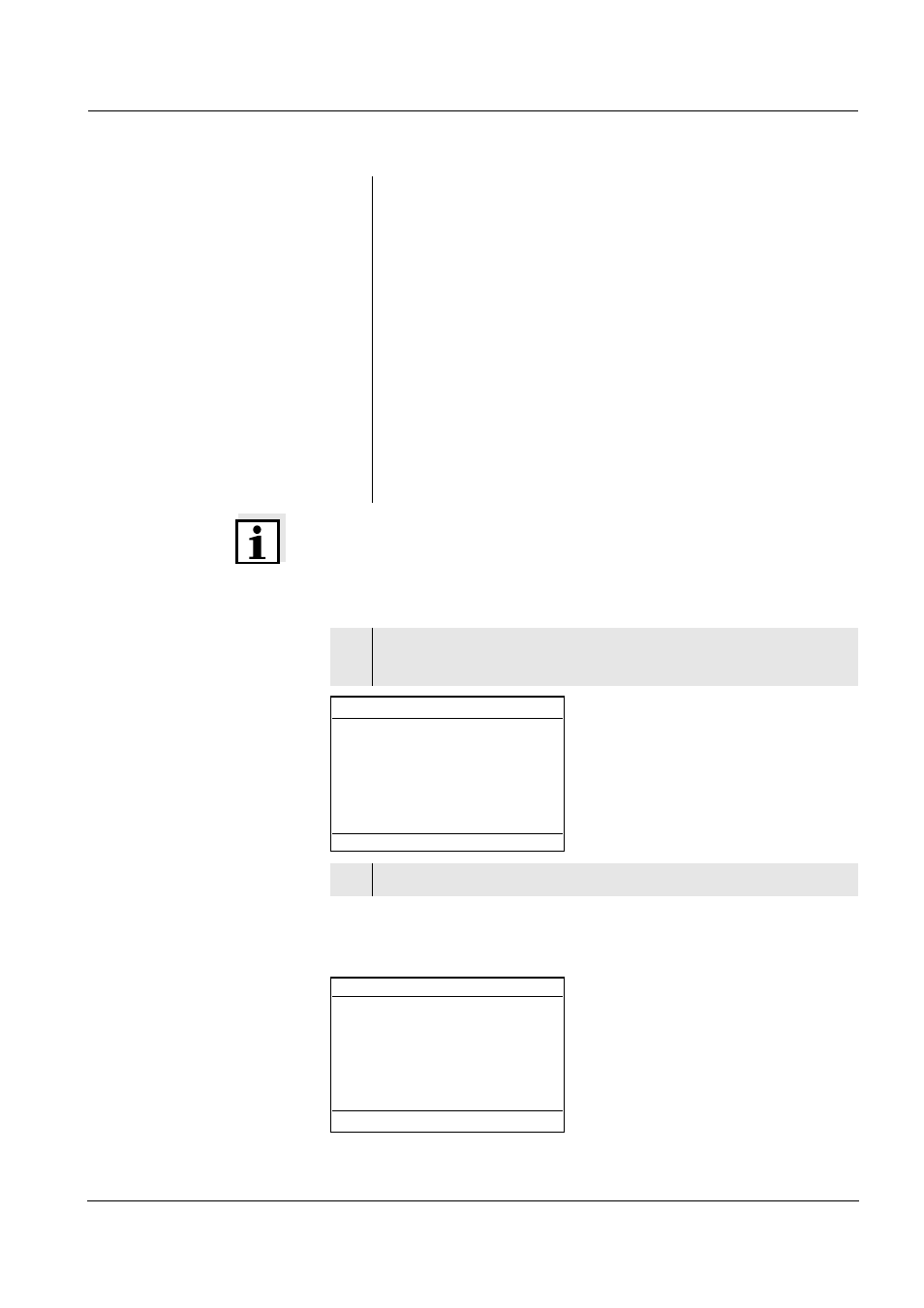
Turb 430 IR/T
Operation
35
ba75507e03
07/2006
Note
To keep the drift as low as possible, the time for aligning the cell while
pressing and holding the
seconds. After this time, the meter automatically starts measuring or
calibrating.
Display with measuring
range overflow
If the measured value is outside the measuring range of the
Turb 430 IR/T, it is indicated on the display:
6
Align the cell:
! Marked cell
– Align the marking on the cell cap with the marking on the
cell shaft.
– Press and for a short time hold the
key until the measured value is displayed.
! Unmarked cell (see page 33)
– Press and hold the
– Slowly and in small steps rotate the cell by one complete
rotation (by 360 °). After each step wait for a short time
until the displayed measured value is stable.
– Turn the cell back to the position with the lowest
measured value.
7
Release the
Measurement starts. The measured value is displayed.
8
Repeat the steps 2 to 8 for further samples.
Turbidity
157.0
FNU
NTU
01.02.05 15:12
Turbidity
> 1100
FNU
NTU
01.02.05 15:12
