YSI Professional Plus User Manual
Page 8
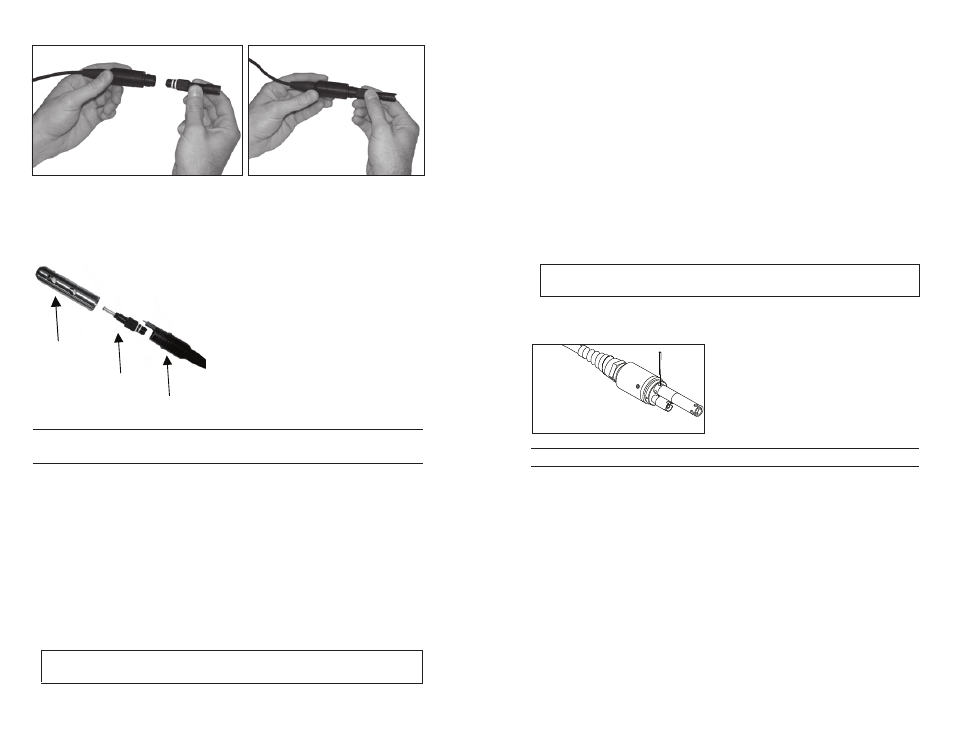
6
7
Figure 2. The image on the left shows a clean, dry sensor being
aligned with the bulkhead. On the right, the sensor has been
pushed into the bulkhead and is being screwed into place.
Figure 3. The sensor(s) will install directly
in the cable bulkhead. Once installed, the
sensor guard will protect the sensor during
sampling (DO cap membrane not shown).
CoNDUCtIVItY/tEMPERAtURE SENSoR INStALLAtIoN IN A
QUAtRo CABLE
As mentioned, the installation of the Conductivity/temperature sensor (model
5560) in a Quatro cable is different from all other Pro Series sensor installations.
Follow these instructions when installing a conductivity/temperature sensor in
a Quatro cable:
Locate the C/t port and, if replacing, remove the old sensor using the
1.
installation tool to loosen the stainless steel retaining nut. once the stainless
steel retaining nut has been completely unscrewed from the bulkhead,
remove the old sensor from the bulkhead by pulling the sensor straight out
of the bulkhead.
Apply a thin coat of o-ring lubricant (supplied with the sensor) to the o-rings
2.
on the connector side of the new sensor.
Visually inspect the port for moisture. If moisture is found,
it must be completely dried prior to sensor installation.
Align the connectors of the new sensor and the port. With connectors
3.
aligned, push the sensor in towards the bulkhead until you feel the sensor
seat in its port. You will experience some resistance as you push the sensor
inward, this is normal
once you feel the sensor seat into the port, gently rotate the stainless steel
4.
sensor nut clockwise with your fingers, Do not use the tool.
the nut must be screwed in by hand. If the nut is difficult to turn, StoP, as
5.
this may indicate cross threading. If you feel resistance or cross threading
at any point, unscrew the nut and try again until you are able to screw the
nut down completely without feeling any resistance. Damage to your cable/
sensor may occur if you force the parts together.
once completely installed, the nut will seat flat against the bulkhead. At
6.
this point, use the tool that was included with the sensor to turn the nut an
additional ¼ to ½ turn so it cannot come loose (figure 4). Do Not over
tighten.
Do not cross thread the sensor nut. Seat nut on
face of bulkhead. Do not over tighten.
Please refer to the sensor installation sheet that is included with the conductivity/
temperature sensor for detailed instructions.
Figure 4. Installation tool used to
tighten stainless steel retaining nut of
5560 conductivity/temperature sensor.
INStALLING PoRt PLUGS IN UNUSED PoRtS
As necessary, install a port plug into any port that does not have an installed
sensor. this will protect the bulkhead from water damage. Port plugs and a
tube of o-ring lubricant are included with all Quatro cables. these items can be
ordered separately if needed. to install a port plug, apply a thin coat of o-ring
lubricant to the two o-rings on the port plug. After application, there should
be a thin coat of o-ring lubricant on the o-rings. Remove any excess o-ring
lubricant from the o-ring and/or port plug with a lens cleaning tissue. Next,
insert the plug into an empty port on the bulkhead and press firmly until seated.
then, turn the plug clockwise to engage the threads and finger-tighten until the
plug is installed completely. Do not use a tool to tighten the plug.
i
i
Sensor Guard
Sensor
Cable Bulkhead
