2 error causes and remedies, Error causes and remedies -2 – YSI MIQ/Blue PS Set User Manual
Page 38
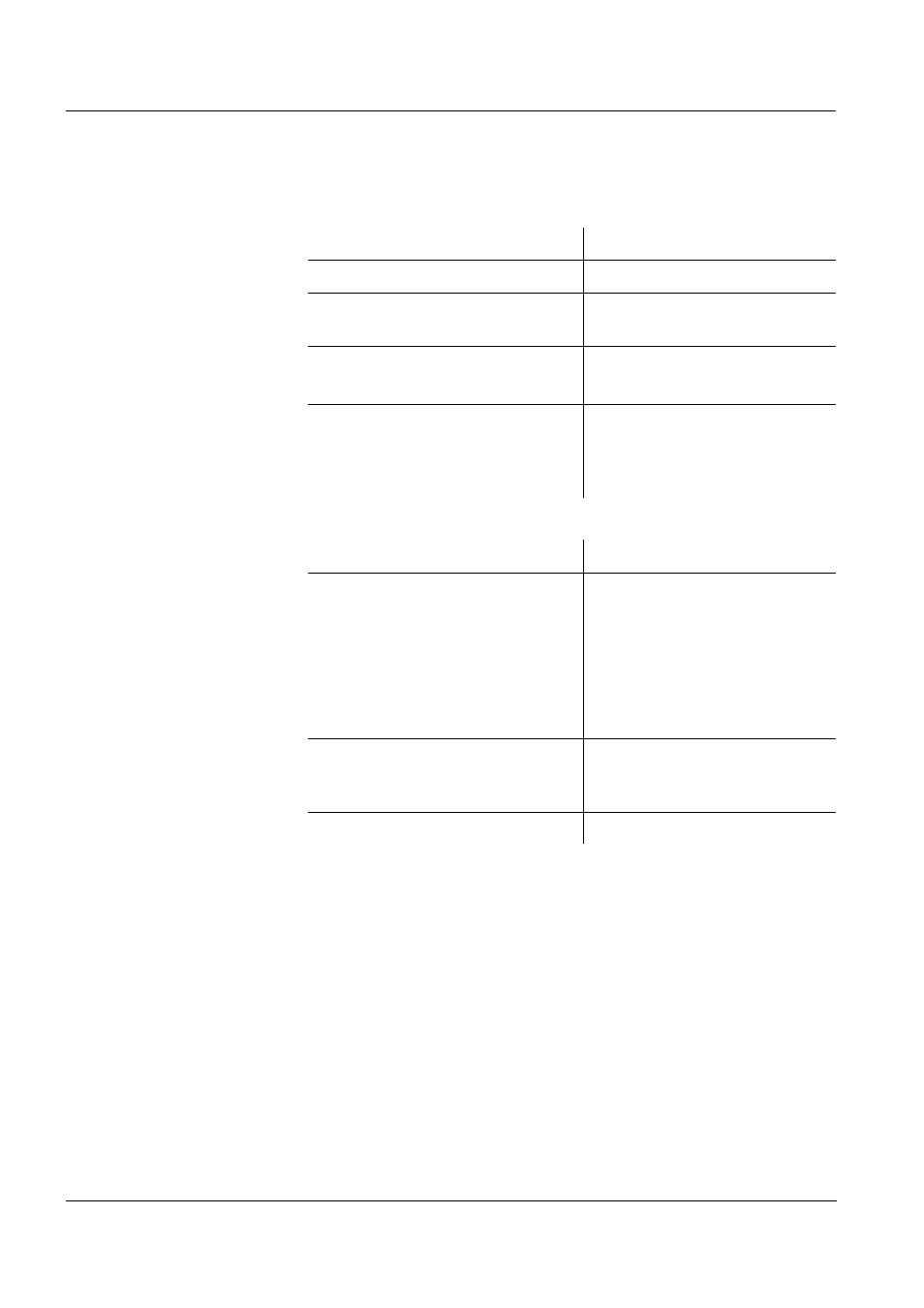
What to do if ...
MIQ/Blue PS
5 - 2
ba76095e02
01/2013
5.2
Error causes and remedies
Already established
radio connection does
no longer work
Range insufficient
Cause
Remedy
– Obstacle in the radio link
– Remove the obstacle
– Range at the limit
– see following point, R
ANGE
INSUFFICIENT
– Moisture on antenna surface
– Wipe the antenna dry
– Use a canopy
– The radio link is not active
despite the display on the radio
PCB (status LED permanently
on)
– Switch on and after 5 sec-
onds off again both MIQ/
Blue PS modules
Cause
Remedy
– Obstacle in the radio link
– Remove the obstacle
– Mount the MIQ/Blue PS in a
higher position (e.g. on a
pole)
– Make sure there is "visual
contact" between the MIQ/
Blue PS modules
– MIQ/Blue PS too close to the
ground
– Mount the MIQ/Blue PS in a
higher position (e.g. on a
pole)
– Shielding by metal canopy
– Use plastic canopy SSH/IQ
- 3100 (50 pages)
- 3200 (86 pages)
- 5000 (70 pages)
- 5200 (148 pages)
- 5200A (128 pages)
- 5200A (121 pages)
- 5400 (127 pages)
- 5239 Dissolved Oxygen Probe (23 pages)
- 55 (26 pages)
- 550A (18 pages)
- 556 MPS - Quick Start Guide (4 pages)
- 58 (40 pages)
- 5905 (22 pages)
- 6600V2 - User Manual (379 pages)
- 60 (33 pages)
- 63 (46 pages)
- 650 MDS (72 pages)
- 9300 Photometer (11 pages)
- 9500 Photometer (143 pages)
- 9500 Photometer (18 pages)
- CR 3200 Thermoreactor (42 pages)
- CR 4200 Thermoreactor (42 pages)
- CR2200 Thermoreactor (36 pages)
- DO200 (40 pages)
- EC300 (40 pages)
- EC300A (40 pages)
- EC30A (12 pages)
- IFL 700 IQ (46 pages)
- IQ SensorNet 2020 XT Terminal (196 pages)
- IQ SensorNet FDO Sensor (48 pages)
- IQ SensorNet MIQ/A-MOD Module (42 pages)
- IQ SensorNet MIQ/A-PR Module (36 pages)
- IQ SensorNet MIQ/IC2 Module (30 pages)
- IQ SensorNet MIQ/IF232 Module (18 pages)
- IQ SensorNet MIQ/JB Module (18 pages)
- IQ SensorNet MIQ/JBR Module (20 pages)
- IQ SensorNet MIQ/PS Module (22 pages)
- IQ SensorNet MIQ/R6 Module (56 pages)
- IQ SensorNet NitraLyt Sensor (64 pages)
- IQ SensorNet SensoLyt Sensor 700 IQ (SW) (46 pages)
- IQ SensorNet Sensors Encoded Fieldbus Data (12 pages)
- IQ SensorNet TetraCon Sensor 700 IQ (SW) (32 pages)
- IQ SensorNet ViSolid Sensor 700 IQ (60 pages)
- MultiLab 4010-1 (108 pages)
- MultiLab 4010-2 (138 pages)
