Xylem 19 001 300 R2 Silent Storm VFD Pumping System OMRON Touch Screen Display Manual User Manual
Page 50
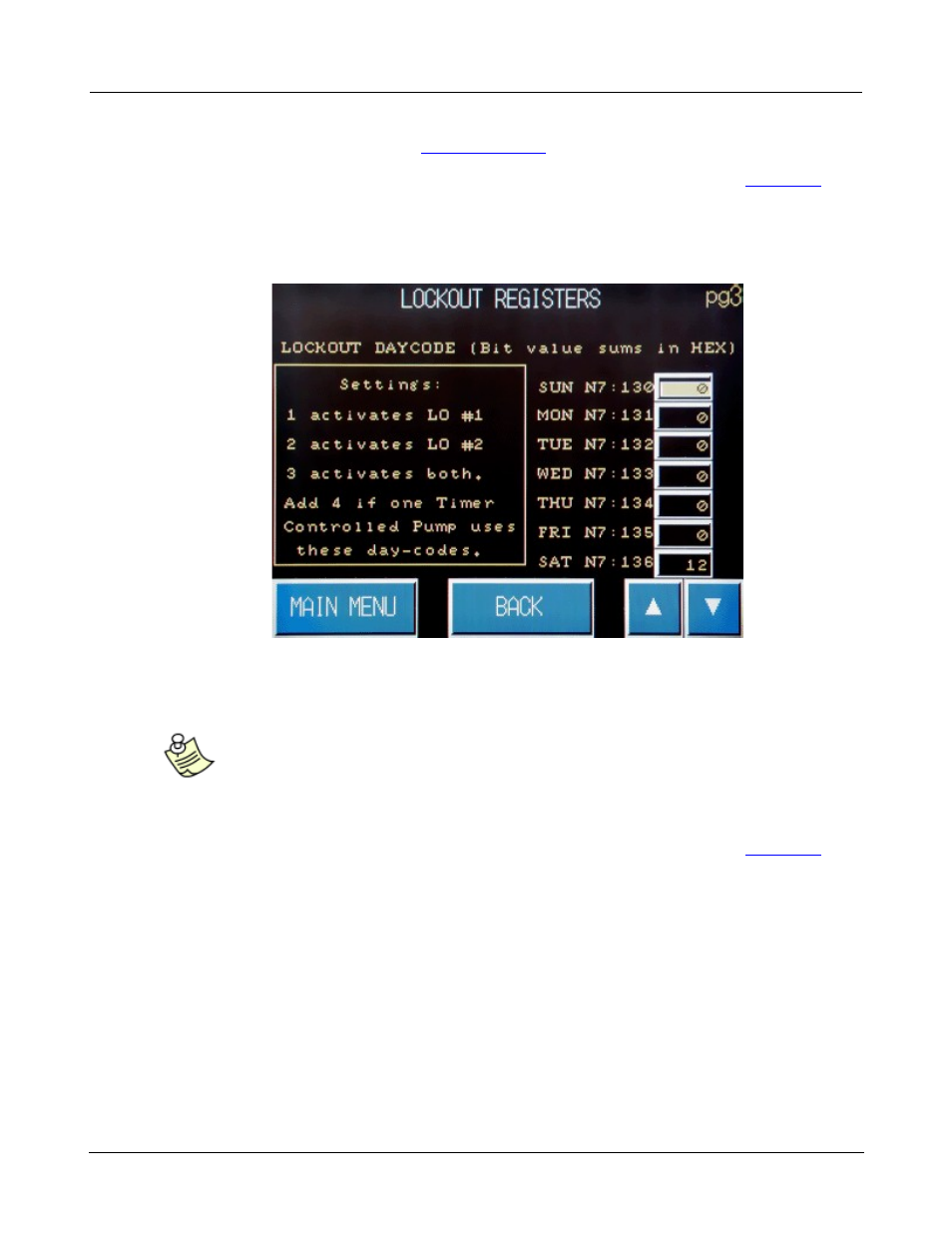
© 2013 Flowtronex
46
Omron Touch-Screen Display
Enter or edit the value. (See also,
Calculator/Keypad
.)
· Optionally, press the Main Menu touch key to return to the Main Menu. (See also,
Main Menu
.)
· Optionally, press Back to return to the Register Access screen.
· Press the down arrow (▼) in the bottom right corner of the screen to open the next
screen, Lockout Registers page 3.
This screen allows you to set the day of the week that you want the lockout to occur. It also allows you
to define what days of the week you want the timed pump to run. Bit Sum values are in Hex code.
Note:
Lockout 1 always overrides Lockout 2 if both are enabled. Start and stop times for
both lockouts can overlap each other, but the definitions for Lockout 1 apply during
that overlapping period.
· Optionally, press the Main Menu touch key to return to the Main Menu. (See also,
Main Menu
.)
· Optionally, press Back to return to the previous screen.
· Press the down arrow (▼) in the bottom right corner of the screen to open the next
screen, Lockout Registers page 4.
- 19-001-290B Residential Fire Pump Package (10 pages)
- 1580 Series In-Line Mounted Centrifugal Fire Pumps AC2516 (8 pages)
- A-C Fire Pump Temporary Storage of Equipment – GI-2 (1 page)
- 8100 Series Centrifugal Pumps AC2515 REV.C (63 pages)
- 1580 Series In-Line Mounted Centrifugal Fire Pumps AC2516 REV.B (8 pages)
- 8200 Series Base Mounted Centrifugal Fire Pumps AC2675 REV.C (38 pages)
- A-C Fire Pump – Vertical Turbine Fire Pump AC8499 (28 pages)
- 9100 Series Base Mounted Centrifugal Fire Pumps AC8585 REV.C (37 pages)
- 2000 Series Frame Mounted Pumps AC8652 REV.C (20 pages)
- 19 001 200 R2 SILENT STORM VFD Pumping System (38 pages)
- 19 001 251 R3 Floboy VFD Pumping System (40 pages)
- 19 001 351R2 PACE Integrated Pump Controller Human Machine Interface (HMI) for the Silent Storm VFD Pumping System – User Guide (28 pages)
- 19-001-350R2 PACE Integrated Pump Controller Human Machine Interface (HMI) for the Silent Storm VFD Pumping System – Technician Guide (54 pages)
- 6 71 075 004A Autocirc Instant Hot Water Pump E1 BCANCT1W 06 (8 pages)
- 6 71 075 108A ecocirc E Series E10 Bronze Pumps (4 pages)
- 6 71 075 109A Autocirc Instant Hot Water Pump Model ACT E10 (8 pages)
- 6 71 075 145B ACT-4 Potable Hot Water Recirculating Systems (28 pages)
- A 00 091 376A Series E1 and E3 Instant Hot Water Recirculating Systems (6 pages)
- A 00 091 392A Automatic Plug-In Timer for E1_E3 Circulators (2 pages)
- IM 17A ecocirc D5 Vario, Strong and Solar (4 pages)
- IM 23A Electronic Cooling Pump Series DDC (4 pages)
- BMAID R4 (52 pages)
- IM116 R04 4 Submersible Pumps (68 pages)
- IM117 R01 5 and Larger Submersible Pump (48 pages)
- IM118 R03 Sump Pumps (40 pages)
- IM125 R02 RJA & RJDS Quick Set (48 pages)
- IM126R02 E-Z Prime Jet Pump Shallow Well Jet Pump (36 pages)
- IM132 R02 RSPA (FSPA) & RJSP Self-Priming Centrifugal Pumps (28 pages)
- IM136 R01 SM Centrifugal Pump (20 pages)
- IM137 R02 GPC Engine Drive Self-Priming Pump (16 pages)
- IM138 R01 HMC Close-Coupled Centrifugal Pump (16 pages)
- IM152R0 Vertical Sump Pump (OBSOLETE) (12 pages)
- IM162 R03 Dewatering Pumps Contractor Dewatering Pump (20 pages)
- IM163 R01 Wastewater Pumps Dewatering, Effluent and Sewage (36 pages)
- IM164 R01 Single Phase, Single Seal Grinder Pump (36 pages)
- IM186R03 Battery Backup Sump Pump (24 pages)
- IM188 R01 SPM_SPH Self-Priming Pumps (24 pages)
- 10 001 247 R2 TechnoForce Package System (34 pages)
- AC2008B Series HSC3 Base Mounted Centrifugal Pump (22 pages)
- AC8584C Series HSCS Base Mounted Centrifugal Pumps (31 pages)
- IM194 R02 GRINDER PUMPS 1 AND 3 11?4 DISCHARGE (36 pages)
- IM196 R01 Explosion Proof Wastewater Pumps Listed Class 1, Groups C and D Hazardous Locations (32 pages)
- IM228 R03 Model e-SV (esv) (64 pages)
- Goulds Water Technology Model e-SV, Vertical Multi-Stage Pumps Repair Stack (4 pages)
