4 define safety parameters – Xylem 19 001 300 R2 Silent Storm VFD Pumping System OMRON Touch Screen Display Manual User Manual
Page 38
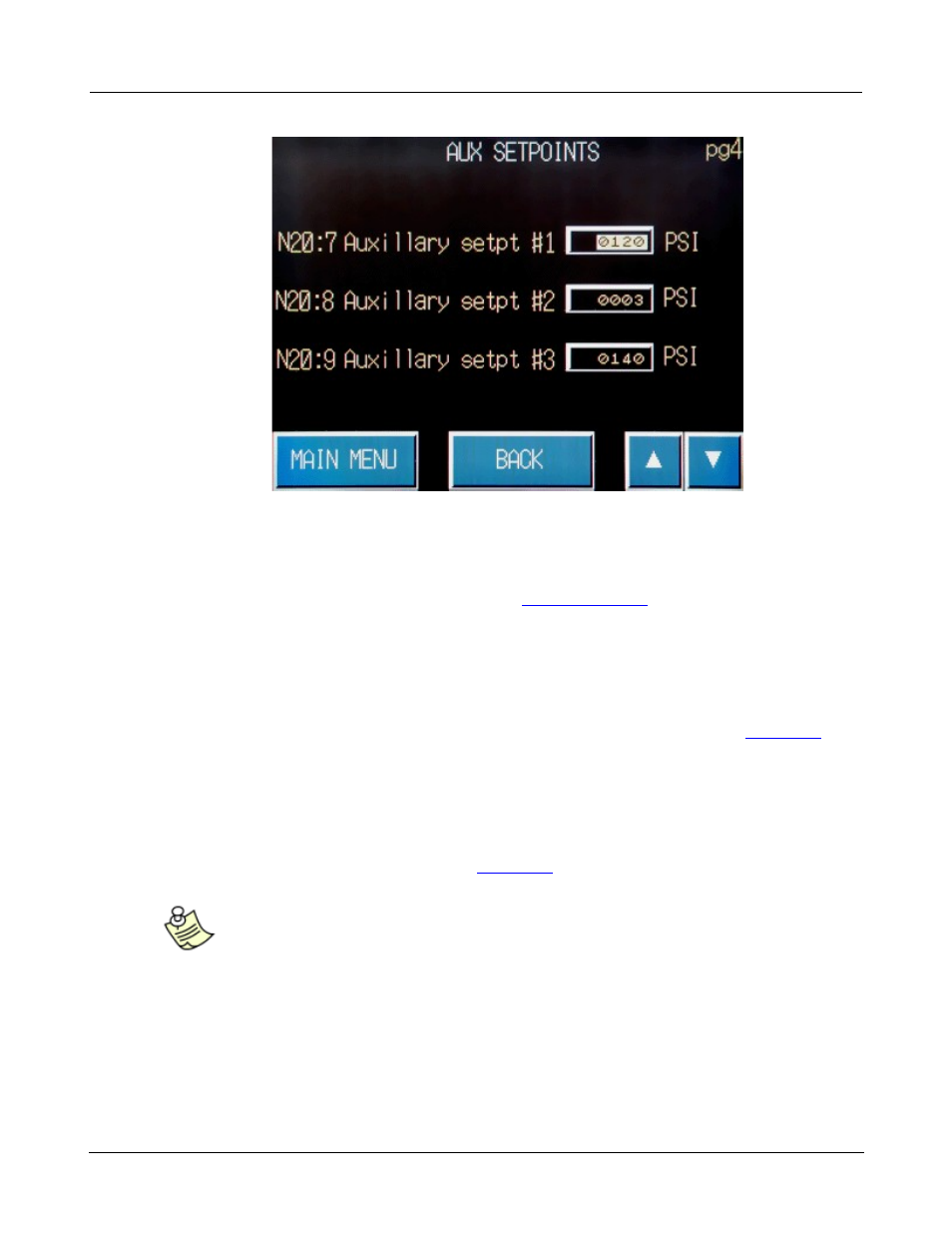
© 2013 Flowtronex
34
Omron Touch-Screen Display
· Define auxiliary setpoint #1 in the N20:7, Setpoint #2 in the N20:8, and Setpoint #3 in the N20:9.
All setpoint are in PSI.
· Tap the value field next to any of these registers and the calculator/keypad pops-over the screen.
Enter or edit the setpoint value in PSI. (See also,
Calculator/Keypad
.)
· Press the down arrow (▼) in the bottom right corner of the screen to display Combo
setpoints page 1.
· Press the up arrow (▲) in the bottom right corner of the screen to display Combo setpoints page
3.
· Optionally, press the Main Menu touch key to return to the Main Menu. (See also,
Main Menu
.)
· Optionally, press Back to return to the Register Access screen.
2.4 Define Safety Parameters
You can access the Safeties register screens and define your safety parameters, faults, and alarms by
pressing the Register Access touch key on the
Main Menu
and opening the Register Access screen.
Note:
Please consult Flowtronex® Product Support before making any changes.
Significant damage to your station could potentially occur if safeties are disabled
by entering invalid values in these registers.
