Xylem 19 001 300 R2 Silent Storm VFD Pumping System OMRON Touch Screen Display Manual User Manual
Page 100
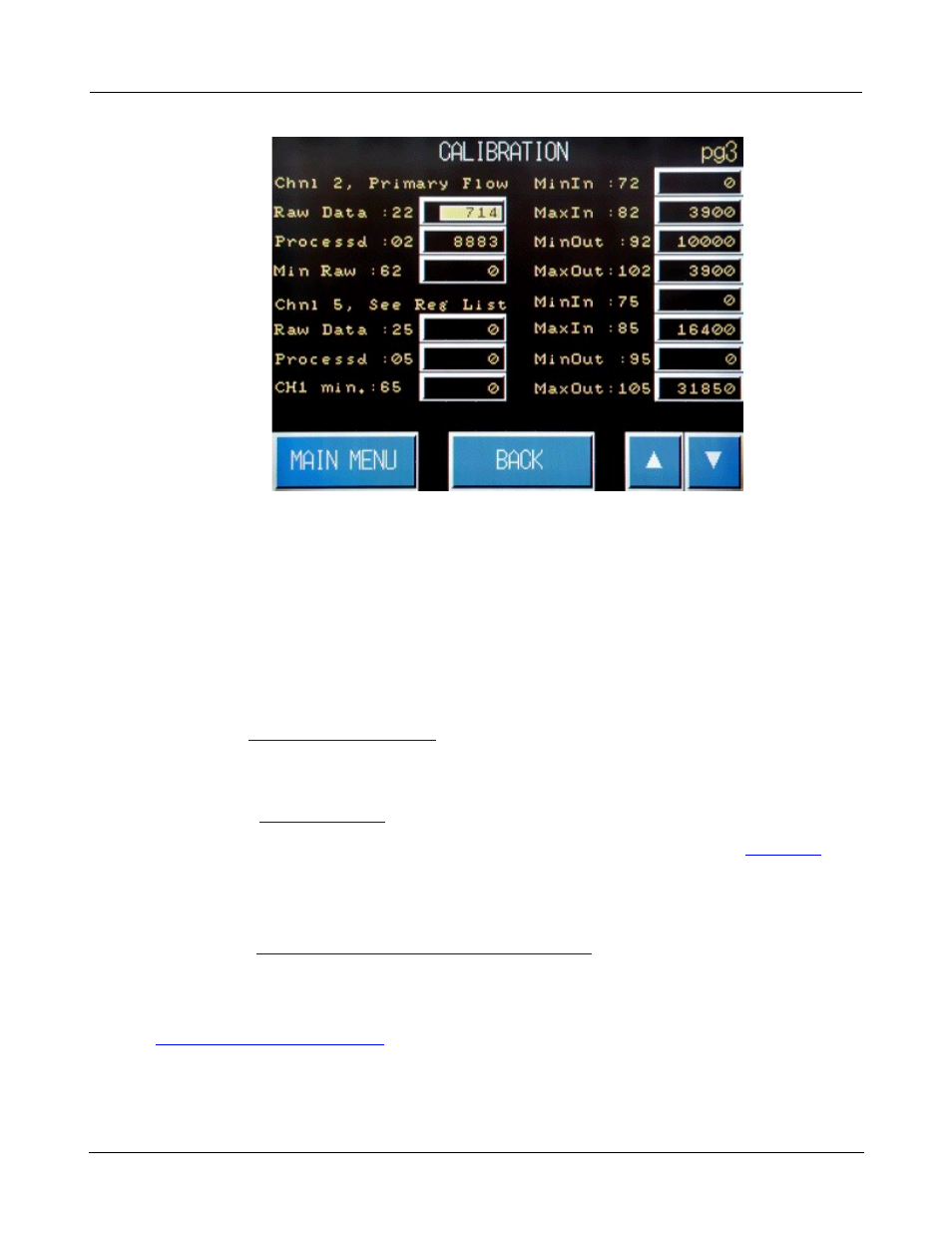
© 2013 Flowtronex
96
Omron Touch-Screen Display
1) With no flow, record the counts in raw data (:22) and enter that value in Min Raw (:62) and MinIn
(:72).
2) Remove the Model 310 input wires at the PLC, and connect your signal generator.
3) Generate a 20 mA signal.
4) Record the counts in raw data (:22) and enter that value in MaxIn (:82).
5) Disconnect the signal generator and reconnect the Model 310 wiring.
6) Enter 0 in MinOut(:92).
7) Use the
Model 310 Calibration chart
to select the correct pipe size.
8) Go to the Max GPM @ 20 mA column, and record that number in MaxOut (:102).
· Tap the value next to any of these registers to open the calculator/keypad. Enter or edit the value.
(See also,
Calculator/Keypad
.)
· Optionally, press the Main Menu touch key to return to the Main Menu. (See also,
Main Menu
.)
· Optionally, press Back to return to the previous screen.
· Optionally, press the down arrow (▼) to advance the next Calibration screen.
· See also,
Calibration Procedure without a Signal Generator
.
2.13.5.3 Calibration Procedure without a Signal Generator
The calibration procedure without a signal generator is much more difficult and less accurate than the
procedure with a signal generator
. It also requires you to use a calculator. Enter the information on
Calibration screen page 3,
