Advanced – Acer Altos G520 User Manual
Page 86
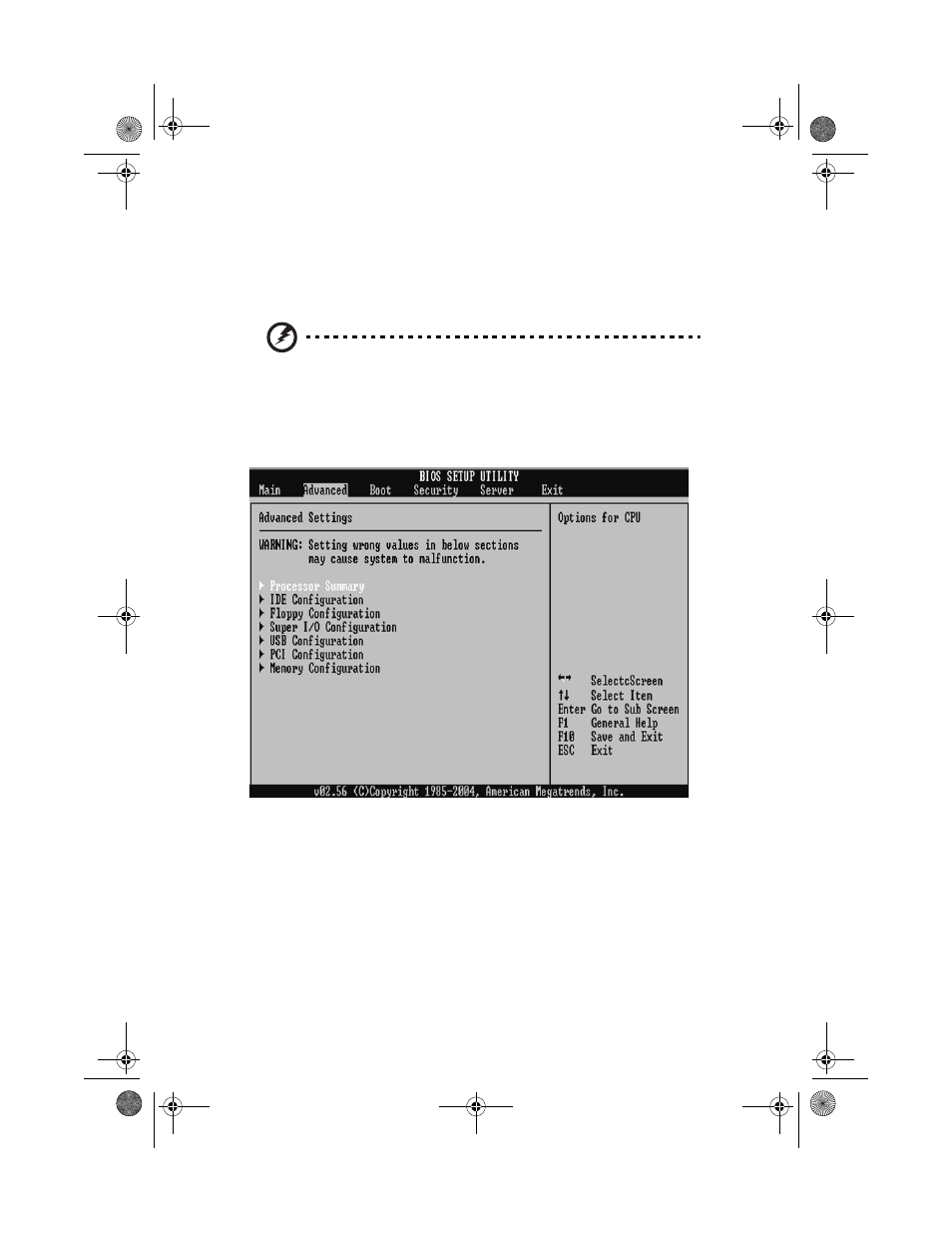
4 BIOS setup
76
Advanced
The Advanced menu contains parameter values that define how the
system behaves on startup.
Warning!
Be cautious in setting parameter values in the
Advanced menu as any incorrect value may cause the system to
malfunction.
Press Enter to enter the submenu screen of the parameters shown in
the screen below.
BB!H631!.!FO/cppl!!Qbhf!87!!Uvftebz-!Bvhvtu!28-!3115!!5;13!QN
