To remove the side panel – Acer Altos G520 User Manual
Page 51
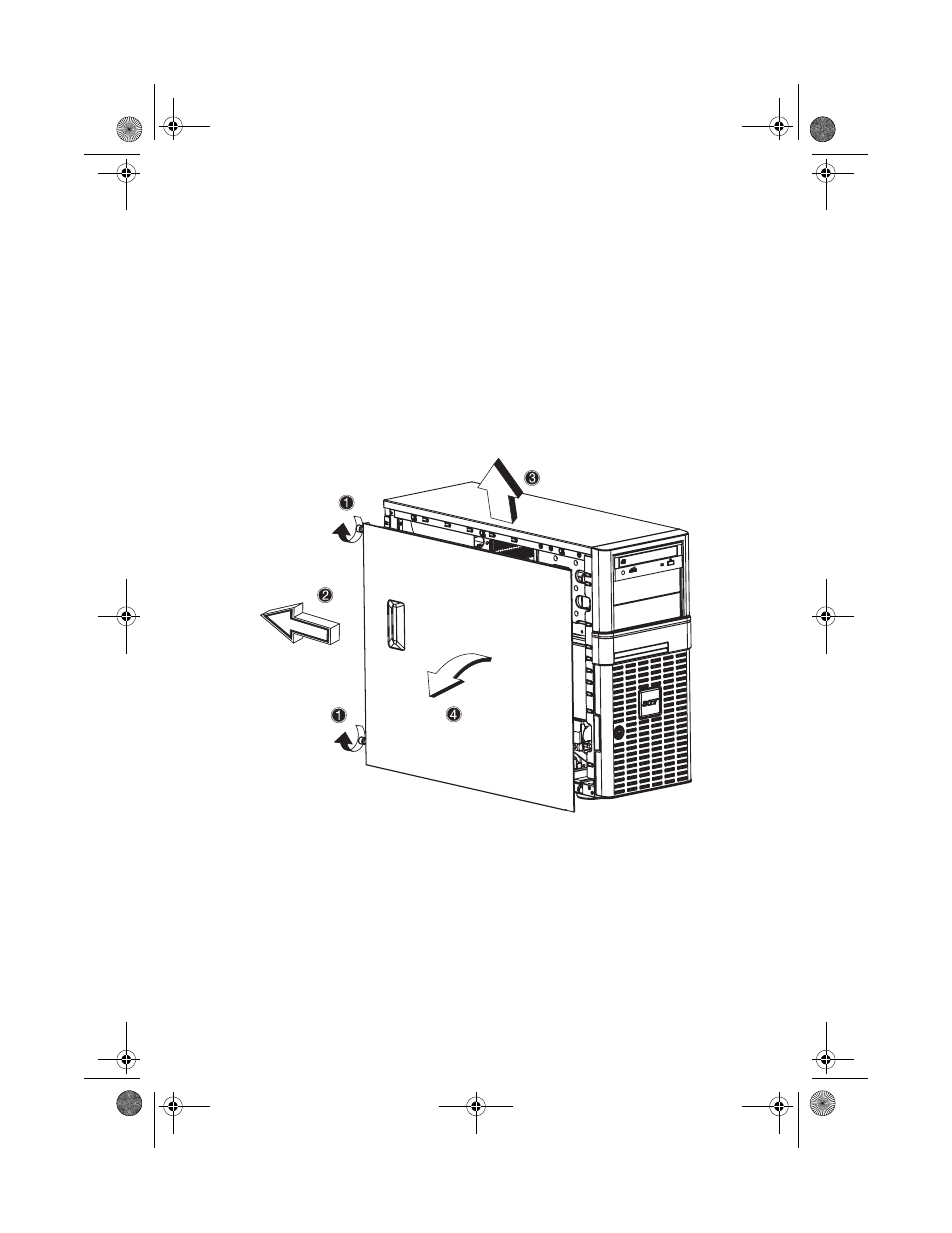
41
To remove the side panel
The side panel is attached to the server by two (non-removeable)
thumbscrews.
To remove the side panel:
1
Loosen the thumbscrews located at the end of the left panel
closest to the rear panel (1).
2
Slide the left panel slightly rearward (2), then upward (3) before
detaching it from the chassis (4).
To remove the air baffle
Remove the air baffle to allow easy access to the motherboard and
system components.
Follow the steps below to remove the air baffle:
1
Remove the two screws (four total) at either end of the air
baffle (1). Save the screws for later use.
BB!H631!.!FO/cppl!!Qbhf!52!!Uvftebz-!Bvhvtu!28-!3115!!5;13!QN
