Acer Veriton N2620G User Manual
Page 34
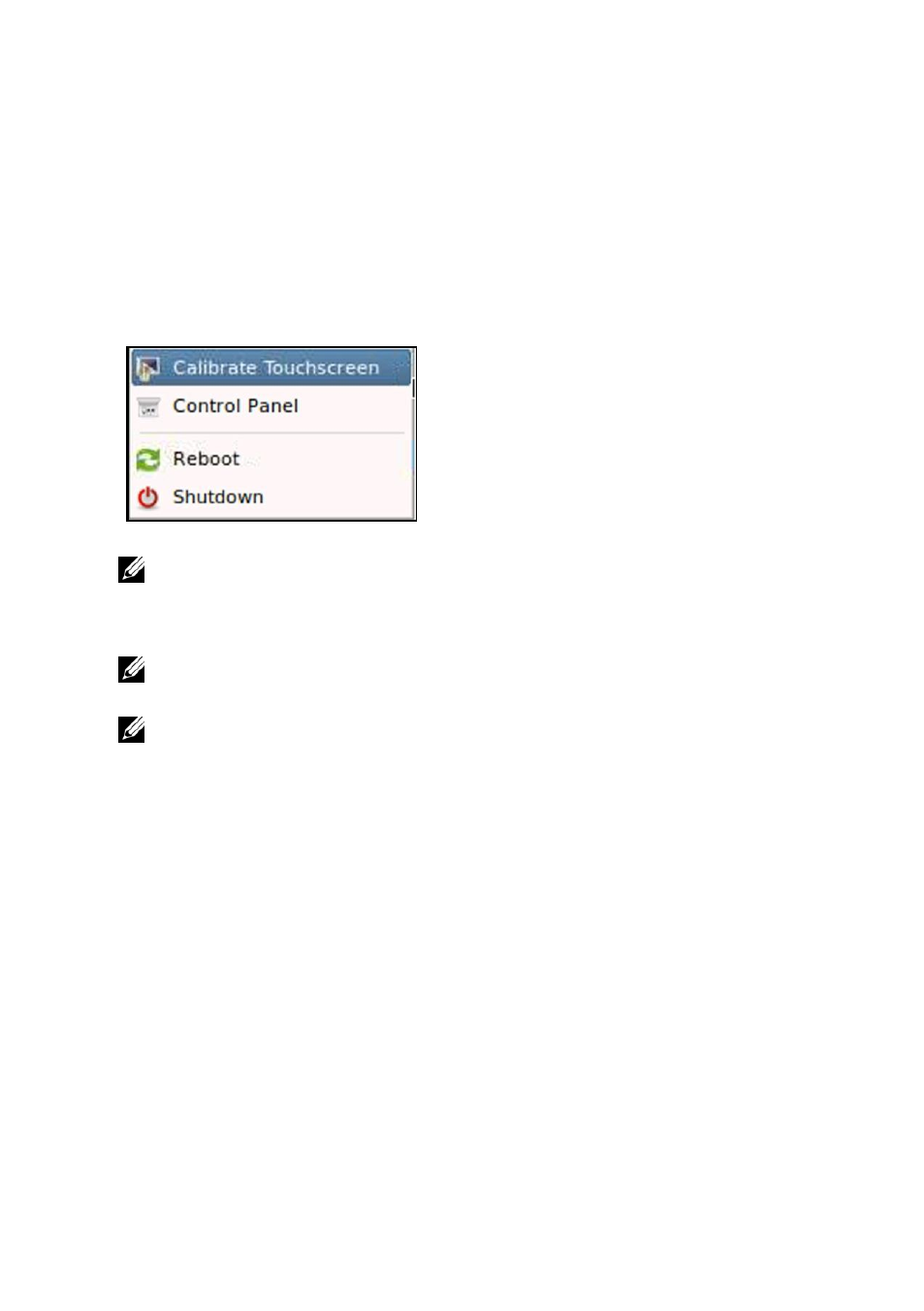
34 | Advanced Options
Calibration
– Option 2
The second method of calibrating the hardware can be found in the
DeTOS Start Menu. Select Calibrate Touchscreen. You will see the
gray calibration screen.
Follow the steps from Option 1 to calibrate the touch screen.
NOTE: There is currently no way to configure the calibration of an individual device and
push that setting via the Acer Echo Management Console software. Calibration files will
not be persistent through rebooting, so the device must always have to be calibrated
when attempting to use a touch screen device with VDI Blaster.
NOTE: Re-imaging or updating your thin client will require you to re-calibrate the
device.
NOTE: If at any time the calibration seems inaccurate you can plug in a mouse and
attempt to re-calibrate the device.
