Acer Veriton N2620G User Manual
Page 17
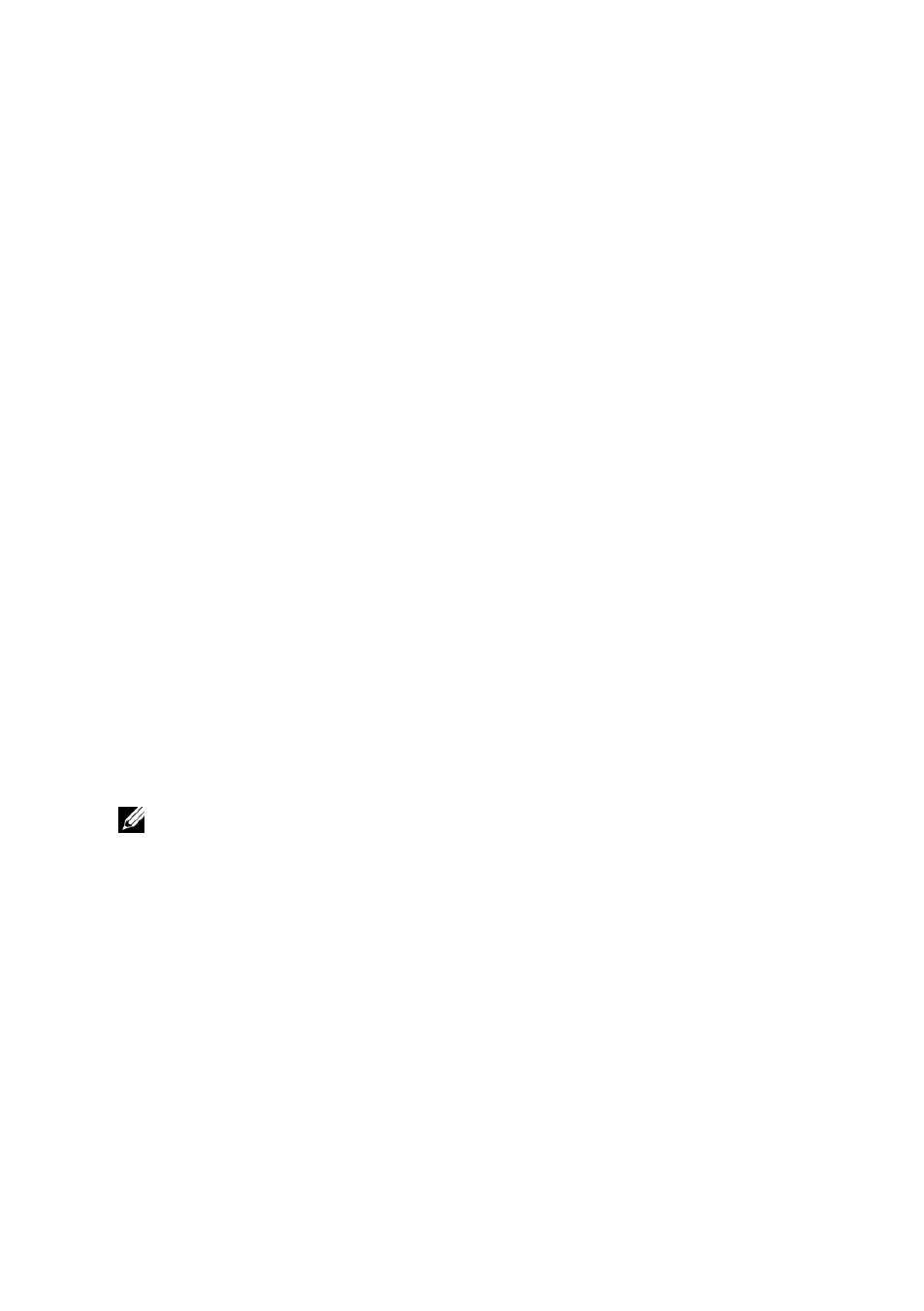
Persistence | 17
Case 1:
“I do not want any users to mess up the thin client’s
configuration. I am currently using, or plan to use, Acer Echo
Management Console to centrally manage my thin client
.”
Solution: You will be utilizing strategy #1, as described earlier. Choose
the No Local Storage option on the thin client and make sure you have
an Echo server properly configured and accessible on your LAN. With
persistence disabled, the thin client becomes stateless and relies
completely on the management server for all its configurations.
Case 2:
“I simply want the thin client to maintain its configuration
settings locally.
I do not want to rely on a management server.”
Solution: Choose the Enable Local Storage radio button option. While
running in this mode, DeTOS will write to the local DOM (disk) each and
every time configurations are added, deleted, or modified. A remote
management server is not needed.
Case 3:
“I like the idea of having a non-persistent terminal with an
assigned profile, but do not want to use Acer Echo Management Console
to manage my terminals. What's the alternative?”
Solution: Choose the Enable Snapshot Storage radio button option,
press Apply, and then reboot the terminal. Next, configure the terminal
as desired, and then press the Take Snapshot button. From then on,
the thin client will use the same exact configuration as when the
snapshot was taken
– even after being rebooted. A remote management
server is not needed.
NOTE: If you would like to change your configuration later, you will
have to press the Take Snapshot button again to save all of the
changes made to your terminal. Upon reboot, your terminal will load
whichever Snapshot was is currently being used. Pressing the Clear
Local Storage button will ask the terminal to clear all connections and
settings saved locally, clear the current snapshot used for the reboot,
and restore itself to factory settings on the next reboot.
