Supplied disk images, How to add a disk image – Acer Veriton N2620G User Manual
Page 49
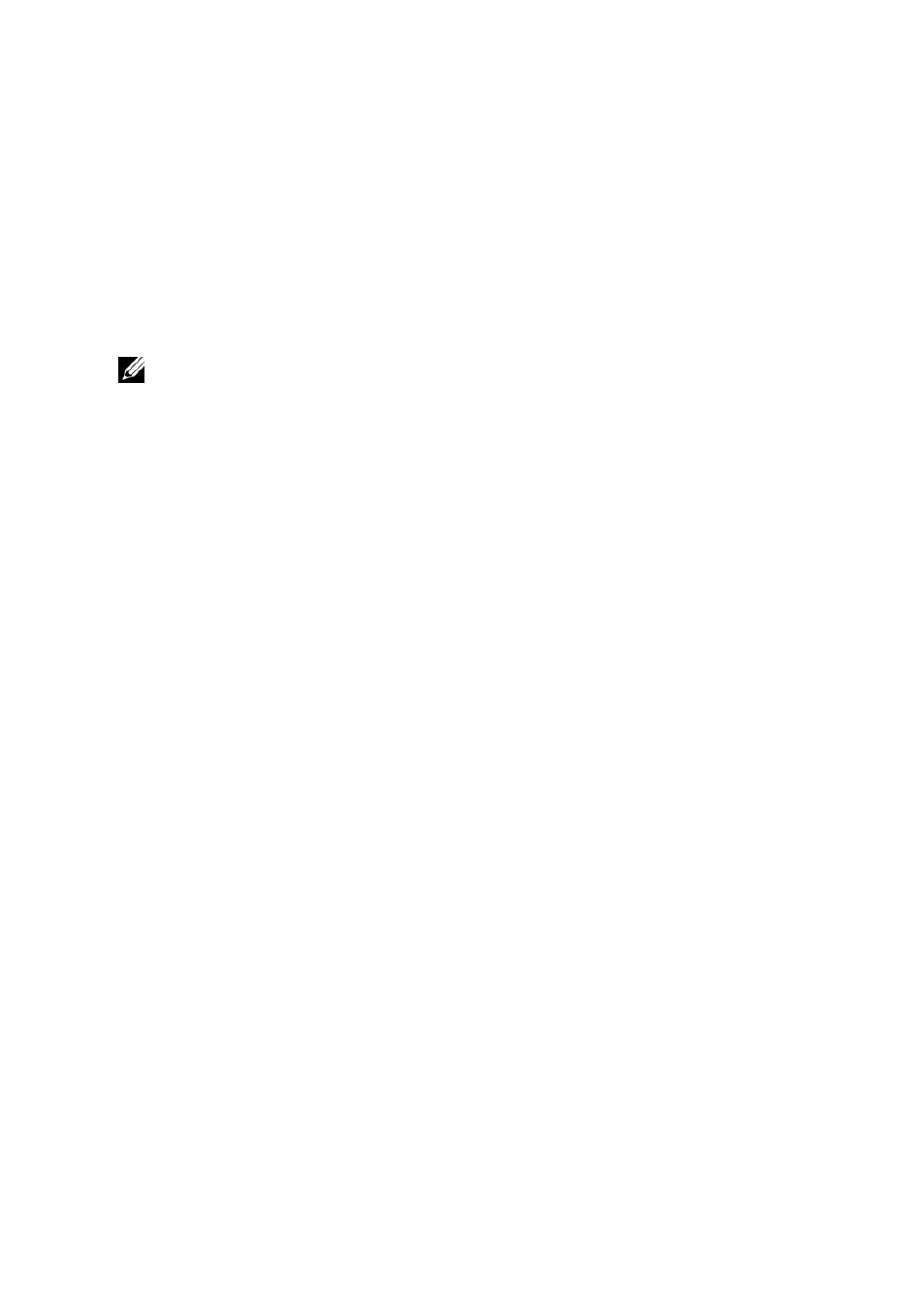
Terminal Management | 49
Supplied Disk Images
New OS images can be added to your Acer Echo Management Console
inventory.
Visit acer global download center orto
locate and download the latest DeTOS operating system image for re-
imaging your Acer thin clients.
NOTE: Make sure you download the proper image. When updating a disk image
you will need to use partial disk images that contain only the operating system
portion instead of the full disk image that contains both the operating system
partition as well as the Update partition. These partial disk images will be
recognizable by the part1 found in the file name.
How to Add a Disk Image
1
Once you have downloaded the disk image, copy that image over
to your FTP server or NFS shared directory.
2
From the Disk Images tab, left click on the Add Disk Image
button above the inventory table.
3
The detail panes on the right-hand side will display various fields
used to add the disk image.
Name-Enter a name for this disk image.
Description-Enter a short description for this disk image.
Protocol: From the dropdown list, choose your server:
FTP: Select this option if you will be using an internal
FTP server to store and retrieve Echo disk images.
CIFS: Select this option if you have a Local Area
Network (LAN) file-sharing CIFS server to store and
retrieve Echo disk images.
NFS: Select this option if you have an available NFS
share on a Linux/Unix server.
