How to customize a desktop icon – Acer Veriton N2620G User Manual
Page 33
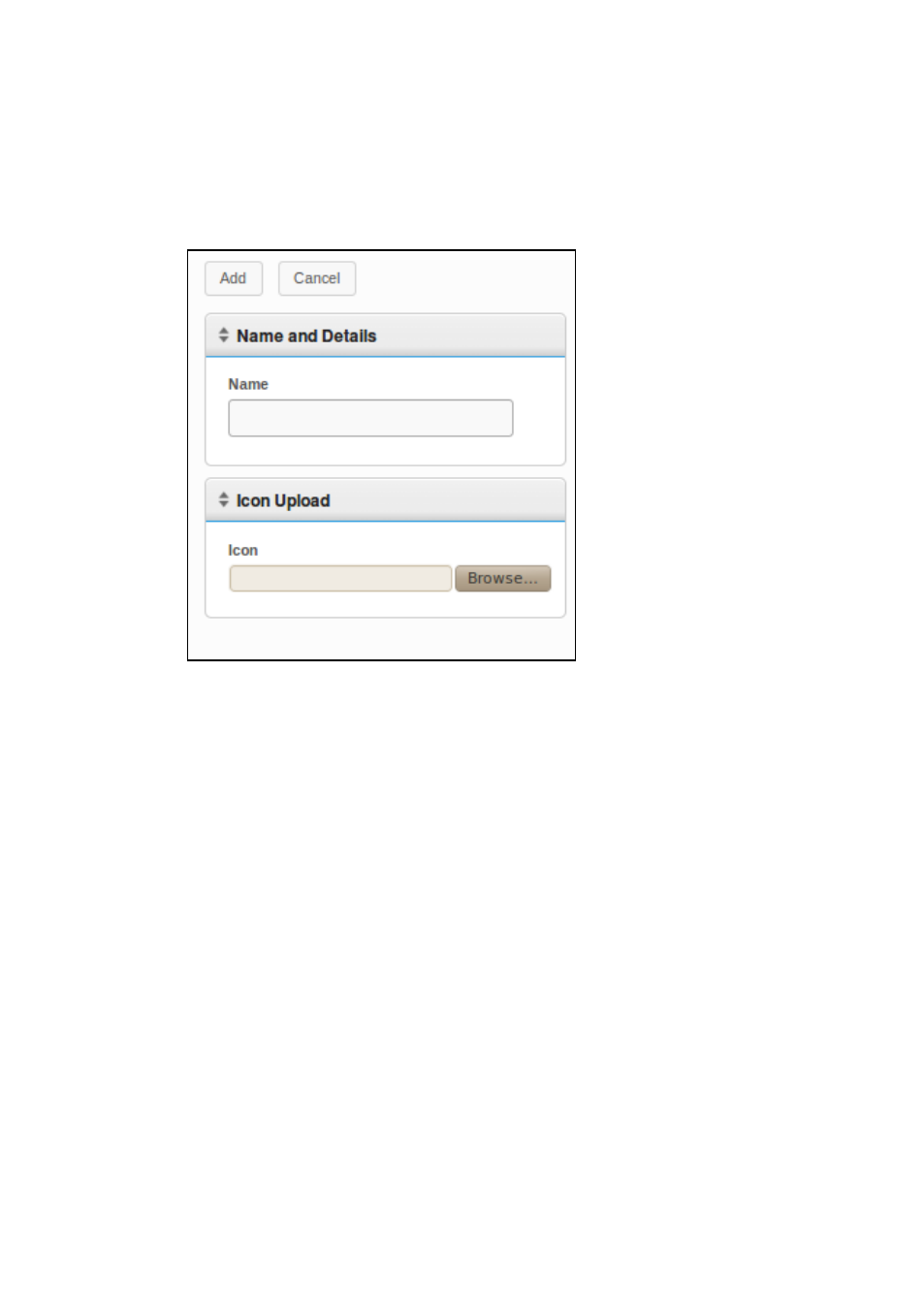
Terminal Management | 33
4
Use the Choose File button to launch a window that will allow you
to explore your local machine to find an image to upload. Highlight
the image and select Open.
5
Click the Add button at the top of the Name and Details pane. An
“Icon Added” message is displayed, and the new icon is
immediately displayed in the Icons inventory table.
How to Customize a Desktop Icon
Uploading the image into Echo is the first step to customizing your
desktop icons. Now we have to add the icon to connections. This can
be done by selecting the Connections tab in the navigation bar. To edit
current connections, follow this procedure:
1
From the table of inventoried connections, select the desired
connection to select it.
2
In the Name and Details pane, there is a dropdown menu labeled
Icon. Click on this to view the list of available options.
3
Choose the icon from the dropdown menu. It has the same alias
as the one given by the administrator during upload.
