Vmware server 1.0.x, Vmware player – Acer Veriton N2620G User Manual
Page 12
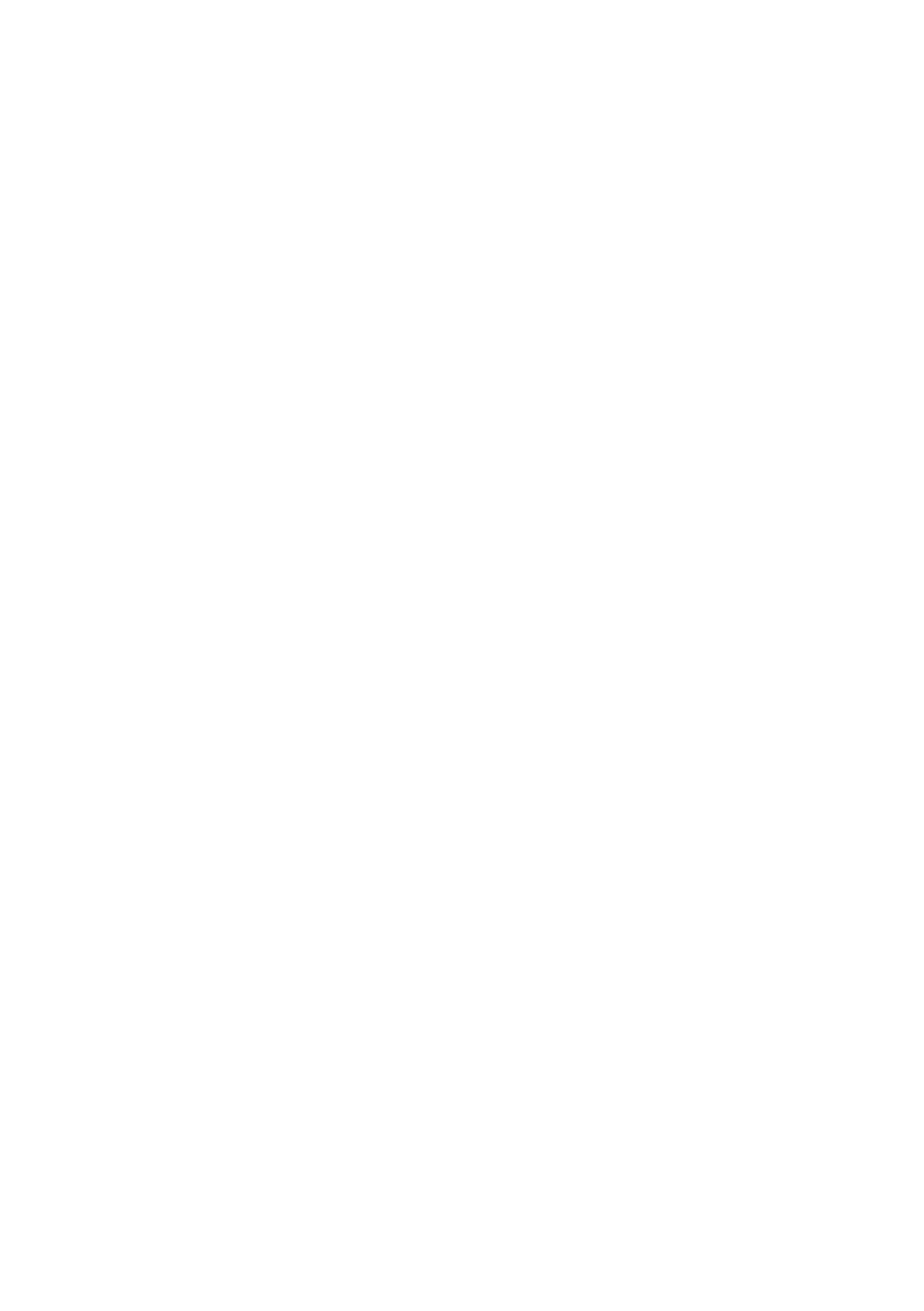
12 | Virtual Appliance Installation & Setup
4
Click OK.
5
On the VMware Infrastructure Web Access page, under the
Inventory panel, select echo-x.xx.
6
Depending on the amount of memory available on your host
system, you may need to adjust the allocated Memory from the
default 512 MB to a lower value.
7
Power on your virtual machine.
VMware Server 1.0.x
To set up the virtual machine on VMware Server versions 1.0.0 through
1.0.8:
1
Select Open Existing Virtual Machine.
2
Select FileOpen and navigate to the echo-x.xx.vmx . The
virtual machine default name is echo-x.xx. This is added to your
Inventory column.
3
Depending on the version of VMware Server, to adjust the amount
of memory given to your virtual appliance, you may need to select
the Adjust the Allocated Memory or Edit virtual machine
settings options.
4
After selecting your Echo settings, click Power On next to the
green triangle.
VMware Player
To start an Echo virtual machine on VMware Player:
1
Launch VMware Player on your system and click Open.
2
Open the echo-x.xx.vmx file located in the Echo folder.
3
Your virtual appliance will immediately begin booting.
