AVSL 153.118 MMD-PC1 PC KIT User Manual
Page 9
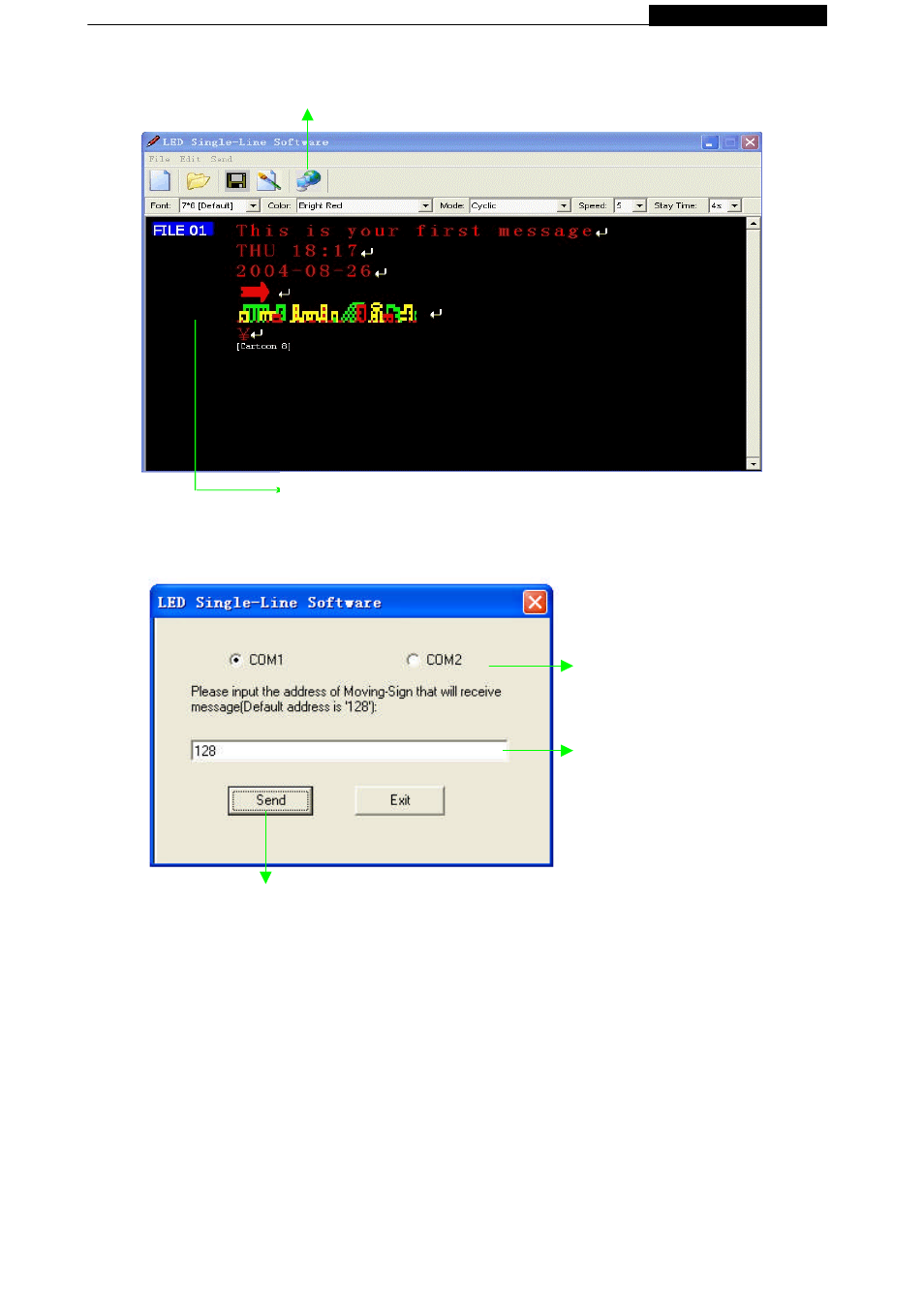
g Manual
Programming Manual
Note: The display mode is
Cyclic
in the example
Note: If the display message is longer than one page of LED screen whatever the
display method used, the display method will be
[OPEN←]
3.2.2: Remote Control Operation
(1) Insert text by typing and Right click the mouse to add time, date, symbol,
graphic, character and carton respectively.
Note: The default front and color are
7X 6
and
Bright Red
, respectively.
(2) Click it to send the messages into the FILE01
(default) of your sign.
(4) Input the value (default = 128)
(3) Select a suitable COM port,
i.e. COM1 or COM2
(5) Click
OK
to start the transmission. The
sign will display the new message
-
Page9
-
