Troubleshooting – AVSL 153.118 MMD-PC1 PC KIT User Manual
Page 27
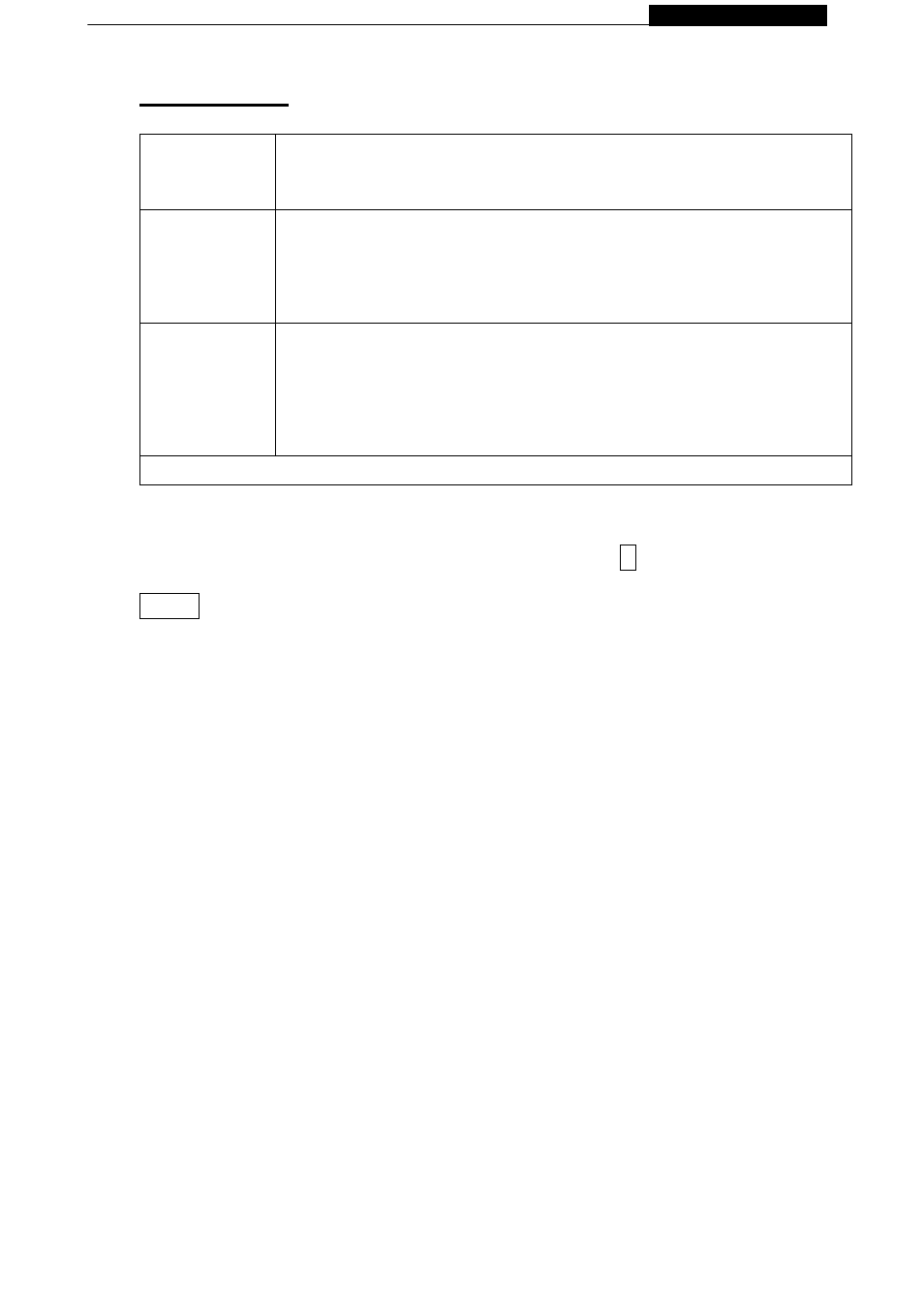
P
ramming Manual
Programming Manual
Troubleshooting
No display
-Check if the power socket located at the back of the sign is connected.
-Check if the AC power plug is plugged into the wall outlet.
-Check if the main power of the AC outlet is normal.
-Check if the auto on/auto off time setting is correct.
Not
response
to remote control
-Check if the batteries of the remote control still have enough energy. If user is not
sure, please replace all the batteries.
-Check if the batteries of the remote control are placed at right polarity. Please
follow the markings in the battery compartment.
-Check if there is anything between the remote and the sign blocking
the remote
signal.
No
display
but
response
to
the
remote
control
-Check if the auto on/auto off time setting is correct.
-Check if the data in the files are valid.
-If you are not sure, you can enter the edit mode and press ‘
CLR’key of the
remote control, select ‘
DEL ALL’to erase all data, this will reset the sign to display
the default demo messages.
If the above procedures do not work, please contact your dealer.
Remarks: When edit Turkey characters, after press
C
you just need to press
NEXT
and the other characters will take on.
-
Page27
-
