G manual – AVSL 153.118 MMD-PC1 PC KIT User Manual
Page 10
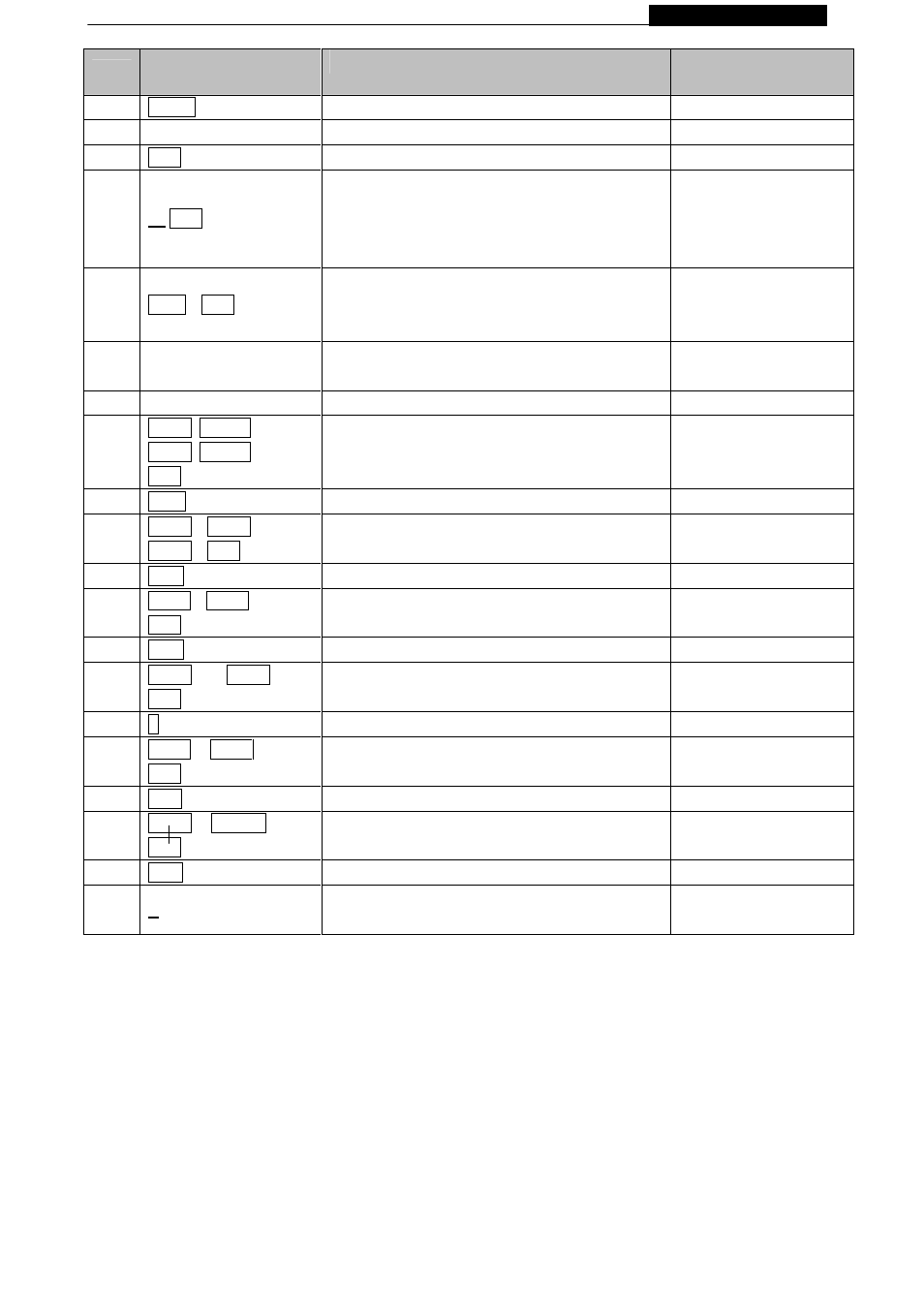
g Manual
Programming Manual
Step
Keys to press
Explanation
Display
1
PROG
Begin the edit program mode
PASSWORD:***
2
OOO
Default Password “000”
PASSWORD:***
3
ENT
Enter into editing mode
OPEN:??
4
01 ENT
The first two digit file number (01-99)are allowed
for naming message files[CYCLIC]
Is the default method of display code which
means to cycle through at random
[CYCLIC]
5
CPW
ENT
To disable password function
**Note: Suppose the password function was
disabled in the rest of this manual.
[UNUSE PASS]
6
This
is
your
first
message
Type the text you wish to display in your
message
This
is
your
first
message
7
Time
Enter into time function mode
SET TIME
8
PREV
PREV
PREV
PREV
ENT
Insert time to display your message
ADD TIME
9
Time
Enter into time function mode
SET TIME
10
PREV
PREV
PREV
ENT
Insert date to display your message
ADD DATE
11
SYM
Enter into symbol mode
[-><-]
12
PREVor NEXT
ENT
Specified graphic function mode
[→]
13
GRA
Enter into graphic function mode
GET GRAPH
14
PREV or
NEXT
ENT
Specified graphic is selected
[GRPAH A]
15
$
Enter into character function mode
[$]
16
PREVor NEXT
ENT
Specified character is selected
[¥]
17
PHR
Enter into cartoon function mode
[ANIM 1]
18
PREV or NEXT
ENT
Specified cartoon is selected
[ANIM 8]
19
RUN
End the edit program mode
SAVE? (Y/N)
20
Y
Save the message as data file number 01
Message begins to be
displayed
Here are some important things that you learned from this first example:
An audible beep is heard when the unit accepts programming input from the
remote. This can assure you that the signal from remote has been received and
understood.
The default color for messages is Bright Red and the default font size is 7*6.
You have the option to save your message at the end of your programming.
