AVSL 153.118 MMD-PC1 PC KIT User Manual
Page 17
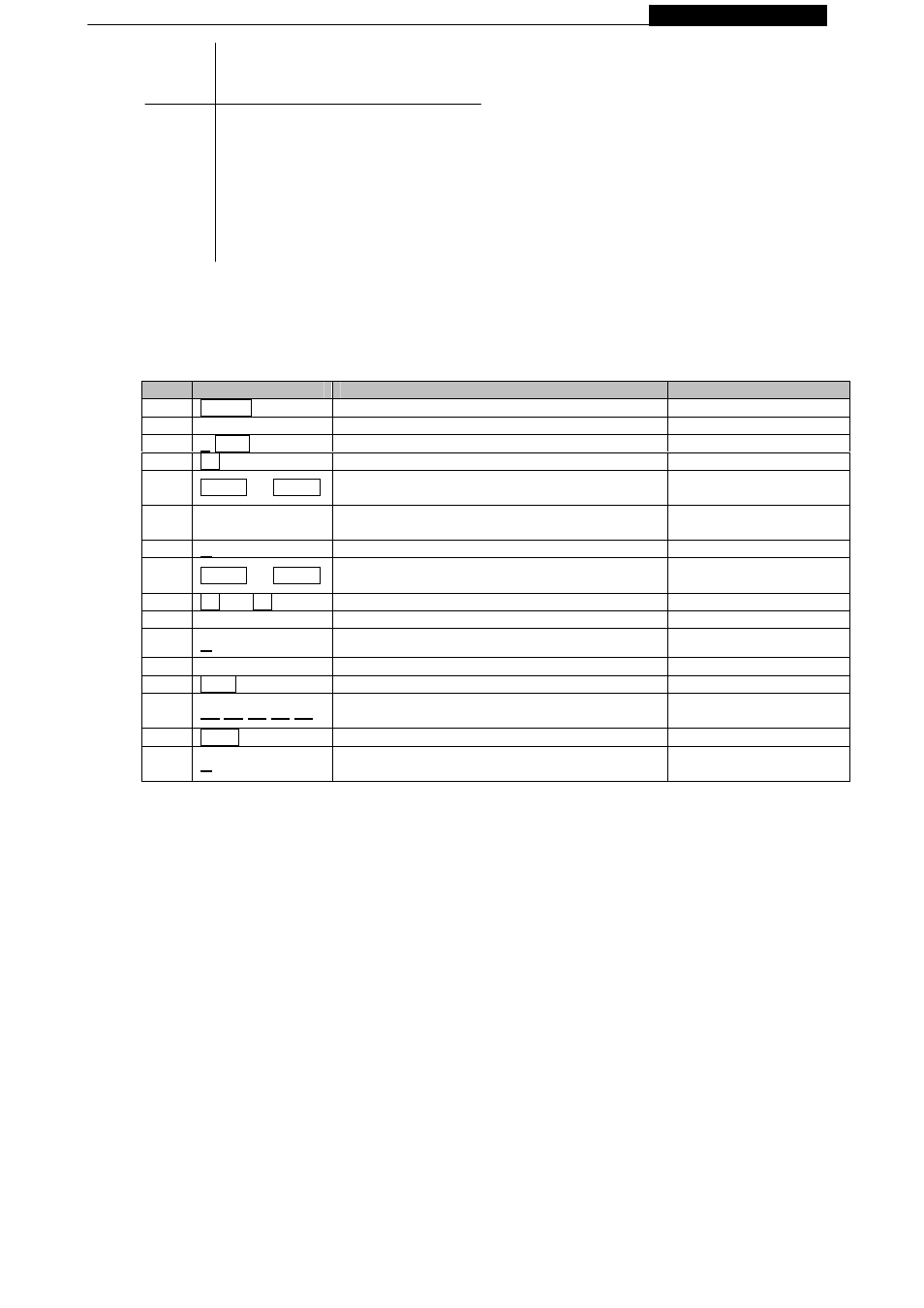
P
ramming Manual
Programming Manual
File
Number
Message
10
Welcome to the Box Car
Express
11
Today’
s special is
12
2-Pc. Chicken Meal with
13
Mashed Potatoes and Gravy.
14
Our drink Special is
Diet Coke.
You may want to display the above messages from 10:00 am to 1:00 pm, Monday to Friday.
In order to display the entire message, your sequence file would contain the line:
10 11 12 13 14
The
real advantage
of sequencing
files
is
the
ability
to
change
only
one
segment
of
a
long
message! If you decide to change the meal special but not the drink special, you need only edit
file number 12.
In essence, sequencing saves your time from
having to edit long messages
when
only minor changes are needed.
Please be remained that once there is any sequence file and the time setting is valid, the sign
will display the preset message starts from sequence file S0 through S9.
4.3: Example 8- Creating your own custom graphics & logo
4.3.1: Software operation
Step
Keys to press
Explanation
Display
1.
PROG
Begin the edit message mode
OPEN :??
2.
S
For sequential file
[SO]
3.
1 ENT
Enter sequential file number
DAY 0 1 2 3 4 5 6
4.
→
Move right
1 high lighted
5.
NEXT or PREV Toggle for ON/OFF
1 in green with red
background
6.
Repeat step 4 & 5 for 2、3、4、5 until all 1
2、3、4、5in green color
7.
S
Set start time
START 00:00
8.
NEXT or PREV Change the start timer
The digit in green will
be changed
9.
← or →
Use the arrow key for proper digit
10.
Repeat steps 8 & 9 until display shown 10:00
11.
S
Set stop time
END 23:59
12.
Repeat 8 & 9 until display shown 13:00
13.
ENT
Confirm the time setting
S1
14.
10 11 12 13 14
This is the sequence of file numbers to
display, separated by a space.
15.
RUN
Exit the edit program mode
SAVE?(Y/N)
16.
Y
Save the sequence file as S1
Message begins to be
displayed
-
Page17
-
