AVSL 153.118 MMD-PC1 PC KIT User Manual
Page 12
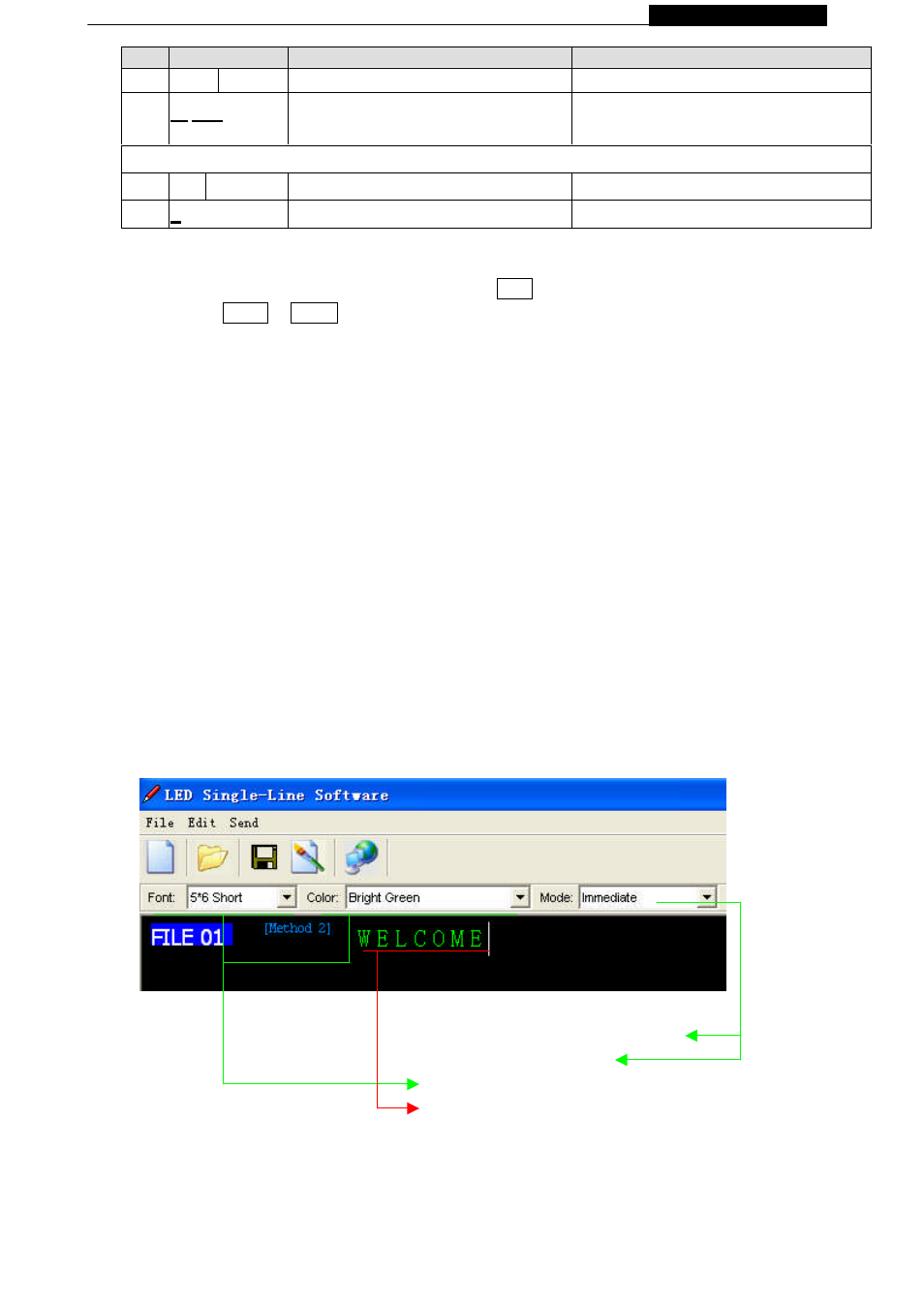
g Manual
Programming Manual
Step Keys to press
Explanation
Display
1.
PROG
Begin the edit program mode
OPEN??
2.
01 ENT
This is the file number for the previously
stored message file.
OLDFIL [CYCLIC]
You then can edit or create new message… … … .
3.
RUN
End the edit program mode
SAVE? (Y/N)
4.
Y
There is a need to re-save the data file
Message begins to be displayed
In some circumstance, user may like to erase some of the message; the sign has such an option for user to do
so. After enter the Edit Mode, user can press the key CLR and cycling through the difference functions by
pressing the PREV or NEXT key.
Listed below is the Erase functions and their usages:
-
DEL ALL
Clear all message files
-
DEL FILE ??
Delete the specified file
-
DEL MSG
Delete the message of the current opening file
-
DEL ON/OFF
Disable the Auto Turn on /Turn off timer function
-
DEL ALARM
Disable the alarm function
3.4: Example 4- Adjustment of methods, fonts and colors
Method: Type of moving options which are displayed on a sign, see Appendix A.
Fonts: Style of fonts which are displayed on a sign, see Appendix A too.
Colors: Your sign can display up to 16 different colors, e.g: Red, Green, Yellow,
etc. –plus 8
Special color combinations. To determine what colors are available on your sign, see Appendix
B.
3.4.1:Software operation
(1). Click the Box in the right of“Mode”
(2). Select “Immediate “
(3). Select Font=5*6 Short &Color=Green
(4). Type in “WELCOME”
-
Page12
-
