AVSL 153.118 MMD-PC1 PC KIT User Manual
Page 20
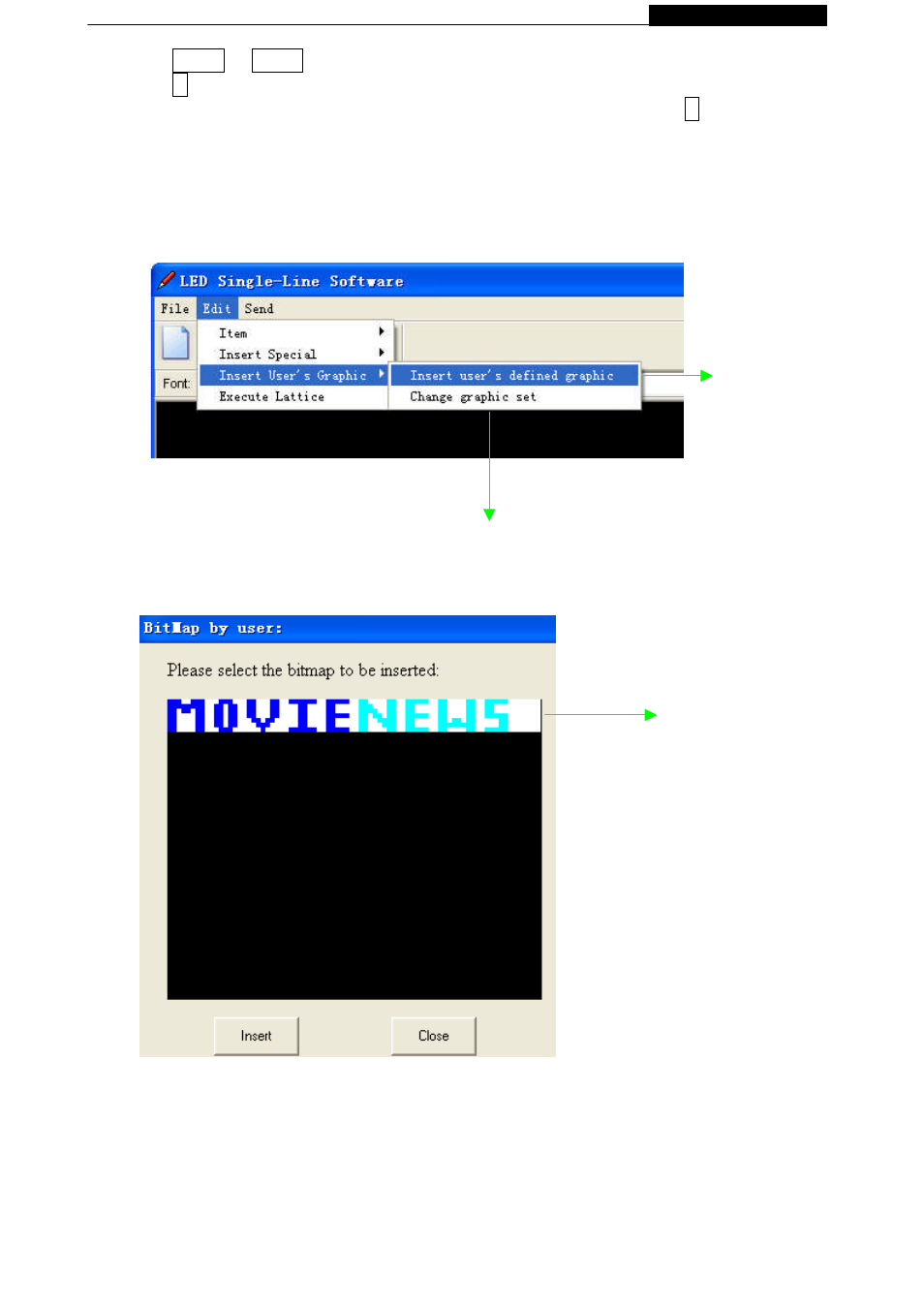
P
ramming Manual
Programming Manual
PREV or NEXT key : Change the LED dot color continuously.
K key : If user wants to draw a line, he can press the key and makes a line through
the cursor position. To turn off the draw line function by press K key again.
4.4: Example 9- Displaying your own custom graphics & logo
4.4.1: Software operation
Note: Change graphic set is not
applicable in this manual.
(1)
Select
Insert
user’s
defined
graphic to add your
own graphic.
(2) Select your own
graphic and then click
Insert.
-
Page20
-
