AVSL 153.118 MMD-PC1 PC KIT User Manual
Page 11
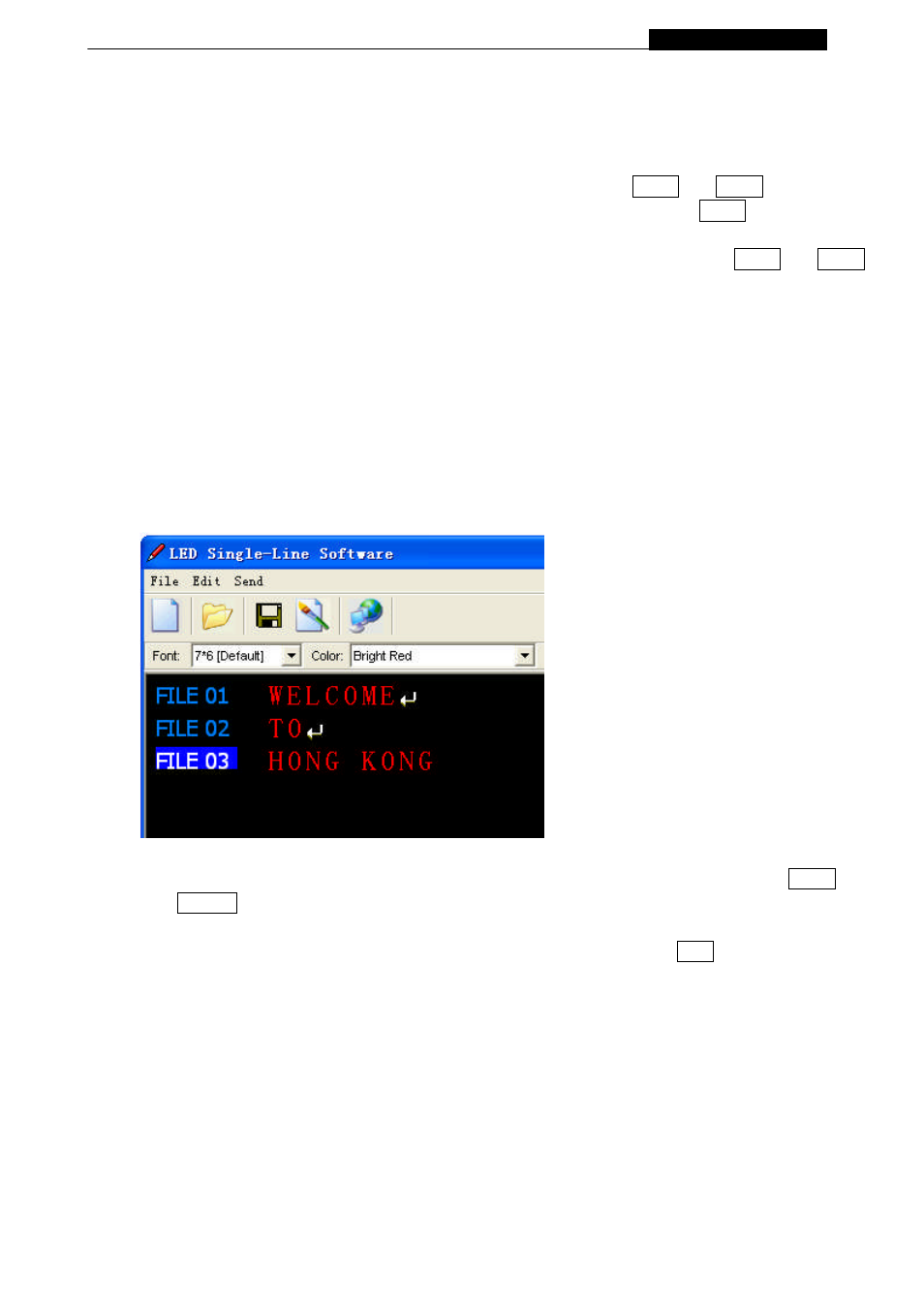
g Manual
Programming Manual
The sign always begins with the default method of display as [CYCLIC], which stands for
cycle through all color and method possibilities at random.
In order to use international characters in your messages, you should first key in the
corresponding equivalent English character and then use the NEXT and PREV buttons to
scroll through the international characters, i.e.(Key in “$”and press the NEXT button you will
see the “¢”character appears). For the international characters which do not have
corresponding English character, please key in a SPACE and then use the NEXT and PREV
buttons to scroll through the list of available characters. See Appendix D for the more
information.
3.3: Example 3- Create / Delete messages into different file names
You can create / delete messages into different FILE No. by using keyboard or hand-held
remote control.
3.3.1: Software operation
P
ramming Manual
To create different file names such as FILE 02, FILE 03 and so on , you can press CTRL +
ENTER key. *Note:totally, users can create files from 01 to 99.
If you make mistakes while typing, you can correct them by pressing DEL key until you have
removed the mistake(s) and re-entered in the message properly.
3.3.2: Remote Control Operation
To create and edit message used by remote control, you should follow the below steps. If there
is a previously stored message under that file number, the display will show [OLDFIL]
[CYCLIC], or may not be [CYCLIC] depending on actual content.
-
Page10
-
-
Page11
-
