3 clamping device adjustment, 4 fastening a remote control unit to a weapon – Armasight IAIR002LP000001 DRAKOS 2 Multi-Spectral Laser Aiming/ Illumination Devices User Manual
Page 21
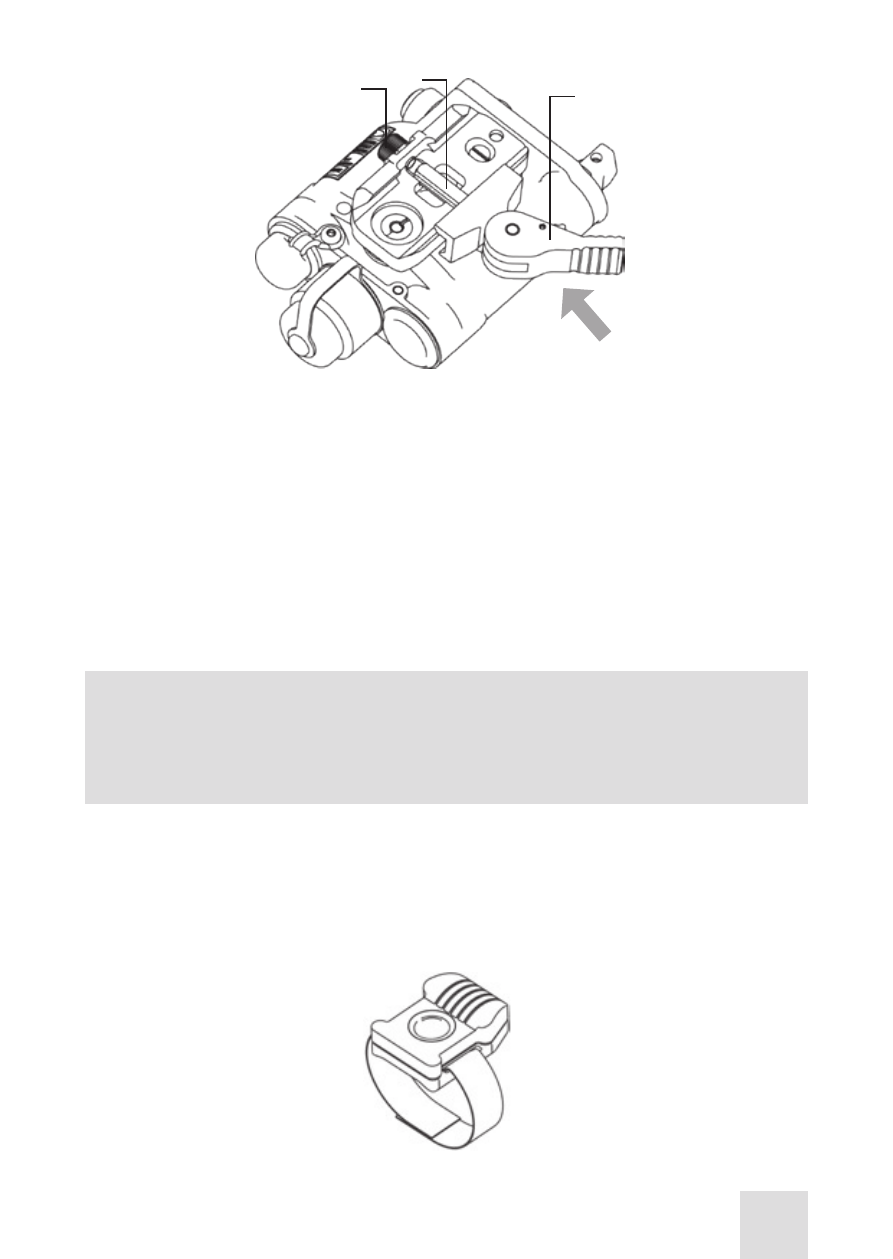
21
3.1.3 CLAMPING DEVICE ADJUSTMENT
Adjust the mount clamping device as follows (refer to Figure 3-5):
1. Unlock the clamping device and remove the LAD from the weapon.
2. To tighten/loosen the clamping device, push the cam (C) towards the ar-
row (which will cause the nut (A) to slide out of the hole) and turn the
nut (A) CW/CCW, respectively, in one-two increments (see note below).
Much like when the cam (C) is released, the backward-moving springs
will cause the nut (A) to slide back into the hole.
NOTE:
The eight-sided nut of the clamping device must be turned in incre-
ments equal to the turn angle of 360o/8 in order to properly fit into
the hole.
3. Verify that the adjusted clamping device is firmly holding the LAD.
3.1.4 FASTENING A REMOTE CONTROL UNIT TO A WEAPON
Using Velcro tape, fasten the remote control unit (Figure 3-6) to your weap-
on in an easily accessible place (e.g., on the front of the rifle stock).
FIGURE 3-5. MOUNT. UNDERSIDE VIEW
A
b
C
FIGURE 3-6. REMOTE CONTROL UNIT
