Audio 2, 4, 6, or 8-channel configuration – Asus P5N7A-VM User Manual
Page 41
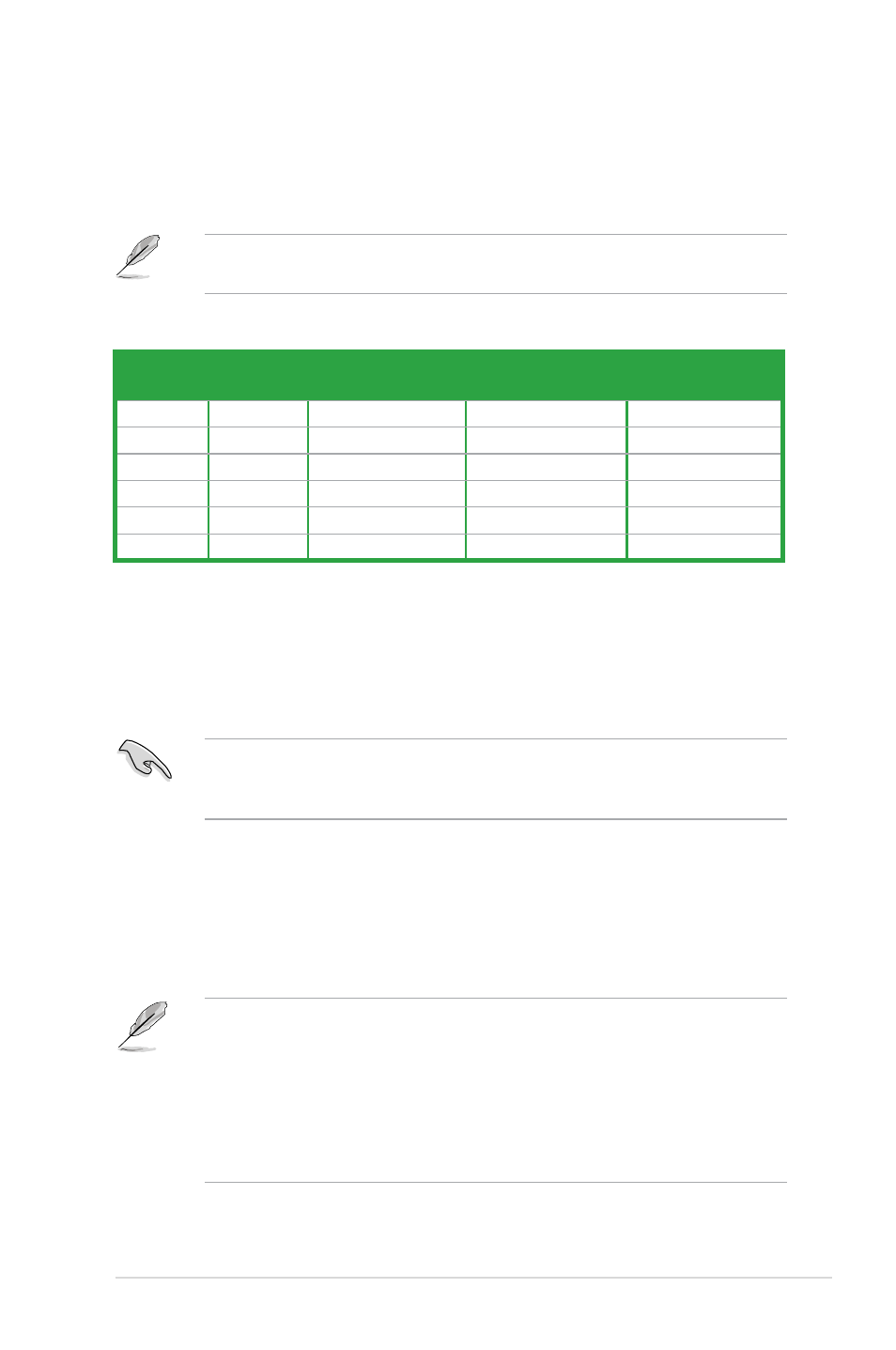
ASUS P5N7A-VM
1-29
Audio 2, 4, 6, or 8-channel configuration
Refer to the audio configuration table below for the function of the audio ports in
2, 4, 6, or 8-channel configuration.
Port
Headset
2-channel
4-channel
6-channel
8-channel
Light Blue
Line In
Line In
Line In
Line In
Lime
Line Out
Front Speaker Out Front Speaker Out Front Speaker Out
Pink
Mic In
Mic In
Mic In
Mic In
Orange
–
–
Center/Subwoofer
Center/Subwoofer
Black
–
Rear Speaker Out
Rear Speaker Out
Rear Speaker Out
Gray
–
–
–
Side Speaker Out
• This motherboard comes with dual-VGA output. If you connect 2 monitors
to both VGA and DVI-D / HDMI out ports, each controller can drive same or
different display contents to different resolutions and refresh rates.
• Due to the chipset limitation, simultaneous output for DVI and HDMI is not
supported.
• To play HD DVD or Blu-Ray Disc, ensure to use an HDCP compliant
monitor.
To enable hot-plugging, set the SATA Mode Select in the BIOS settings to
[RAID Mode] or [AHCI Mode], and then reboot the system. See section 2.3.5
Storage Configuration for details.
14. DVI port. This port is for any DVI-D compatible device. DVI-D can’t be
converted to output RGB Signal to CRT and isn’t compatible with DVI-I.
15. HDMI port. This port is for a High-Definition Multimedia Interface (HDMI)
connector, and is HDCP compliant allowing playback of HD DVD, Blu-Ray
and other protected content.
12. USB 2.0 ports 1 and 2. These two 4-pin Universal Serial Bus (USB) ports
are available for connecting USB 2.0 devices.
13. External SATA port. These port connect to an external a Serial ATA hard
disk drive. To configure a RAID0, RAID1, RAID 0+1, RAID 5, or JBOD set,
connect external Serial ATA hard disk drives to the External SATA port.
10. Microphone port (pink). This port connects a microphone.
11. Side Speaker Out port (gray). This port connects the side speakers in an
8-channel audio configuration.
