Chapter 3 - software configuration, Verifying your printer – Asus WL-500g Deluxe User Manual
Page 87
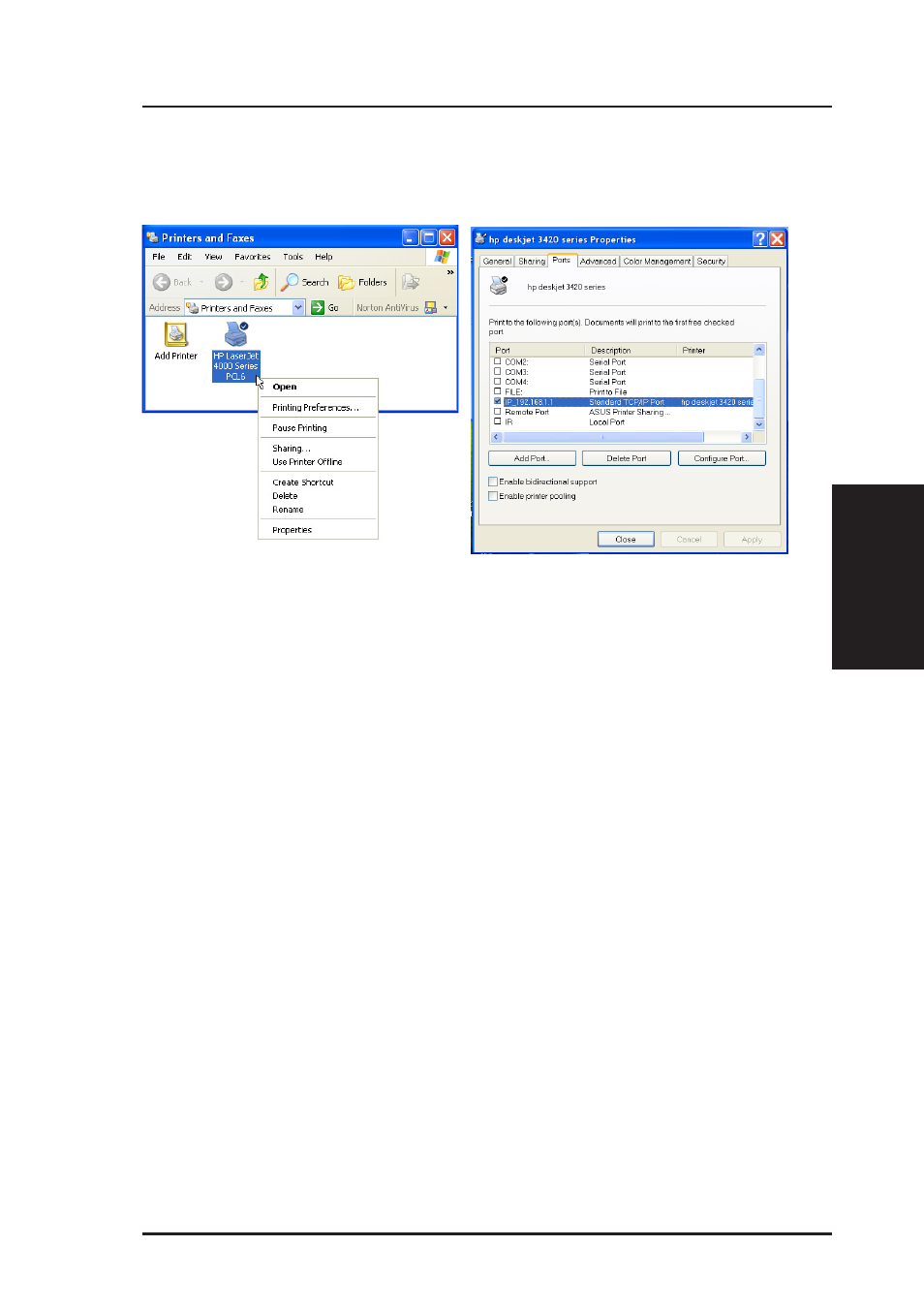
3. Utilities
ASUS Wireless Router
87
Chapter 3 - Software Configuration
After setting up the printer, a printer icon
will appear in Windows’ “Printers and
Faxes”. Right click the printer icon and
choose Properties to configure the printer.
If your printer was previously setup, the
ASUS Wireless setup wizard changes the
printing port from the computer’s local LPT1
(parallel) port or USB port to “Standard
TCP/IP port”*. If necessary, you can change
this back at anytime or use Windows “Add
Printer” to setup another printer.
Note: If you use Windows 98 or ME which
do not support “Standard TCP/IP port””, you
need to use “Remote Port” which is
supported by ASUS.
Verifying Your Printer
