System setup (cont.) – Asus WL-500g Deluxe User Manual
Page 71
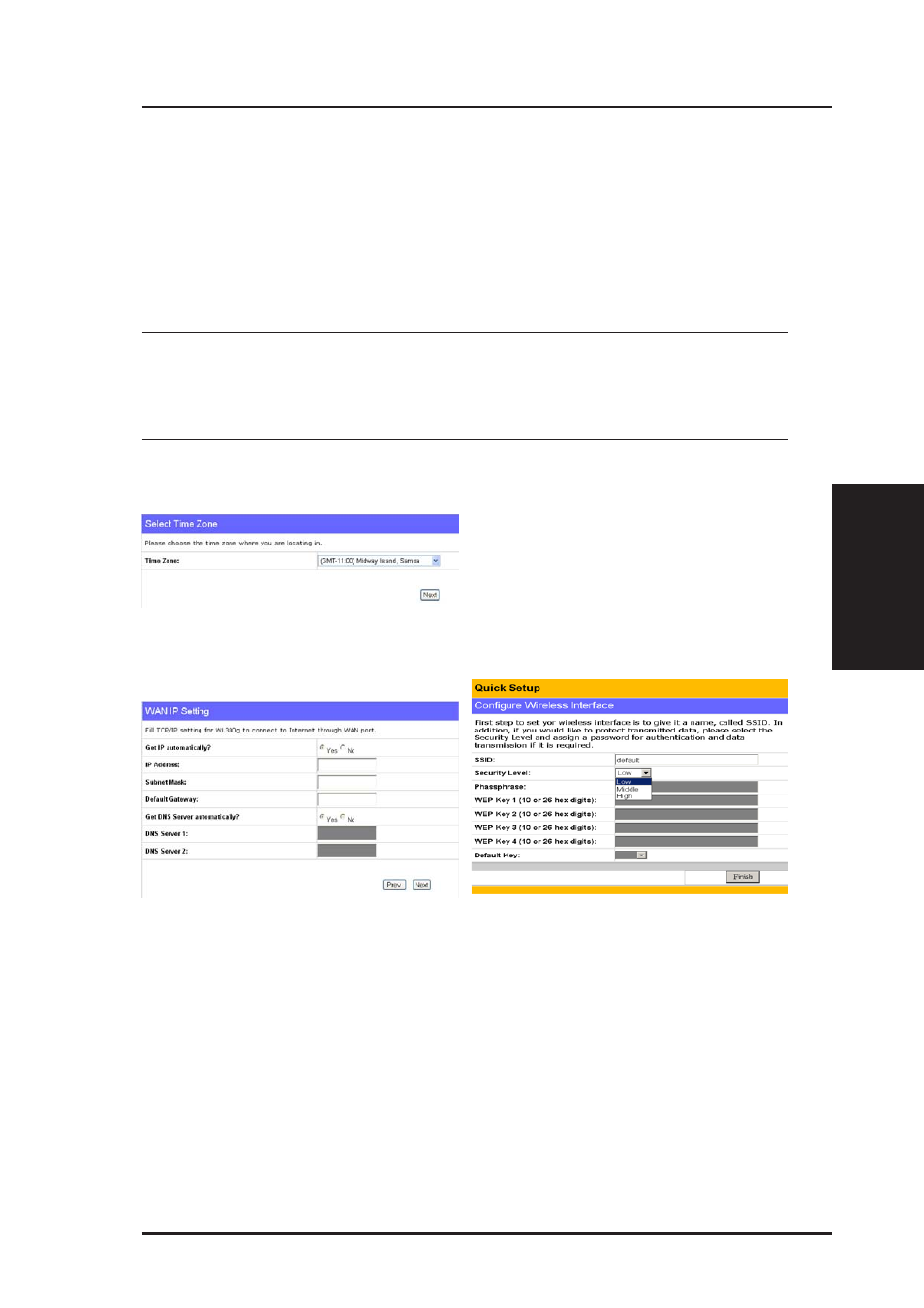
3. Utilities
ASUS Wireless Router
71
Chapter 3 - Software Configuration
System Setup (Cont.)
Router Mode (WL500g/WL500g Deluxe)
After selecting “Router” mode and clicking “Apply”, you will enter the
“Quick Setup” page of the Router mode. Follow the instructions to setup
the ASUS Wireless Router.
Note: The Wireless, IP Config, Internet Firewall, Wireless Firewall
and Web Camera settings in Router Mode are the same as the set-
tings in Home Gateway Mode. To learn more about these settings,
please refer to the Home Gateway Mode in this user’s manual.
Quick Setup in Router Mode
After selecting “Router” mode and
clicking “Apply”, you will enter the
“Quick Setup” page of the Router
mode. Follow the instructions to
setup the ASUS Wireless Router as a
Router.
If you would like to perform other
settings, click the item on the menu
to reveal a sub menu. Follow the
instructions to setup the ASUS
Wireless Router. Tips are given when
you move your cursor over each item.
