Usb application (cont.) – Asus WL-500g Deluxe User Manual
Page 64
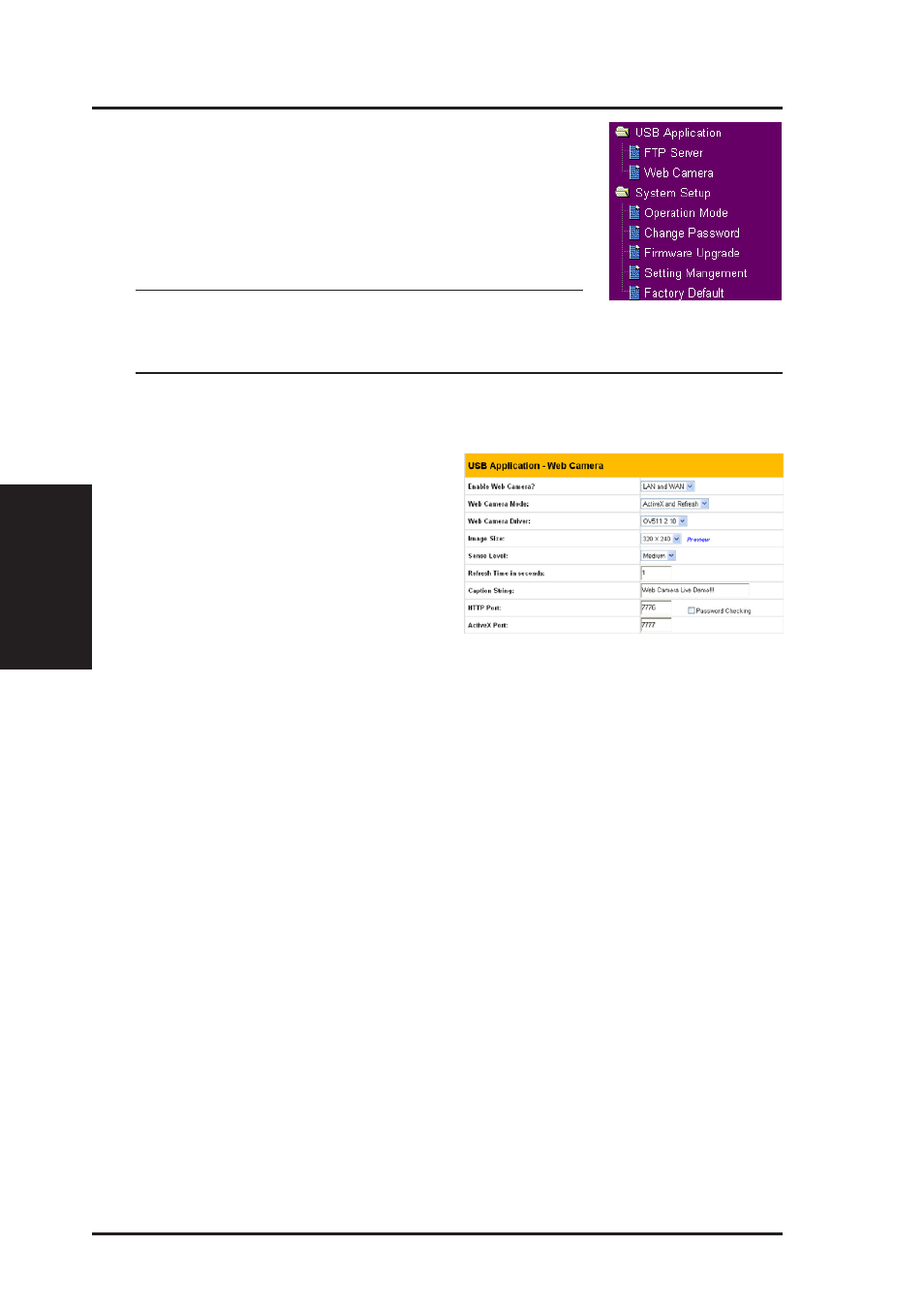
3. Utilities
64
ASUS Wireless Router
Chapter 3 - Software Configuration
USB Application (Cont.)
Click an item on the menu to reveal a submenu.
Follow the instructions to set up the ASUS Wireless
Router. Tips are displayed when you move your
cursor over an item.
Note: Before using the Web Camera, refer to
USB Web Camera support listed on the ASUSTeK Web site at the
following address: http://www.asus.com.
Web Camera
The ASUS Wireless Router
implements several applications for
a USB Web Camera, enabling you to
capture images and send them over
the Internet.
Enable Web Camera – Selecting
LAN Only enables Web Camera for
LAN users. Selecting LAN and WAN
enables Web Camera for both LAN users and WAN users through firewall.
Web Camera Mode – Select the appropriate camera mode from the drop
down list. ActiveX Only enables users to execute ActiveX clients on an
Windows IE platform to get the best image quality. ActiveX and Refresh
enable users to get a basic image on both IE and other browsers. Refresh
Only will force users both IE and other browser to have still images refreshed
in a specified interval.
Web Camera Driver – When you plug a supported Web Camera into the
wireless router, the appropriate driver is selected automatically. Refer to
the USB Web Camera support list on the following ASUSTeK Web site for
supported Web Cameras and chipset vendors: http://www.asus.com.
Image Size – Select the image size from the drop down list. 320 x 240
provides a larger image. 160 x 120 provides faster transmission. Click
Preview to see how your web camera appears.
Sense Level – This field indicates the sensitivity at which image movement
is detected.
