Usb application (cont.), Chapter 3 - software configuration, Remote monitor setting – Asus WL-500g Deluxe User Manual
Page 69
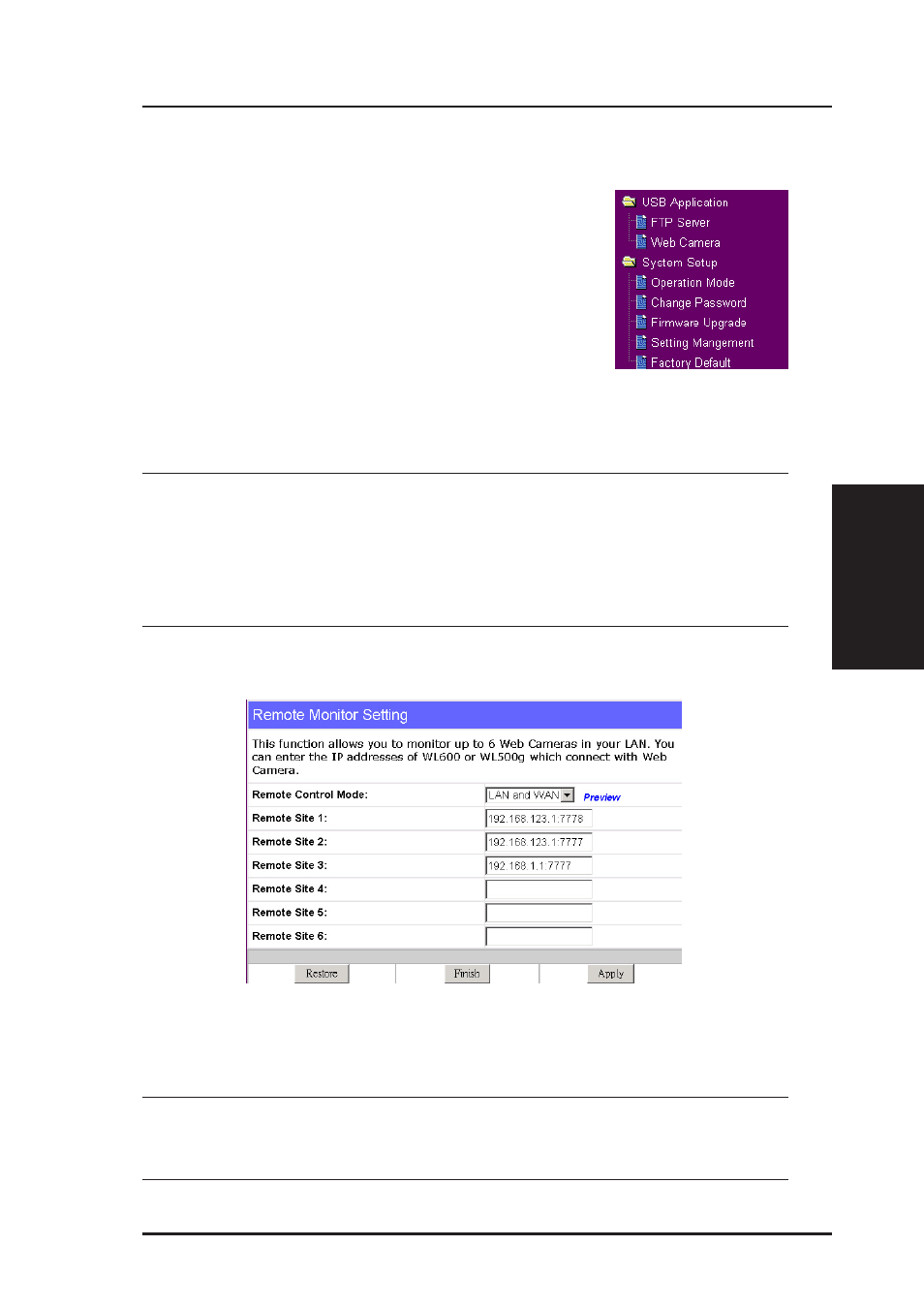
3. Utilities
ASUS Wireless Router
69
Chapter 3 - Software Configuration
Preview
Click Preview behind Remote Control Mode to see the view of all the
web camera sites you set in Remote Site.
Note: WL500g/b supports USB hub functionality. But, you are not
recommended to run more than one USB applications on WL500g/
b at the same time. It may run out of memory sometimes.
USB Application (Cont.)
Remote Monitor Setting
This function allows you to monitor up to 6 Web
Cameras in your LAN. You can enter the IP addresses
of WL500g, WL500b or WL600, which connect with
Web Camera.
Remote Control Mode – Selecting LAN Only you
can only monitor within LAN environment. To allow WAN users viewing
Web Camera in your LAN, please set up Virtual Server rules in the router
acting as the gateway for each router in your LAN plugging with Web Camera.
Note: When enabling “LAN and WAN” remote control in the Wireless
Router, packets from the Internet with destination ports 8081 to 8086
will be forwarded to the WL500g/b set in Remote Control fields. To
make sure packets from the WL500g/b can be routed back to the
Internet, you should set a static route entry in the WL500g/b with the
same gateway IP address as the IP address of the Wireless Router.
Remote Site 1-6 – This field stands for the IP address and port number of
Remote Site. It should be filled with “[IP Address]:[Connection Port]”.
