Usb application (cont.) – Asus WL-500g Deluxe User Manual
Page 68
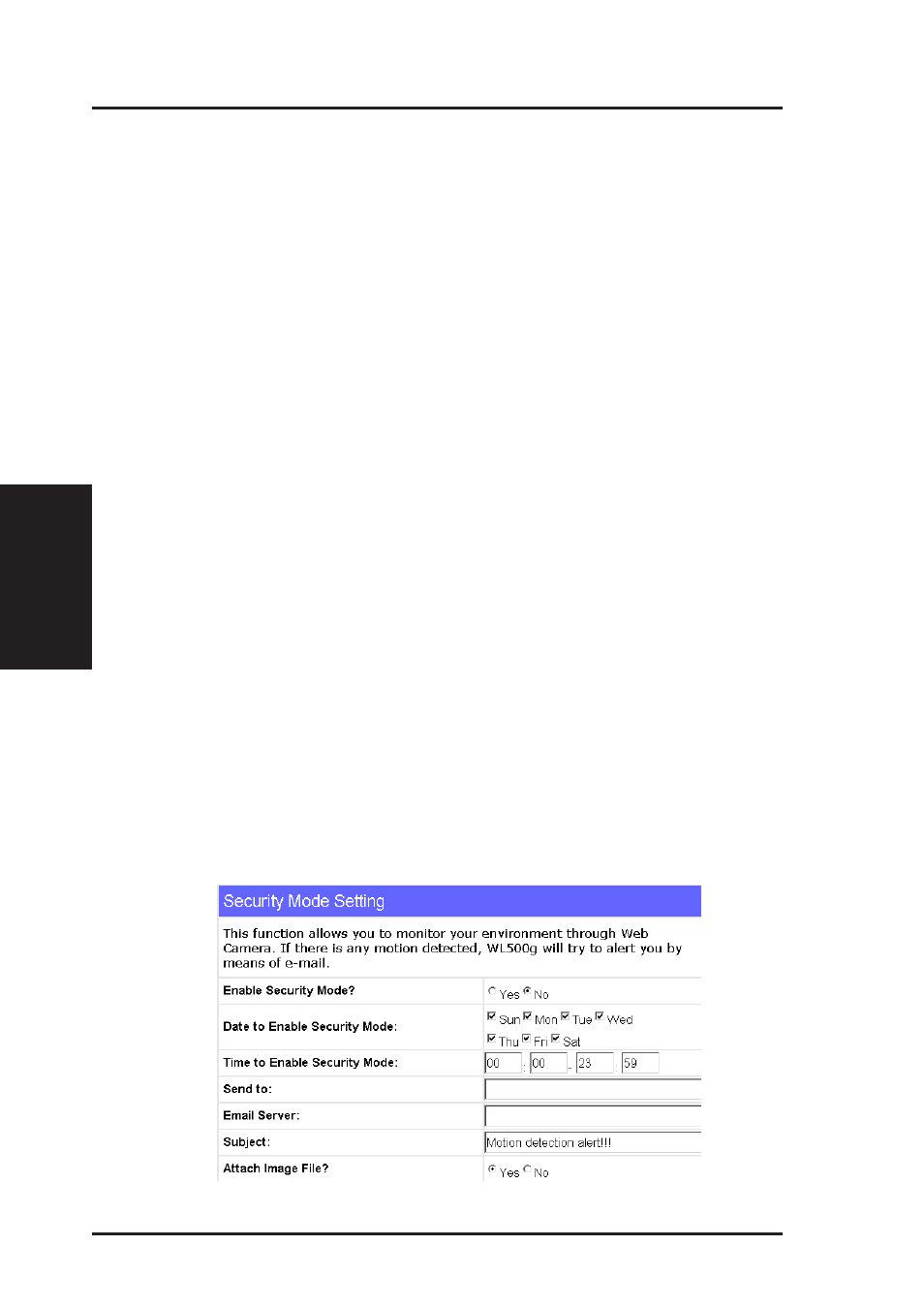
3. Utilities
68
ASUS Wireless Router
Chapter 3 - Software Configuration
USB Application (Cont.)
Web Camera vs. DDNS
Cooperating with DDNS, your can monitor your home environment through
Internet, even through dynamic WAN IP address is applied.
Security Mode Setting
This function allows you to monitor your environment through Web Camera.
If there is any motion detected, WL500g will try to alert you by means of
email.
Enable Security Mode? – Selecting “Yes” enables the Security Function
on the date and time you set below.
Date to Enable Security Mode – This field defines the dates that Security
Mode will be enabled.
Time to Enable Security Mode – This field defines the time interval that
Security Mode will be enabled.
Send to – This field indicates the email address you like to send to.
Email Server – This field indicates the email server where you like to
deliver your email to. If you leave this field blank, the Wireless Router will
find a Mail Exchanger from your email address in Send to field.
Subject –This field allows you to edit subject of email.
Attach Image File? –This field allows you to attach detected image file
into email.
