Nat setting – Asus WL-500g Deluxe User Manual
Page 52
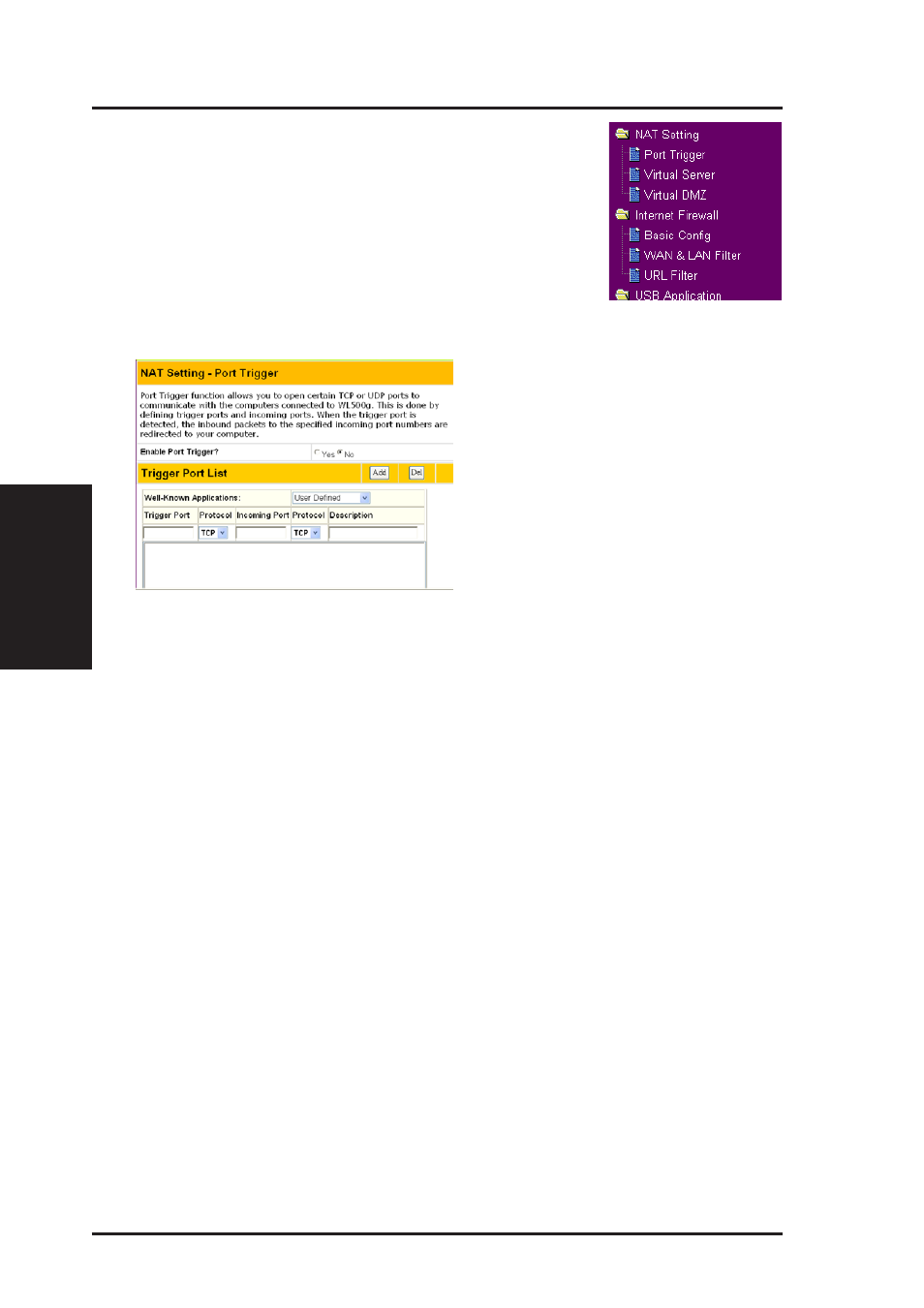
3. Utilities
52
ASUS Wireless Router
Chapter 3 - Software Configuration
NAT Setting
Click this item on the menu to reveal a sub menu.
Follow the instructions to setup the ASUS wireless
router. Tips are given when you move your cursor
over each item.
Port Trigger
This function allows you to open
certain TCP or UDP ports to
communicate with the computers
connected to the WL500g. This is
done by defining trigger ports and
incoming ports. When the trigger port
is detected, the inbound packets to the
specified incoming port numbers are
redirected to your computer.
Enable Port Trigger? - Selecting “Yes” applies all the rules in the Port
Trigger List to the Wireless Router.
Port Trigger List
Trigger Port - This field allows you to enter the port or port range of
outing packets that will trigger port redirect.
Protocol - This field allows you to select the protocol of outgoing packets.
Incoming Port - This field allows you to enter the port or port range of
incoming packets that will be redirected to your computer.
Protocol - This field allows you to select the protocol of incoming packets.
Description - This field keeps information on what the rule is used for.
