5 pcipnp, Plug and play o/s [no, Legacy usb support [auto – Asus Rampage III Black Edition User Manual
Page 126
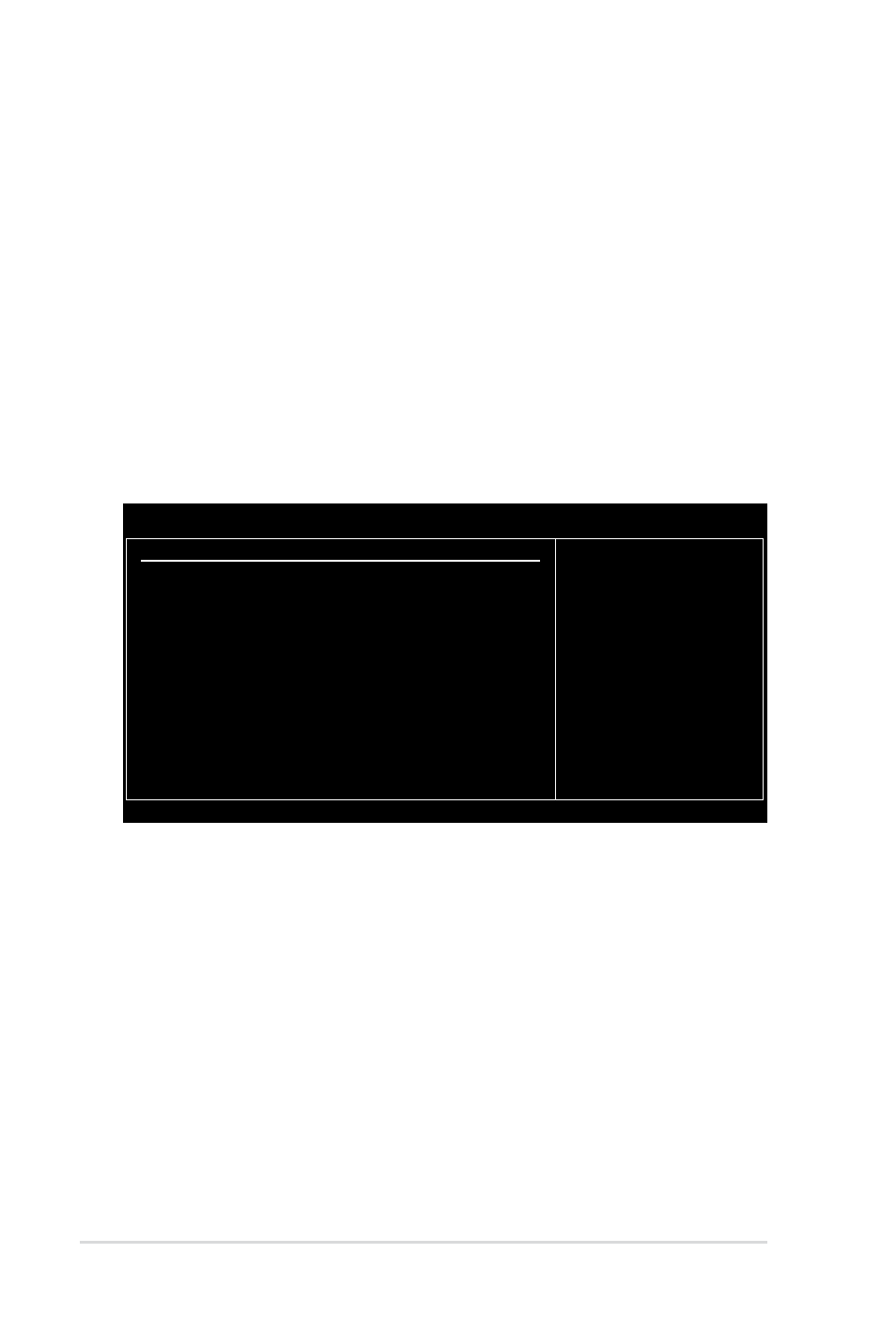
3-30
Chapter 3: BIOS Setup
3.5.5
PCIPnP
The PCIPnP menu items allow you to change the advanced settings for PCI/PnP
devices.
Plug And Play O/S [No]
[Yes]
When set to [Yes] and if you install a Plug and Play operating
system, the operating system configures the Plug and Play devices
not required for boot.
[No]
When set to [No], BIOS configures all the devices in the system.
Legacy USB Support [Auto]
[Auto]
Allows the system to detect the presence of USB devices at
startup. If detected, the USB controller legacy mode is enabled. If
no USB device is detected, the legacy USB support is disabled.
[Enabled]
Enables the support for USB devices on legacy operating systems
(OS).
[Disabled]
Disables the function.
v02.61 (C)Copyright 1985-2011, American Megatrends, Inc.
RAMPAGE III BLACK EDITION BIOS Setup Version 0224
Advanced
←→
Select Screen
↑↓
Select Item
+- Change Field
F1 General Help
F10 Save and Exit
ESC Exit
Advanced PCI/PnP Settings
WARNING: Setting wrong values in below sections
may cause system to malfunction.
Plug And Play O/S
[No]
NO: lets the BIOS
configure all the
devices in the system.
YES: lets the
operating system
configure Plug and
Play (PnP) devices not
required for boot if
your system has a Plug
and Play operating
system.
