23 digi+ vrm duty control [t.probe, 24 pwm volt. control [auto, 26 cpu voltage ocp [enabled – Asus Rampage III Black Edition User Manual
Page 110: 27 cpu pwm frequency [auto, 28 phase control [extreme, 29 extreme ov [disabled, 30 extreme oc [auto, 31 cpu voltage [auto, 32 cpu pll voltage [auto
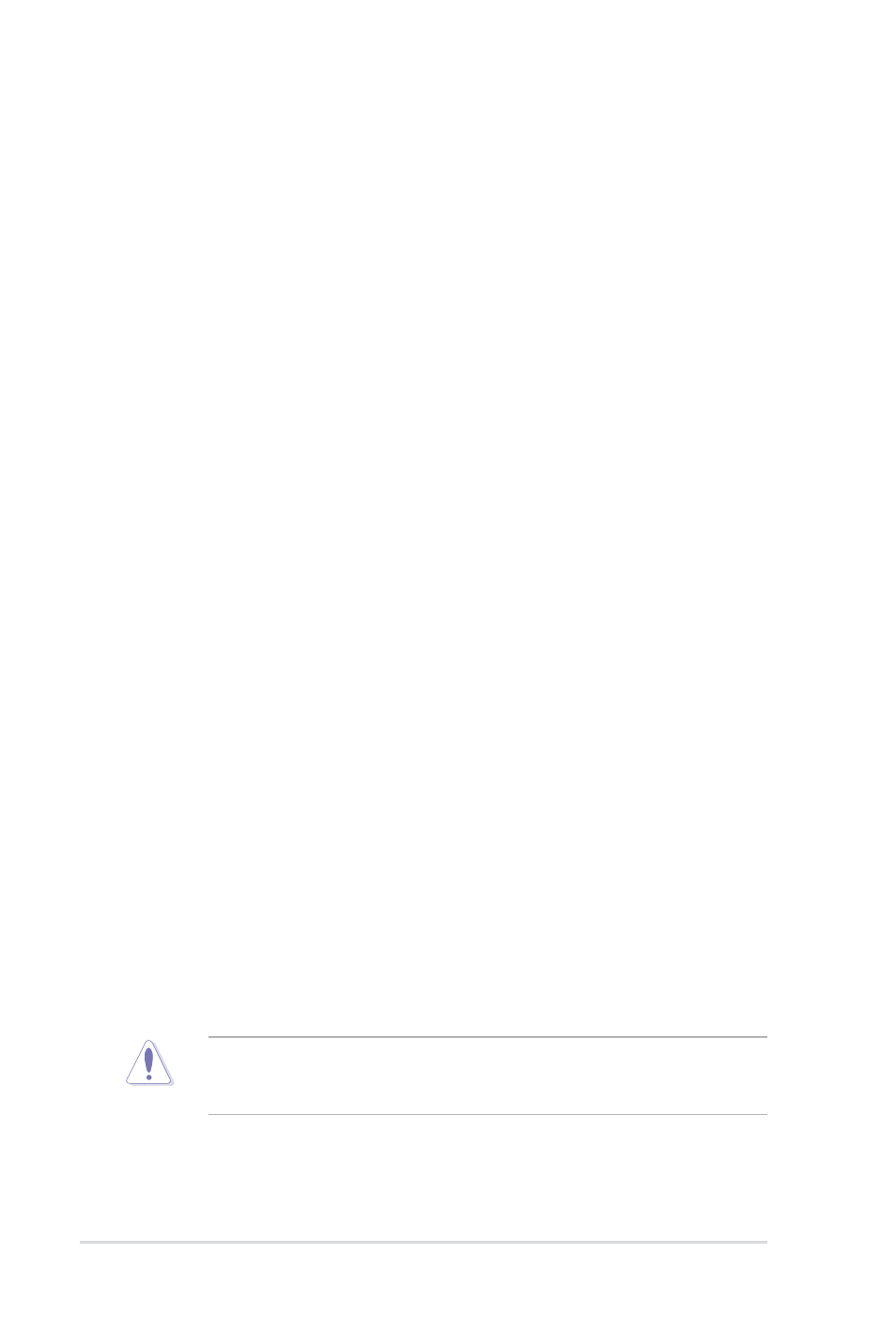
3-14
Chapter 3: BIOS Setup
3.3.23 Digi+ VRM Duty Control [T.Probe]
[T.Probe]
Manages to achieve the optimum thermal performance for longer
component life.
[Extreme]
Unleashes the power system to push the limit for extreme
overclocking.
3.3.24 PWM Volt. Control [Auto]
Allows you to adjust the MOSFET driving voltage.
Configuration options: [Auto] [6V] [7V] [8V] [�V] [10V]
3.3.25 Load-Line Calibration [Auto]
Load-Line Calibration [Auto]
Allows you to select the CPU Load-Line mode.
Configuration options: [Auto] [0% Calibration] [50% Calibration] [100% Calibration]
3.3.26 CPU Voltage OCP [Enabled]
Configuration options: [130%] [160%] [200%]
3.3.27 CPU PWM Frequency [Auto]
Configuration options: [Auto] [250KHz] [300KHz]—[�00KHz] [�50KHz] [1MHz]
3.3.28 Phase Control [Extreme]
[Standard]
Standard power saving.
[Extreme]
Enables and maintains the active full stage phase array.
3.3.29 Extreme OV [Disabled]
[Enabled]
Enables the Extreme OV function.
[Disabled]
Disables this function.
3.3.30 Extreme OC [Auto]
Configuration options: [Auto] [Mode 1] [Mode 2]
3.3.31 CPU Voltage [Auto]
Allows you to set the CPU voltage. The values range from 0.85000V to 2.30000V
with a 0.00625V interval.
Refer to the CPU documentation before setting the CPU VCore voltage. Setting
a high VCore voltage may damage the CPU permanently, and setting a low
VCore voltage may make the system unstable.
3.3.32 CPU PLL Voltage [Auto]
Allows you to set the CPU PLL voltage. The values range from 1.20575V to
2.05375V with a 0.01325V interval.
