1 gpu.dimm post, 2 cpu level up [auto, 3 ai overclock tuner [auto – Asus Rampage III Black Edition User Manual
Page 107: 4 cpu ratio setting [auto, 5 cpu turbo power limit [disabled
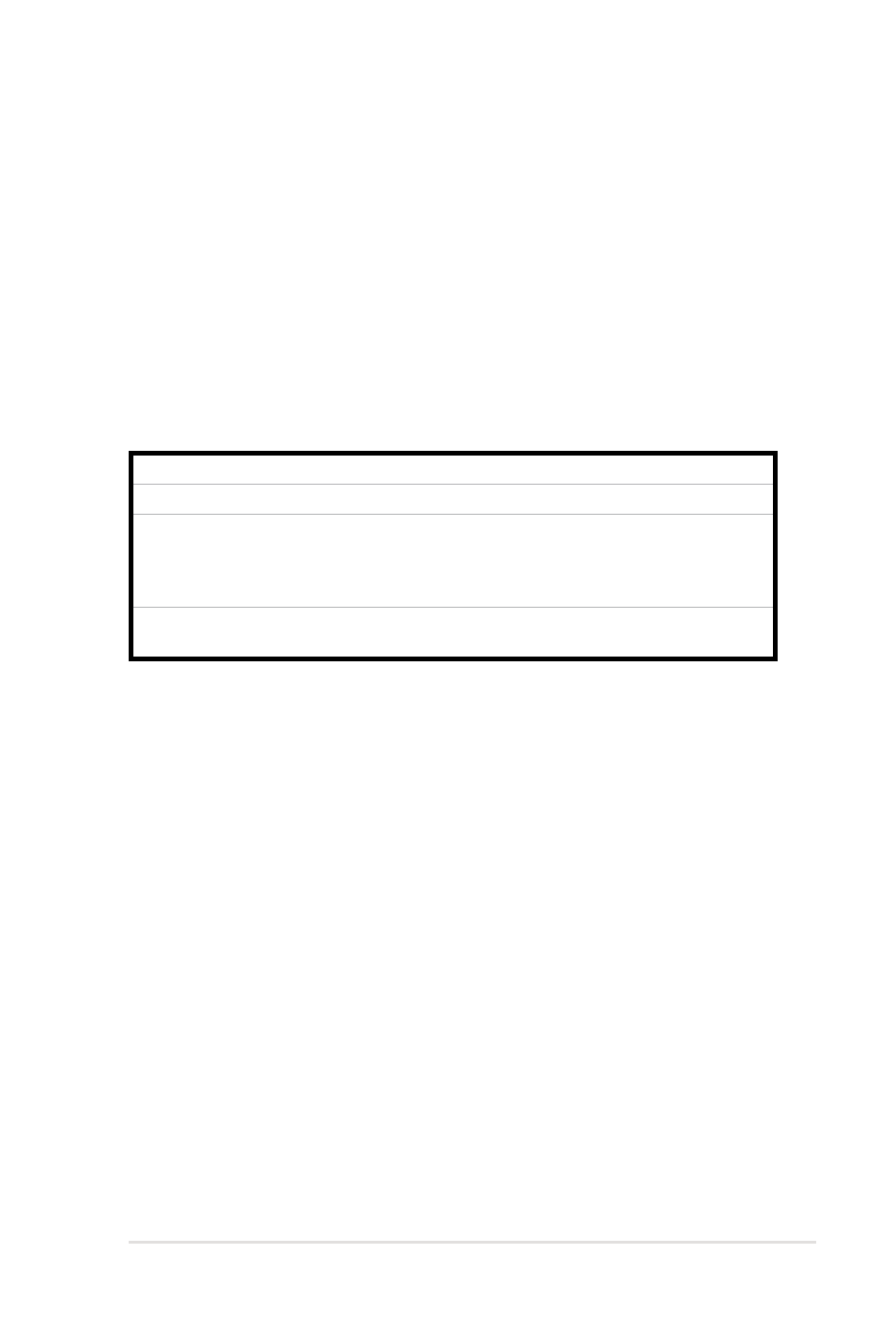
ROG RAMPAGE III BLACK EDITION
3-11
3.3.1
GPU.DIMM Post
Displays your installed GPU and DIMM status.
3.3.2
CPU Level Up [Auto]
Allows you to select a CPU level, and the related parameters will be automatically
adjusted according to the selected CPU level. Ai Overclock Tuner is changed to
[CPU Level Up] after you select a CPU level other than [Auto].
3.3.3
Ai Overclock Tuner [Auto]
Allows selection of CPU overclocking options to achieve desired CPU internal
frequency. Select either one of the preset overclocking configuration options:
Manual
Allows you to individually set overclocking parameters.
Auto
Loads the optimal settings for the system.
X.M.P.
If you install memory module(s) supporting the eXtreme
Memory Profile (X.M.P.) Technology, choose this item to set the
profile(s) supported by your memory module(s) for optimizing
the system performance.
CPU Level Up
Allows you to select a CPU level, and the related parameters
will be adjusted automatically.
OC From CPU Level Up [Auto]
This item appears only when you set the Ai Overclock Tuner item to [Manual] and
allows you to select a desired CPU level supported by your installed CPU. Other
relevant parameters will be adjusted automatically according to your selection.
eXtreme Memory Profile [Disabled]
This item appears only when you set the Ai Overclock Tuner item to [X.M.P.] and
allows you to select the X.M.P. mode supported by your memory module.
Configuration options: [Disabled] [High Performance] [High Frequency]
3.3.4
CPU Ratio Setting [Auto]
Allows you to adjust the ratio between CPU Core Clock and FSB Frequency. Use
the <+> and <-> keys to adjust the value.
3.3.5
CPU Turbo Power Limit [Disabled]
Allows you to activate or deactivate the CPU Turbo Power Limit. If you want to
keep the Turbo mode ratio, remember to disable C1E and TM functions at the
same time. Configuration options: [Disabled] [Enabled]
