Chapter 3 – Asus MAXIMUS VI IMPACT User Manual
Page 101
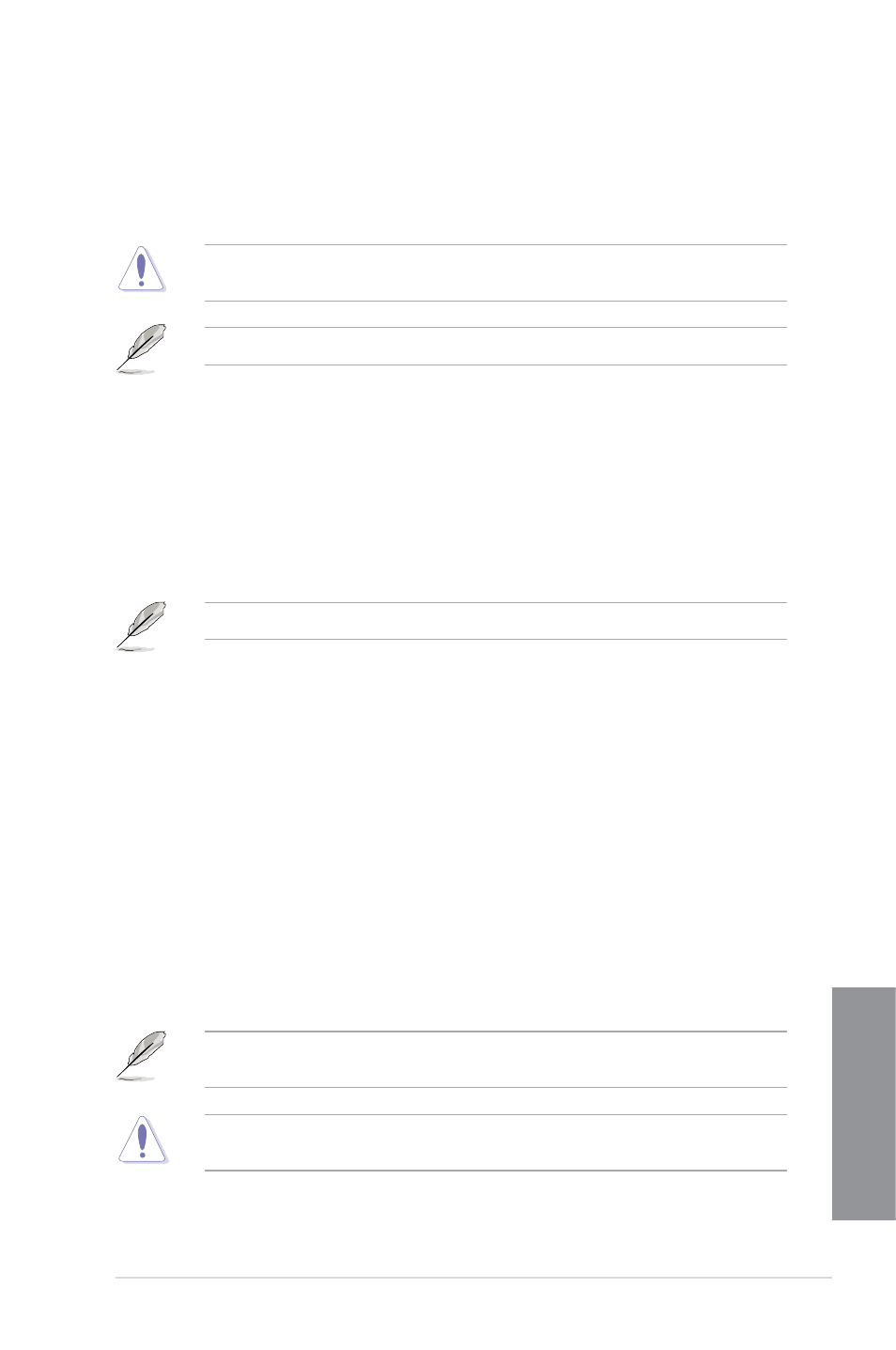
ASUS MAXIMUS VI IMPACT
3-17
Chapter 3
CPU Voltage Frequency [Auto]
Switching frequency affects the VRM transient response and the thermal component
conditions. Higher frequency gets quicker transient response.
Configuration options: [Auto] [Manual]
DO NOT remove the thermal module when setting this item to [Manual]. The thermal
conditions should be monitored.
The following items appear only when you set the CPU Voltage Frequency to [Auto].
VRM Spread Spectrum [Disabled]
Enable the VRM Spread Spectrum to enhance system stability.
Configuration options: [Disabled] [Enabled]
Active Frequency Mode [Disabled]
Set this item to Enabled to help enhance the power saving conditions while
switching frequencies. While a higher frequency makes the VRM transient
response much faster, switching frequencies affect the VRM thermal
components.
Configuration options: [Disabled] [Enabled]
The following item appears only when you set the CPU Voltage Frequency to [Manual].
CPU Fixed Frequency [300]
This item allows you to set a fixed CPU frequency. Use the <+> or <-> keys
to adjust the valinterval.
CPU Power Phase Control [Auto]
Allows you to set the power phase control of the CPU.
Configuration options: [Auto] [Standard] [Optimized] [Extreme] [Manual Adjustment]
[Auto]
Set the phase control on its default setting.
[Standard]
Set the phase control based on the CPU command.
[Optimized]
Set the ASUS optimized phase tuning profile.
[Extreme]
Set the full phase mode
[Manual
Adjustment]
Set manually to a faster phase response to increase system
performance or to slower phase response to increase DRAM power
efficiency.
The items VRM Spread Spectrum and Active Frequency Mode disappear when you set
the CPU Power Phase Control to [Extreme].
DO NOT remove the thermal module when setting this item to [Extreme] and [Manual
Adjustment]. The thermal conditions should be monitored.
