Second-curtain synchronization – Canon 550 EX User Manual
Page 49
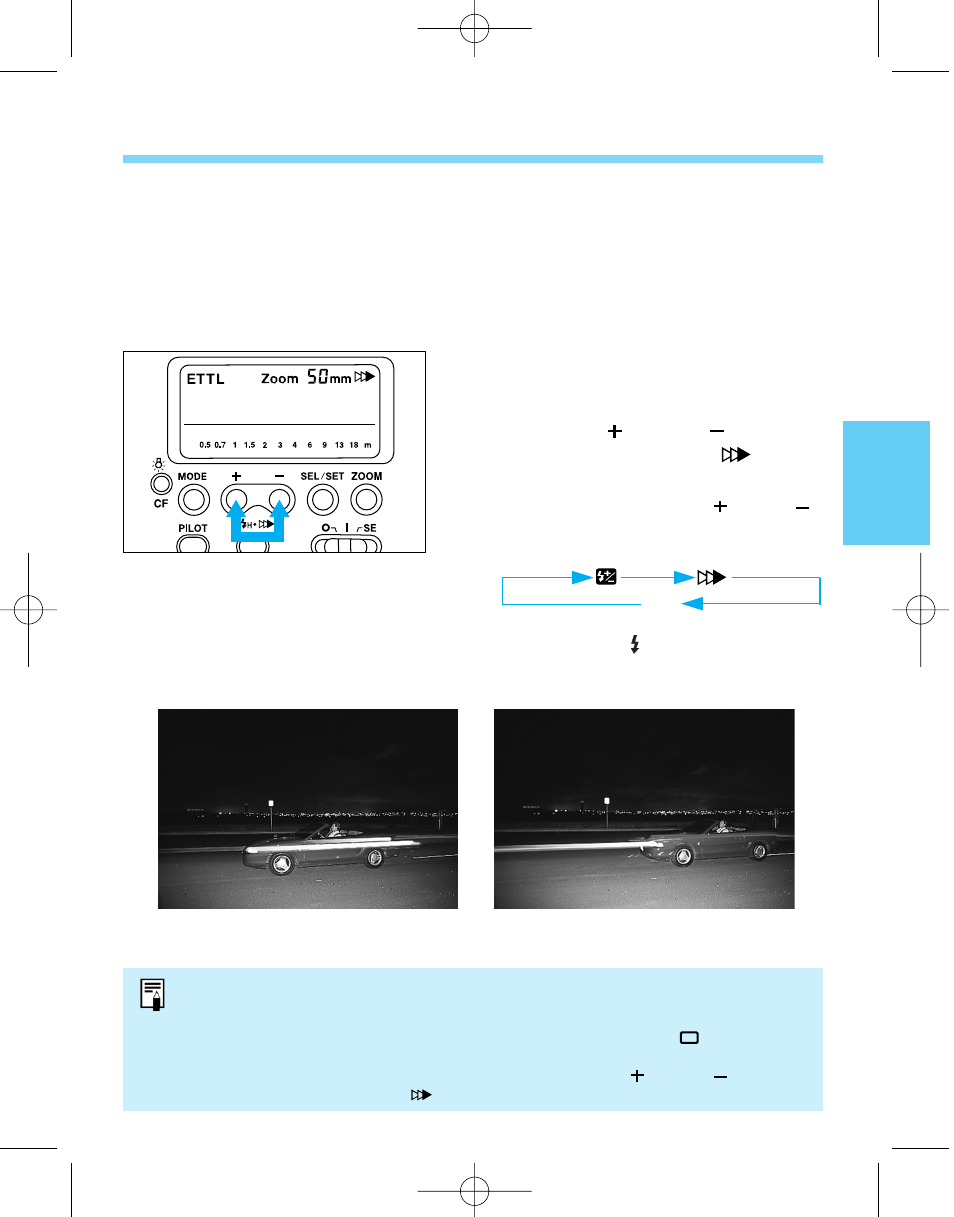
9. Second-Curtain Synchronization
Normally, the flash fires in synchronization with the first shutter curtain when
the shutter is fully open. With second-curtain synchronization, the flash fires
immediately before the second shutter curtain closes at the end of the
exposure. With second-curtain synchronization and a slow shutter speed, you
can create a trailing blur (illuminated by ambient light) that trails a moving
subject (illuminated by the flash) to give a natural-looking illusion of motion.
Set the desired picture-taking mode
with the camera.
Press the <
> and <
> buttons
simultaneously to select
on the
LCD panel.
• Each time you press the <
> and <
>
buttons simultaneously, the synchronization
mode changes in the following loop:
Check that the
icon is displayed in
the viewfinder, then take the picture.
49
1
2
3
With second-curtain synchronization.
With first-curtain synchronization.
• Second-curtain synchronization is easier with buLb.
• With the EOS 500N/REBEL G, 3000N/66/REBEL XSN, TTL autoflash is used with
second-curtain synchronization.
• Second-curtain synchronization does not work with the camera’s
picture-taking
mode and Programmed Image Control modes.
• To cancel second-curtain synchronization, press the <
> and <
> buttons
simultaneously to turn off the
icon on the LCD panel.
(Off)
04. F073-E (31~) 02.4.1 2:10 PM Page 49
