Setting the slave id – Canon 550 EX User Manual
Page 103
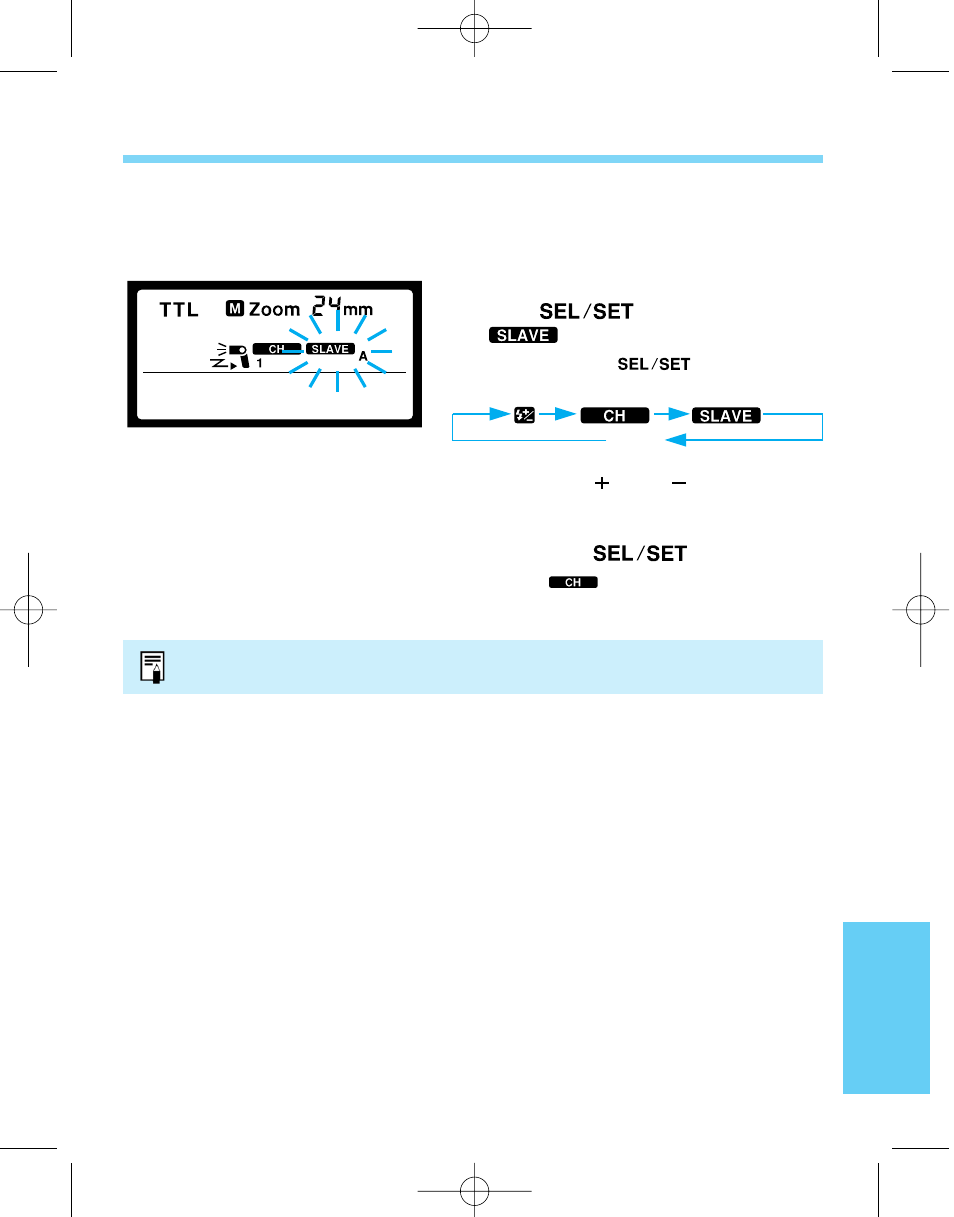
103
4. Setting the Slave ID
With multiple slave units, a slave ID can be assigned to distinguish a slave
unit as being the main flash or fill flash. A flash ratio can thereby be set. Three
slave IDs are available: A, B, and C.
To set a slave unit’s slave ID, press
the <
> button and select
.
• Pressing the <
> button changes
the selection in the following loop:
Press the <
> or <
> button to set
the slave ID (A, B, or C).
Press the <
> button.
• The
icon and slave ID will be
displayed.
If you want all the slave units to fire at the same flash output, you need not assign a slave
ID.
1
2
3
(Off )
08. F073-E (99~) 02.4.1 2:16 PM Page 103
