Wireless manual flash with varied flash output – Canon 550 EX User Manual
Page 108
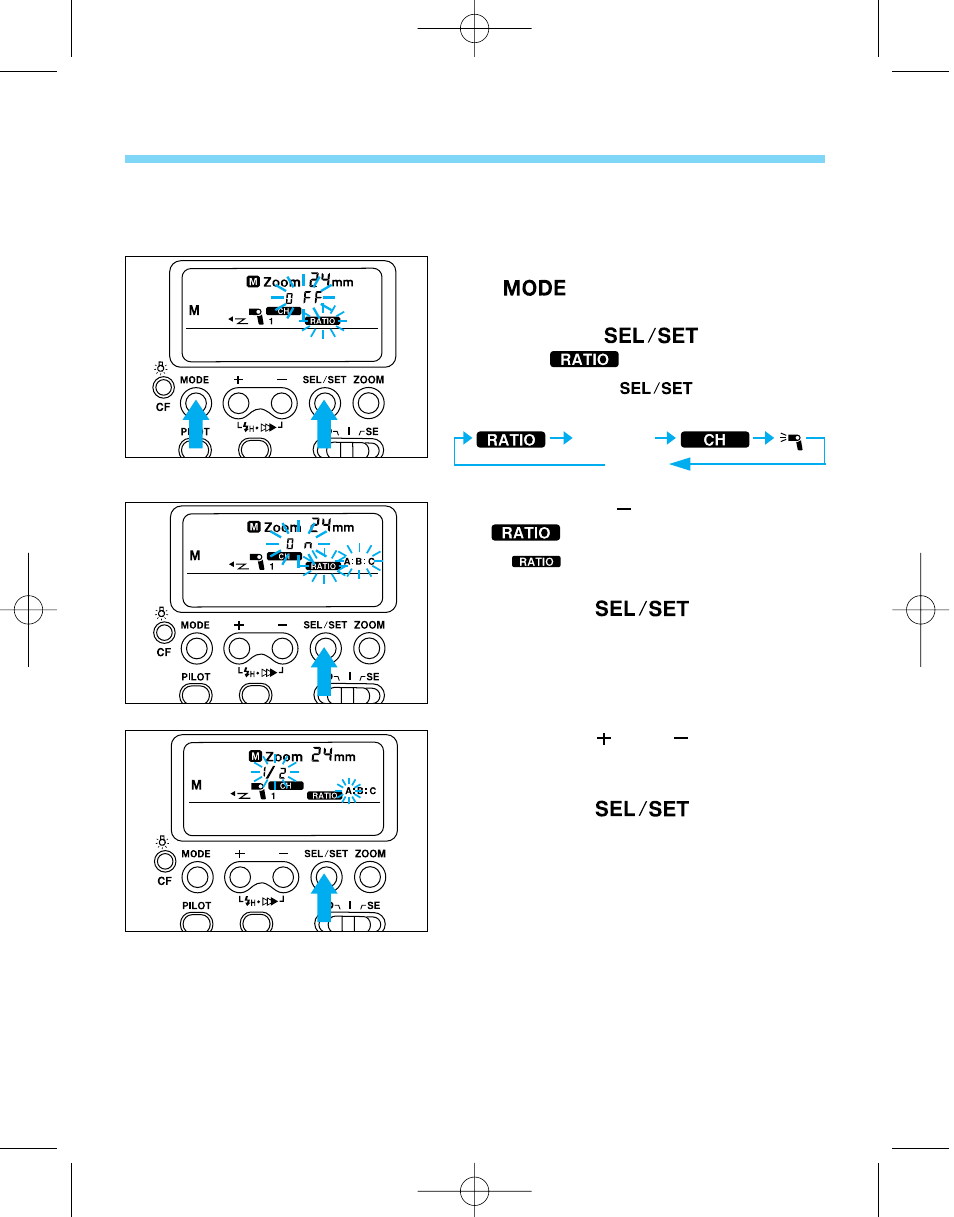
108
2. Wireless Manual Flash With Varied Flash Output
You can set a different flash output for each slave unit (A, B, and C) as
follows.
On the master unit, press the
<
> button.
Press the <
> button and
select .
• Pressing the <
> button changes
the selection in the following loop:
Press the <
> button to select
ON A:B or A:B:C.
•
ON A:B or A:B:C will blink.
Press the <
> button.
• A and the flash output display will blink.
Press the <
> or <
> button to set
the flash output for A.
Press the <
> button.
• B and the flash output display will blink.
1
2
3
4
5
6
Flash output
(Off )
08. F073-E (99~) 02.4.1 2:16 PM Page 108
