6 installing a hard disk drive, 1 qualified hard disk drives, Table 2: qualified hard disk drive vendors list – Asus AP120-E1 User Manual
Page 26: Chapter 2: hardware setup 2-10
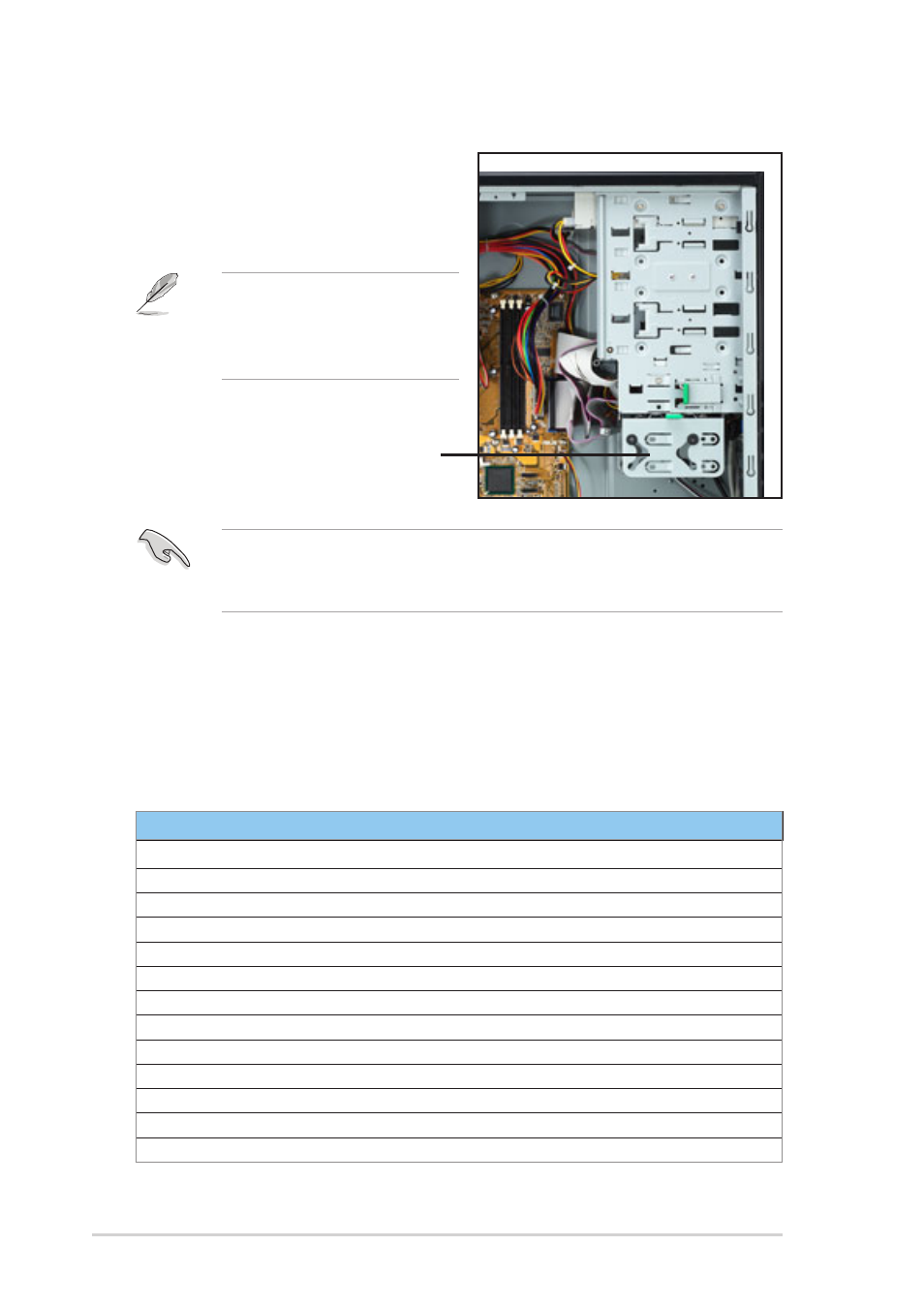
Chapter 2: Hardware setup
2-10
2.6
Installing a hard disk drive
The server/workstation system
supports one IDE/Serial ATA hard
disk drive through a detachable hard
disk drive cage.
Hard disk drive cage
Configure your hard disk drive as Master/Slave device before installing
it to the chassis. Refer to the HDD documentation on how to set the
drive as a Master/Slave device.
2.6.1 Qualified hard disk drives
The table below lists the hard disk drives tested and qualified for use with
this server/workstation.
Table 2: Qualified hard disk drive vendors list
Vender
Model
Interface
Speed
Capacity
Seagate
ST380021A
IDE
7200rpm
80GB
Seagate
ST3120023A
IDE
7200rpm
120GB
IBM/Hitachi
Deskstart IC35L090AVV207
IDE
7200rpm
80GB
Maxtor
MAXTOR/6Y80L0
IDE
7200rpm
80GB
IBM/Hitachi
Deskstart IC35L120AVV207
IDE
7200rpm
120GB
Maxtor
MAXTOR/6Y160L0
IDE
7200rpm
160GB
Seagate
ST3160023A
IDE
7200rpm
160GB
IBM/Hitachi
Deskstart IC35L180AVV207
IDE
7200rpm
180GB
Seagate
ST380013AS
SATA
7200rpm
80GB
Seagate
ST3120026AS
SATA
7200rpm
120GB
Seagate
ST3160023AS
SATA
7200rpm
160GB
Maxtor
6Y080M0
SATA
7200rpm
80GB
Maxtor
6Y120M0
SATA
7200rpm
120GB
You may purchase a second
hard disk drive cage to install
an additional HDD. Refer to
the next chapter for details.
