Asus P5Q-EM DO User Manual
Page 70
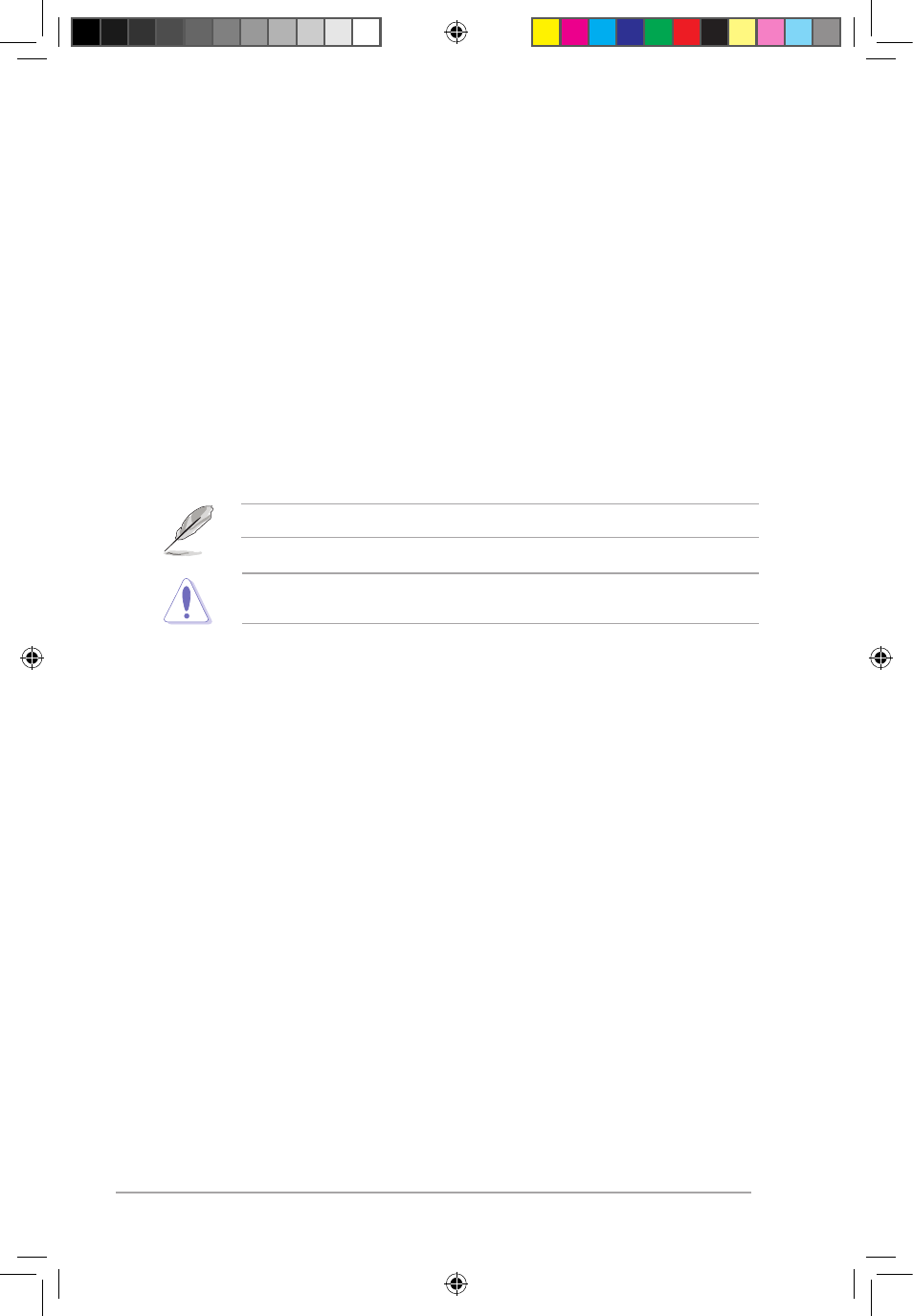
2-18
Chapter 2: BIOS setup
PCIE Frequency [Auto]
Allows you to set the PCI Express frequency. Use the <+> and <-> keys to adjust the PCIE
frequency. The values range from 100 to 180.
2.4.2
FSB Strap to North Bridge [Auto]
When set to [Auto], the FSB Strap will be adjusted automatically by FSB Frequency and
DRAM Frequency. Configuration options: [Auto] [200MHz] [266MHz] [333MHz]
2.4.3
DRAM Frequency [Auto]
Allows you to set the DDR2 operating frequency.
Configuration options: [Auto] [DDR2-533 MHz] [DDR2-639 MHz] [DDR2-667 MHz] [DDR2-
800 MHz] [DDR2-887 MHz] [DDR2-1064 MHz]
Selecting a very high DRAM frequency may cause the system to become unstable! If this
happens, revert to the default setting.
The DRAM Frequency configuration options vary with the FSB Frequency item settings.
2.4.4
Configure DRAM Timing by SPD [Enabled]
Allows you to set the DRAM timing control. Configuration options: [Enabled] [Disabled]
2.4.5
CPU Spread Spectrum [Auto]
Set to [Disabled] to enhance FSB overclocking ability or [Auto] for EMI control. Configuration
options: [Auto] [Disabled]
2.4.6
PCIE Spread Spectrum [Auto]
Set to [Disabled] to enhance PCIE overclocking ability or [Auto] for EMI control.Configuration
options: [Auto] [Disabled]
2.4.7
CPU Clock Skew [Auto]
Allows you to set the CPU clock skew.
Configuration options: [Auto] [Normal] [Delay 100ps] [Delay 200ps] [Delay 300ps] [Delay
400ps] [Delay 500ps] [Delay 600ps] [Delay 700ps] [Delay 800ps] [Delay 900ps] [Delay
1000ps] [Delay 1100ps] [Delay 1200ps] [Delay 1300ps] [Delay 1400ps] [Delay 1500ps]
P5Q-EM DO.indb 18
12/9/08 12:35:38 PM
