Software setup, 4 creating a raid 1 array, Raid – Asus A7V266-E/AA User Manual
Page 85
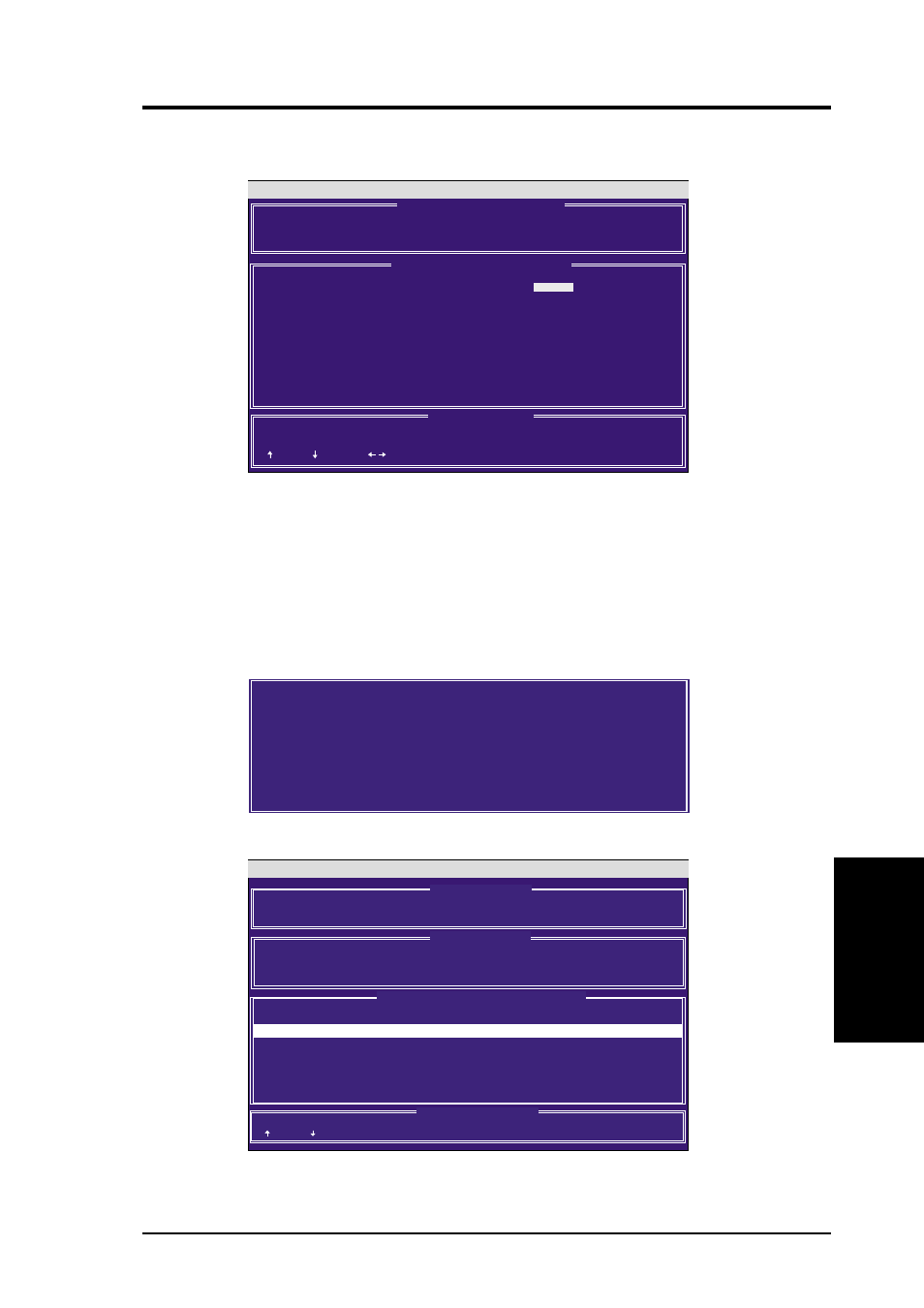
85
5. SOFTWARE SETUP
ASUS A7V266-E User’s Manual
5. S/W SETUP
FastBuild (tm) Utility 1.31 (c) 1996-2000 Promise Technology, Inc.
[ Source DiSk ]
[ Please Select A Source Disk ]
[ Keys Available ]
[ ] Up [ ] Down [ESC] Exit [Enter] Select
[ ] Up [ ] Down [ESC] Exit [Enter] Select
Channel:ID
Channel:ID
------
------
Drive Model
Drive Model
---------
---------
Capacity (MB)
Capacity (MB)
-------
-------
[ Target Disk ]
Channel:ID
Channel:ID
------
------
Drive Model
Drive Model
---------
---------
Capacity (MB)
Capacity (MB)
-------
-------
Channel:ID
Channel:ID
1:Sla ST3322IA
Drive Model
Drive Model
Capacity (MB)
Capacity (MB)
1:Mas ST3322IA
3077
3077
RAID
5.4.4 Creating a RAID 1 Array
1. In the FastBuild™ Utility Main Menu, select Auto Setup [1].
2. Go to the field Optimize Array for: and select Security. The Mode field displays
Mirror.
3. After making the selection, use
between two options. Use
hard disk formatted with data that you want to save on both hard disks; (Go to
step 4.) Use
new RAID 1 mirrored array; (Go to step 6.)
4. If selecting
Do you want the disk image to be
duplicated to another?(Yes/No)
Y -Create and Duplicate
N -Create Only
FastBuild (tm) Utility 1.31 (c) 1996-2000 Promise Technology, Inc.
[ Keys Available ]
[ Auto Setup Options Menu ]
Optimize Array for: Security
Typical Application to use:
Not Available
[ ] Up [ ] Down [ , ,Space] Change Option [ESC] Exit [CTRL-Y] Save
Mode ........................................
Mirror
Spare Drive.................................. 0
Drive(s) Used in Array....................... 2
Array Disk Capacity (size in MB)............. 14645
[ Array Setup Configuration ]
