Hardware setup, A7v266-e audio panel connectors, Aapanel – Asus A7V266-E/AA User Manual
Page 42: A7v266-e smartcard, Smartcard
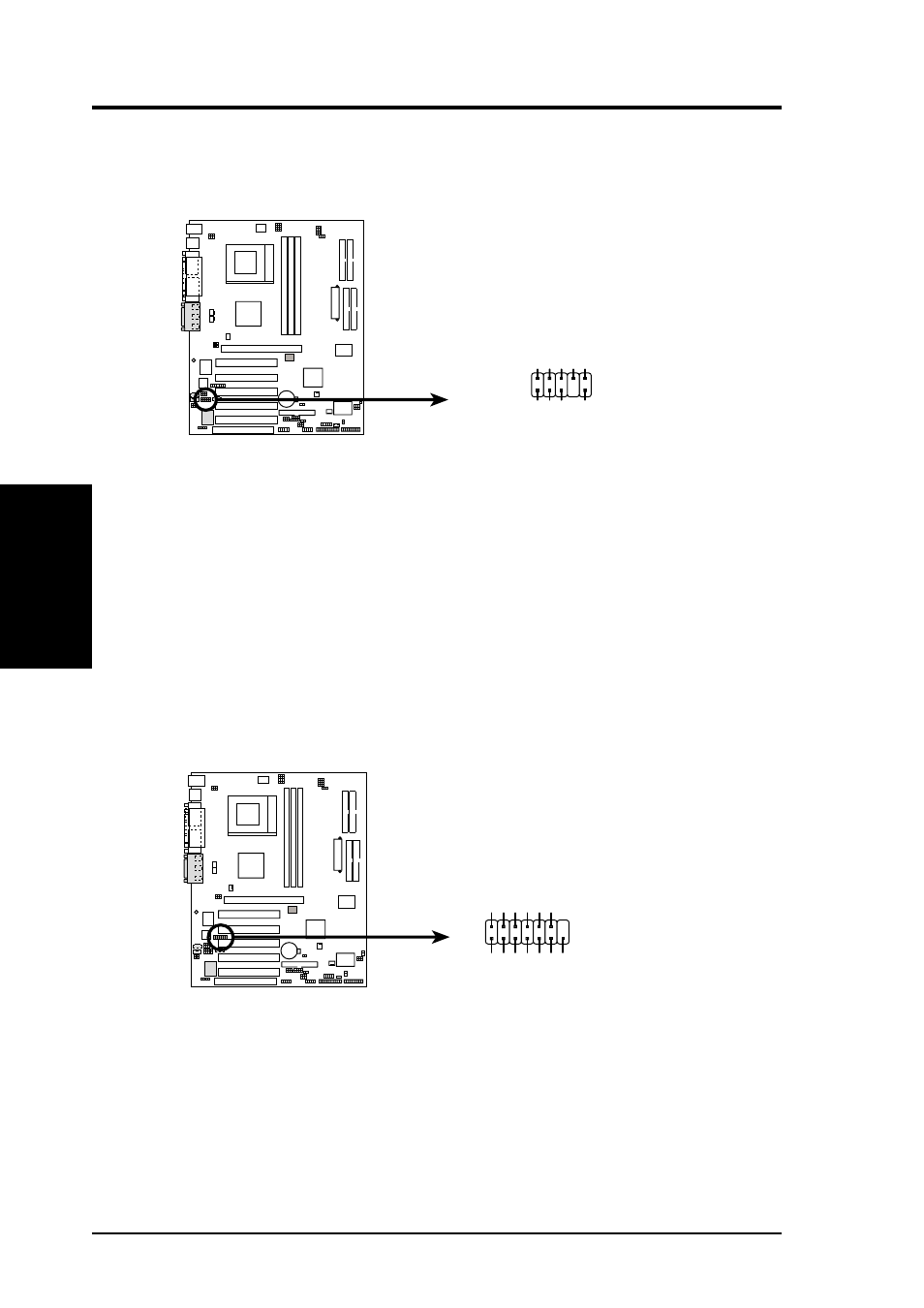
42
ASUS A7V266-E User’s Manual
3. HARDWARE SETUP
Connectors
3. H/W SETUP
23) ASUS iPanel Audio Connector (10-1 pin AAPANEL)
Connect the audio cable from the optional ASUS iPanel to this for front panel
audio control.
A7V266-E
0
1
0
1
0
1
A7V266-E Audio Panel Connectors
MICPWR
Line in_R
Line in_L
MIC2
Line out_L
AGND
AGND2
AGND3
Line out_R
AAPANEL
A7V266-E
0
1
0
1
0
1
A7V266-E Smartcard
NC
SCRFET#
NC
NC
NC2
VCC
GND
SCRUI
SCRRES#
NC
SCRCLK
1
NC
SCRREST
SMARTCARD
24) ASUS SmartCard Connector (14-1 pin SMARTCON)
This connector attaches to an optional SmartCard reader device. The SmartCard
reader permits data access from the memory chip of PC/SC smart cards.
This manual is related to the following products:
