GE Industrial Solutions EntelliGuard TU Lockout kit for Trip Unit User Manual
Lockout kit for trip unit, Entelliguard, Tu accessories
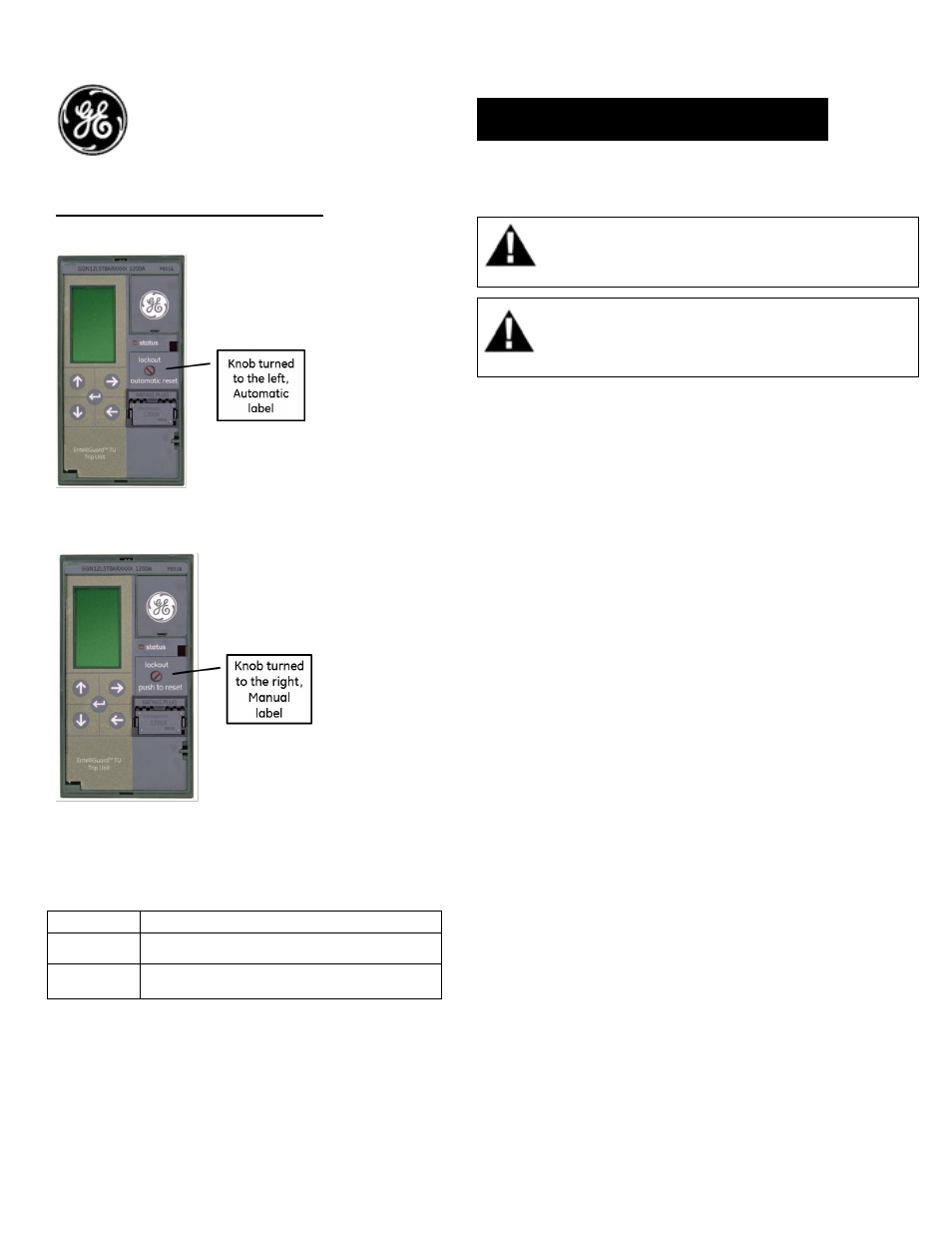
1
Lockout kit for Trip Unit:
Figure A: Automatic Lockout Reset
Figure B: Manual Lockout Reset
Table1. Catalog Numbers
Catalog#
Description
GLKAR
Automatic Reset TU Lockout Kit
GLKMR
Manual Reset TU Lockout Kit
Contents illustrated in Figure F
*Indicates a trademark of the General Electric Company and/or its subsidiaries
1. Turn the breaker off and discharge the
closing springs by depressing the OFF and
ON buttons in the sequence OFF-ON-OFF.
Verify that the breaker OFF-ON indicator
shows OFF on a green background and
that the charge indicator shows
DISCHARGE on a white background. If
installing in a draw-out type breaker
remove breaker from adaptor (cassette)
before continuing.
2. Identify the trip unit’s current lockout
resent configuration. See Fig. A.
(Automatic Lockout Reset) and Fig. B
(Manual Lockout Reset). Automatic
Lockout Reset – when the breaker trips,
the knob remains in place and the breaker
is not locked out. Manual Lockout Reset –
when the breaker trips, the knob pops out
and the breaker is prevented from closing
until the button is manually pushed in.
3. Locate the locking pin in the side of the
trip unit and remove with tweezers
(see Fig. C)
4. Remove the Lockout Label, see Fig. D, and
replace with new label delivered with kit
EntelliGuard
*
TU Accessories
Lockout kit for trip unit instructions
WARNING: Before installing any accessories, turn the
breaker OFF, disconnect it from all voltage sources,
and discharge the closing spings.
AVERTISSEMENT: Avant d’installer tout accessoire,
mettre le disjoncteur en position OFF, le déconnecter
de toute tension d’alimentation , et décharger les
resorts d’armement
DEH-41688 Installation Instructions
