GE Industrial Solutions A Series Lighting Control Panelboards DB25 Connector cable User Manual
A series, Lighting control panel boards
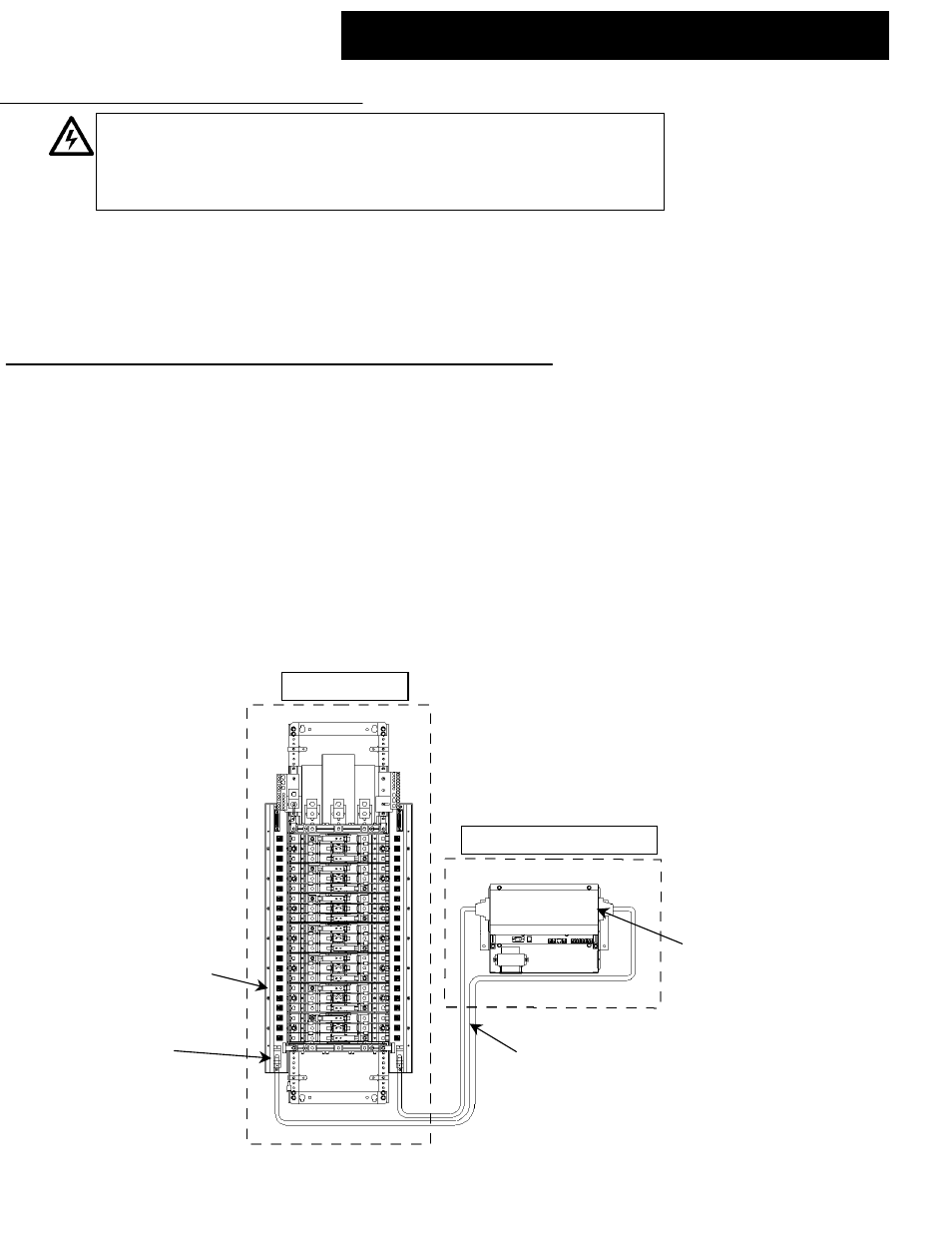
A Series
®
Lighting Control Panel boards
DEH41092 Installation Instructions R02
g
WARNING: Danger of electrical shock or injury. Turn OFF power service
to the line side of the panel board or switchboard before working inside
the equipment or removing any component
.
Equipment is to be installed
and maintained by properly trained and qualified personnel only.
Replacement of DB25 Connector cable
Catalog No.
Qty.
Description
ASRCWIRE05
1
DB25 controller connection cable 5ft
ASRCWIRE10
1
DB25 controller connection cable 10ft
ASRCWIRE15
1
DB25 controller connection cable 15ft
ASRCWIRE20
1
DB25 controller connection cable 20ft
ASRCWIRE25
1
DB25 controller connection cable 25ft
Removal of Existing cables:
1. Ensure that Installer is properly grounded before working with controller box connections.
2. Remove the front cover and dead front of the Integrated switch board
3. Cut the tie wraps, which are used to route these cables and fastened to any of the support members or to the rails.
4. Remove DB25 cable connectors by unscrewing the self-retaining securing screws (2 per connector). Remove
controller connector first and then the back plane connector second. Procedure typical other side.
5. Make sure threaded stud on mating controller connector stays in place. If stud comes off with removal, remove
from the connector screw and re-insert and screw hand tight into controller DB25 terminal located inside the
controller box.
Reinstallation Instructions:
1. Connect one end on the DB25 connector cable to DB25 connector on back plane first and other end of the cable to
controller box DB25 connector.
2. Press the ends of the cables firmly and tighten four knurled screws of each cable ends to torque of 5-10 lb-inch.
3. Route the cables together and fastened them with tie traps where needed for proper securement.
4. Install the front cover & dead front of the Integrated Switch board
Back Plane
Connection point.
Typ right side
Back Plane
ASRCWIRE05
ASRCWIRE10
ASRCWIRE15
ASRCWIRE20
ASRCWIRE25
Controller Connector
Interior Section
External Controller section
GE Consumer & Industrial General Electric Company, Plainville, CT 06062
2004 General Electric Company
DEH41092 R02
