GE Industrial Solutions Using WattStation Connect Payment Cards User Manual
Page 4
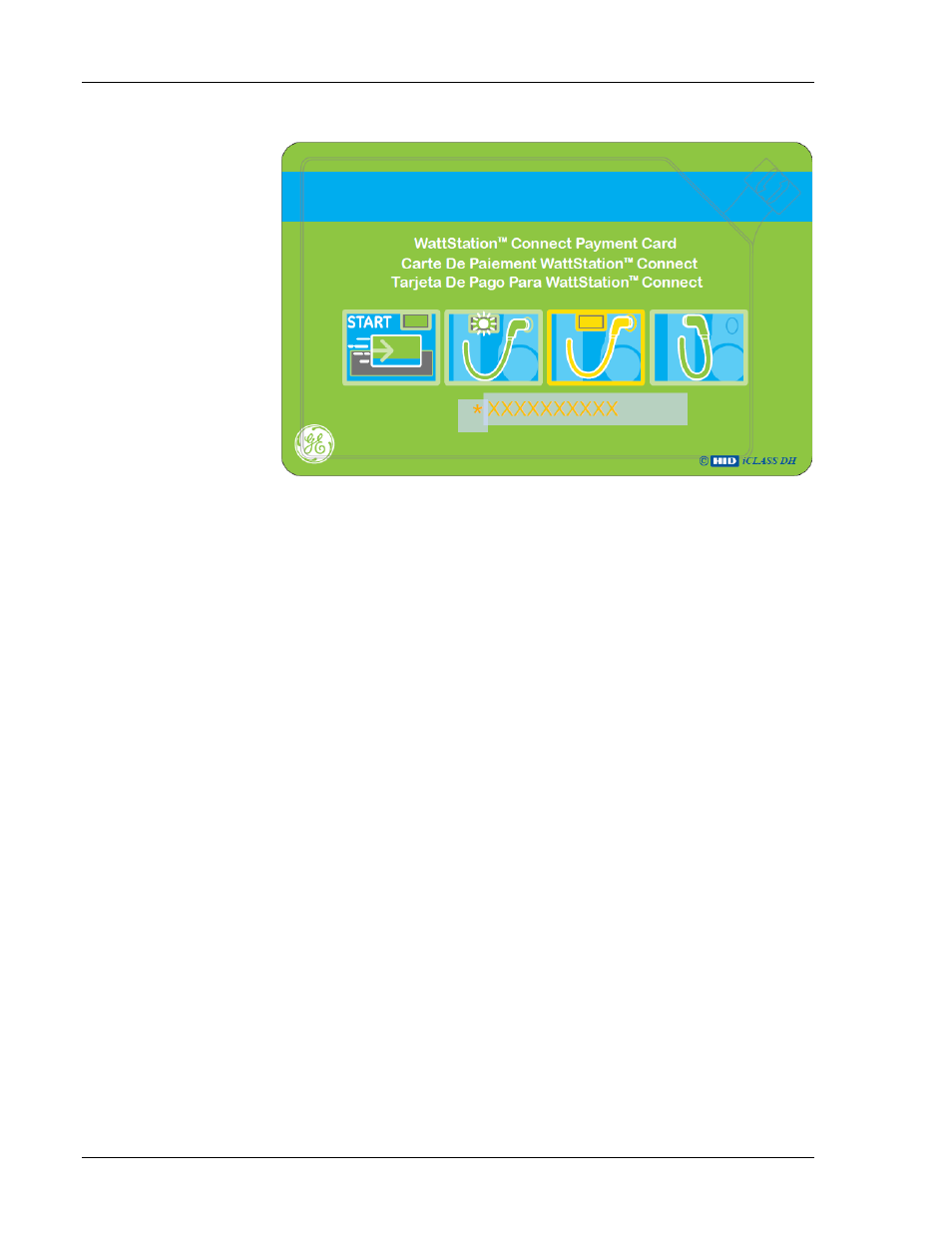
Using the WattStation
TM
Connect Payment Card
4
©2012 GE Company All Rights Reserved
GE Energy
Once you have entered the serial number, you have the option to
set your daily usage and monthly spending limits for added
security.
•
Daily Usage limit – This allows you to set the maximum number
of times you may use your payment card at GE WattStations in
one day. If your daily use exceeds the number you entered, your
next payment will be declined. For example, if your daily usage
limit is set to 3, then your fourth attempt to pay at a GE
WattStation on the same day will be declined. This security
measure is in place to prevent unauthorized use of your
payment card. This feature also gives you the flexibility to
update the daily usage limit at any time, should you increase or
decrease the use of your electric vehicle.
•
Monthly Spending Limit – This allows you to set a monthly
amount you want to spend for charging your electric vehicle
using this RFID card. The amount is in effect for each calendar
month, so it is renewed at the beginning of each month. Similar
to daily usage limits, you can adjust this amount at any time. If
your monthly spending limit is reached within the current
month, your next attempt to pay at a GE WattStation will be
declined.
6
Click Activate Card.
This completes your WattStation Connect Payment Card
activation process and you are ready to use your payment card
at GE WattStations.
