1 trip unit removal and replacement, 2 rating plug removal and replacement – GE Industrial Solutions WavePro Low-Voltage Power Circuit Breakers User Manual
Page 36
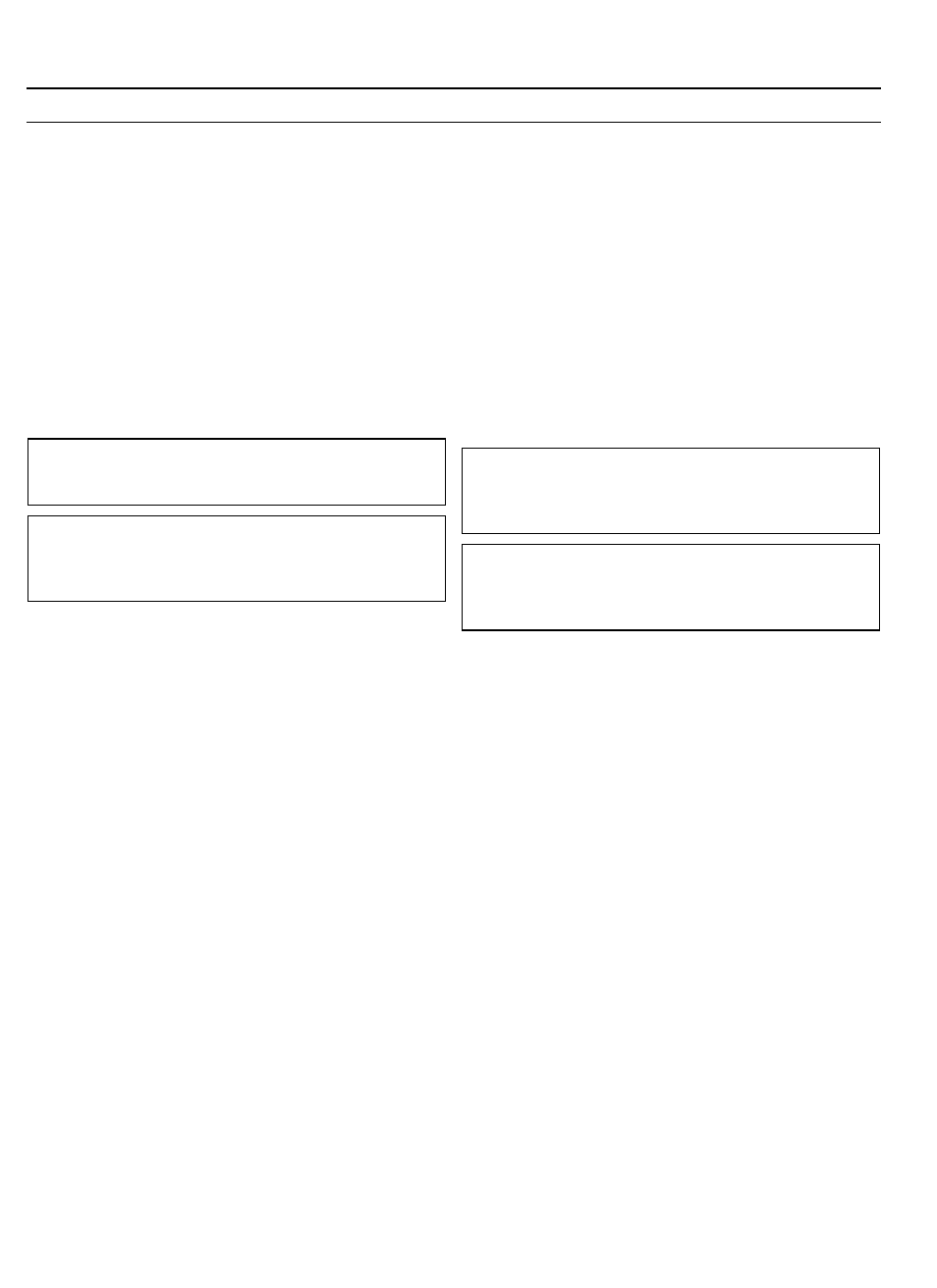
MicroVersaTrip Plus™ and MicroVersaTrip PM™ Trip Units
Chapter 5. Maintenance and Trouble-Shooting
28
MicroVersaTrip Plus and MicroVersaTrip PM Trip Units
and rating plugs are factory tested and normally shipped
installed in their breaker frame assemblies or as part of a
conversion kit. There is no requirement for periodic
maintenance of the Trip Units. There are no user-serviceable
components within the Trip Units.
5-1 Trip Unit Removal and Replacement
Rejection pins are installed on the rear of all Trip Units to
prevent installation of an incorrect Trip Unit into a
breaker. Do not use excessive force when installing a Trip
Unit. Replacement of a Trip Unit always requires repeat-
ing the setup procedures, as described in Chapter 2.
WARNING: Before beginning this procedure, turn the
breaker off, disconnect it from all voltage sources, and
discharge the closing springs.
AVERTISSEMENT: Avant de commencer cette procédure,
mettre le disjoncteur en position off, le déconnecter de
toute tension d’alimentation, et décharger les ressorts de
fermeture.
1. Open the breaker and remove it from the cubicle or
substructure. Place it on a suitable work surface. Note
that 3200–5000 A frame breakers must be suitably
supported so that the spring discharge mechanism is
not engaged.
2. Insert the Racking Handle (catalog number
568B731G1) and move the racking mechanism to the
TEST
position, as shown on the draw-out position
indicator.
3. Remove the four screws securing the trim plate on the
breaker, then remove the trim plate.
4. Remove the six screws securing the escutheon to the
breaker. Pull the manual charging handle out part-
way, then slide off the escutcheon.
5. Pull out the locking slide on the right of the Trip
Unit mounting plate, then pull the Trip Unit out,
carefully disengaging the pins on the rear connector.
To reinstall the Trip Unit, perform the following proce-
dure:
1. Pull out the locking slide on the right of the mount-
ing plate. Push the Trip Unit into place, carefully
engaging the 50-pin connector and lining up the
rejection posts on the rear of the Trip Unit with the
holes in the mounting plate. Release the locking
slide.
2. Check that the breaker racking mechanism is still in
the
TEST
position. Pull the manual charging handle
out partway, then slide the handle through the slot in
the escutcheon and move the escutcheon into place.
Insert the six mounting screws and tighten to 14–20
in-lb.
3. Replace the trim ring around the escutcheon, with
the narrow side at the bottom. Insert the four mount-
ing screws and tighten to 14–20 in-lb.
4. Insert the Racking Handle and return the racking
mechanism to the
DISC
position, as shown by the
draw-out position indicator.
5. Reinstall the breaker into its cubicle or substructure.
5-2 Rating Plug Removal and Replacement
CAUTION: Removal of the rating plug while the breaker
is carrying current reduces the breaker’s current-carrying
capacity to approximately 25% of the current sensor rat-
ing.
ATTENTION: Si le calibreur est retiré le disjoncteur et
traversé par un courant, le niveau de protection s’ajuste à
approximativement 25% du calibre du transformateur
d’intensité.
Interchangeable rating plugs are removed with a Rating
Plug Extractor, Catalog No. TRTOOL. (Suitable equiva-
lents are commercially available as “integrated circuit
(DIP) extractors.”) Grasp the rating plug tabs with the
extractor and pull the plug out as illustrated in Figure 59.
Be sure to grab the tabs and not the front cover of the rat-
ing plug, or the plug may be damaged.
Rejection features are provided on all rating plugs to pre-
vent application mismatches. Never force a rating plug
into place. Refer to Chapter 1 to find the appropriate rat-
ing plugs for each sensor rating and breaker frame.
If a replacement rating plug has a different rating than the
plug that was removed, follow the appropriate setup
procedure in Chapter 2 to enter the new rating.
